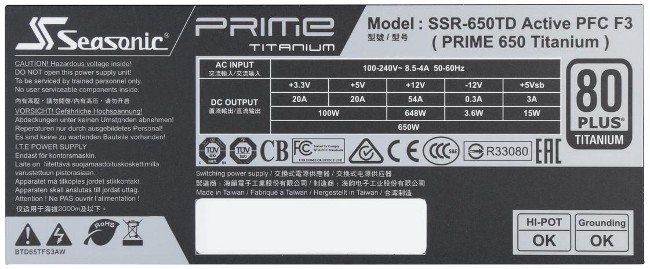Hi,
I have a psu 250w fsp
which has 2 12v rails with different amperage
one to 8A and the other to 14A (+ 12V1DC-8A or + 12V2DC-14A)
I do not know how to recognize the cables from the color
since they are all yellow and there is no yellow-black cable
yellow +12v 8A
yellow/black +12v 14A
if you can identify the two 12v cables with different amperage, connecting them together would result in a current of 14 + 8 = 22A
correct?
there is also written on the psu + 12v-0.8A (DC JACK)
this is not clear what it is given that I do not see any jack connected to the psu
do the modern psu have 12v rails with different amperage?
Thanks
Regards
I have a psu 250w fsp
which has 2 12v rails with different amperage
one to 8A and the other to 14A (+ 12V1DC-8A or + 12V2DC-14A)
I do not know how to recognize the cables from the color
since they are all yellow and there is no yellow-black cable
yellow +12v 8A
yellow/black +12v 14A
if you can identify the two 12v cables with different amperage, connecting them together would result in a current of 14 + 8 = 22A
correct?
there is also written on the psu + 12v-0.8A (DC JACK)
this is not clear what it is given that I do not see any jack connected to the psu
do the modern psu have 12v rails with different amperage?
Thanks
Regards