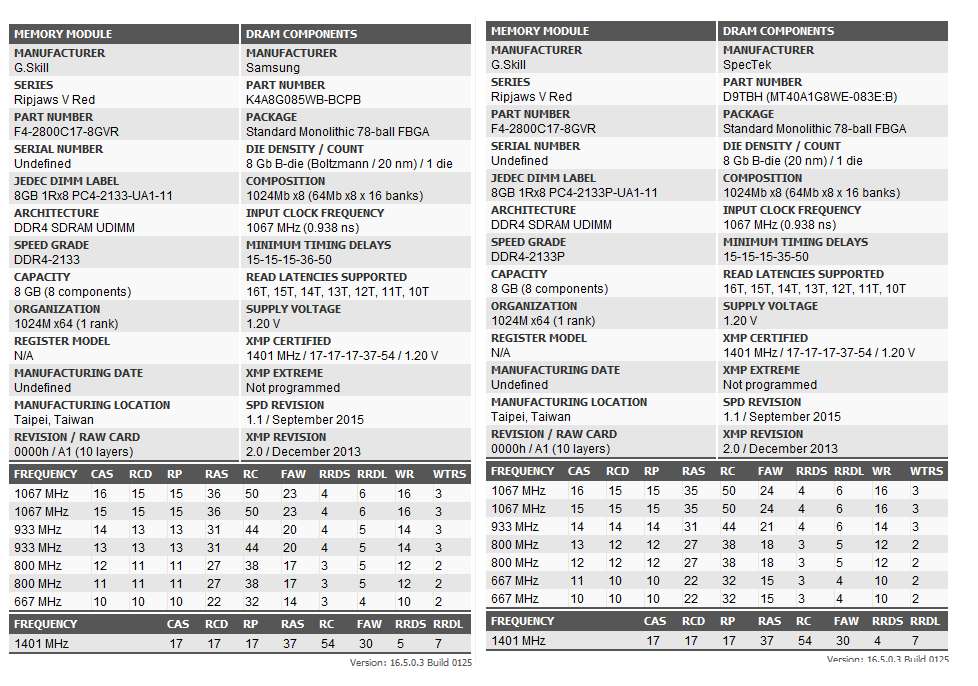Hello,
When I built my first pc about 3 years ago, I bought an Intel Core i5-8400 with the Gskill Ripjaws 8gb 2800mhz and the system worked flawlessly. Then 4 months later, I decided to buy another ram stick of the same kind to upgrade it and again, no errors. Up until recently, I got a Ryzen 5 3600 CPU and I inserted the two memory sticks into the new system. It somehow causing BSoD randomly with the memory management error. I downloaded the Thaiphoon Burner software to check and found out that they have different dies on them. Windows Memory Diagnostic and Memtest64 shows no errors at all. Does it mean that I need to change the RAM in my system to a new RAM kit? My budget is pretty tight at the moment so I don't want to spend money on unnecessary components. Thanks in advance.
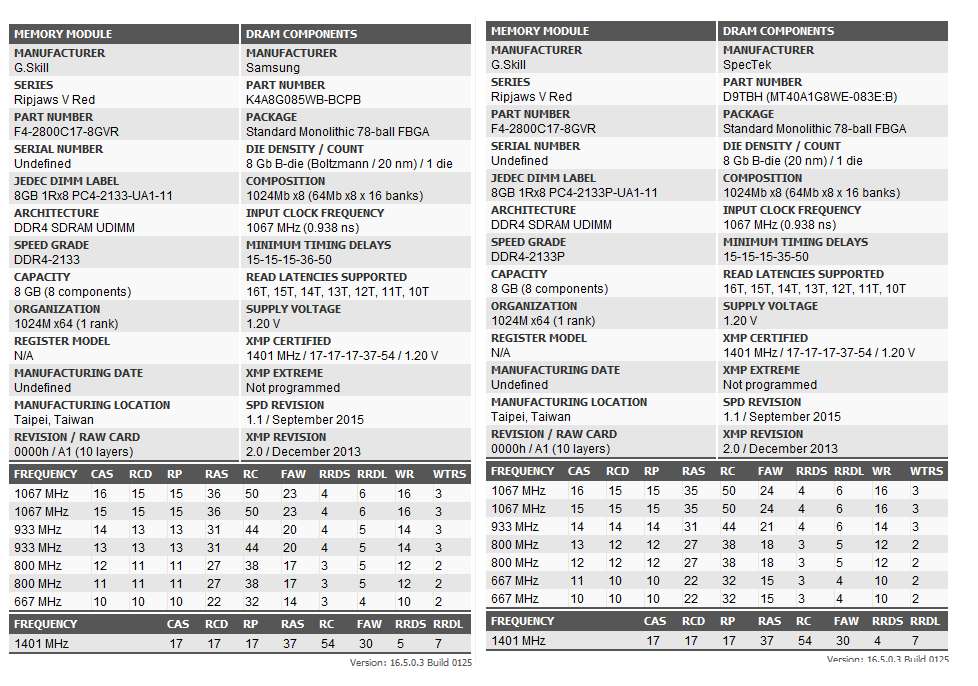
When I built my first pc about 3 years ago, I bought an Intel Core i5-8400 with the Gskill Ripjaws 8gb 2800mhz and the system worked flawlessly. Then 4 months later, I decided to buy another ram stick of the same kind to upgrade it and again, no errors. Up until recently, I got a Ryzen 5 3600 CPU and I inserted the two memory sticks into the new system. It somehow causing BSoD randomly with the memory management error. I downloaded the Thaiphoon Burner software to check and found out that they have different dies on them. Windows Memory Diagnostic and Memtest64 shows no errors at all. Does it mean that I need to change the RAM in my system to a new RAM kit? My budget is pretty tight at the moment so I don't want to spend money on unnecessary components. Thanks in advance.