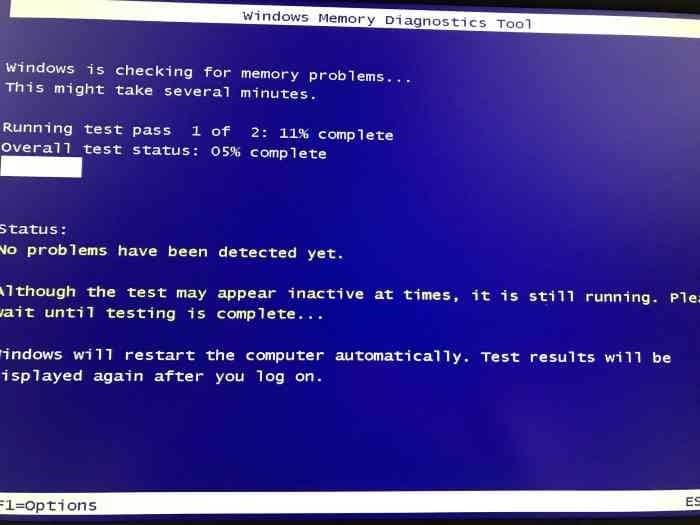I received an error saying that I have run out of Memory when I'm not because I'm consistently checking. Also, my chrome crashes because of the multiple tabs open but I'm pretty sure my memory can carry the load, I'm just wondering why is that my RAM running 20%-40% is crashing?
My specs:
R5 3600x
2x Trident Z Neo 3200mhz 8gb - 16 gb total
My specs:
R5 3600x
2x Trident Z Neo 3200mhz 8gb - 16 gb total