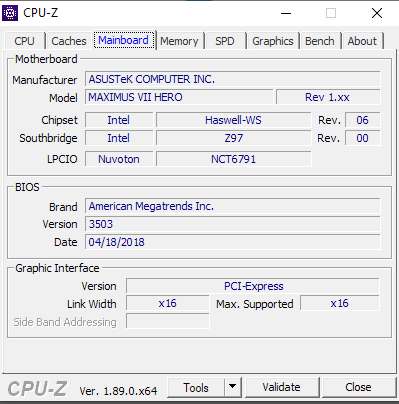Its really easy, if you're unsure which motherboard you have , download CPU-Z, run it and onto motherboard tab you will see exact model number of your motherboard.
Then you type i google like Asus Maximus Hero VII and it will popup, go to support tab and select the bios.
For your instance it would be B450/X470/X570 (since there are variations with chipset).
And also there are tutorials all around youtube how to update bios.
In short story , download bios file (Correct one) put it onto usb (Fat32 formatted) or hard drive in root folder its best where windows is installed (Root means you have like folder name Music on desktop and you put into it not the sub folders into other band names).
Then restart PC , keep tapping DEL button to enter bios and somwhere would be to update the bios.