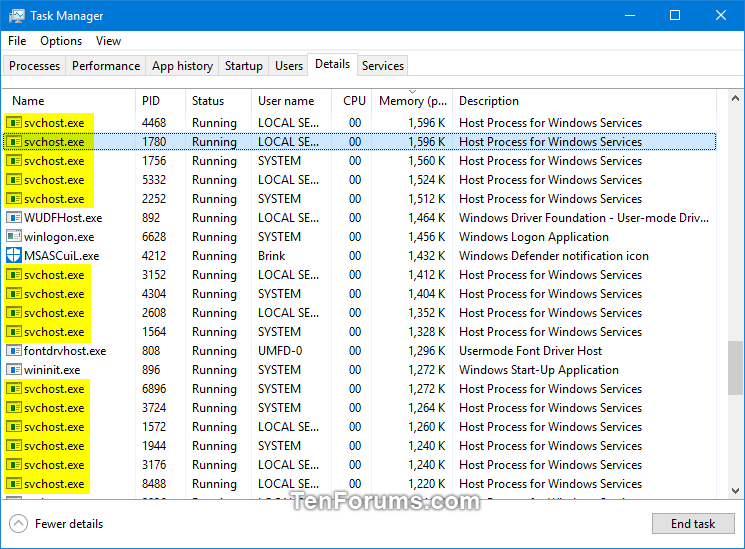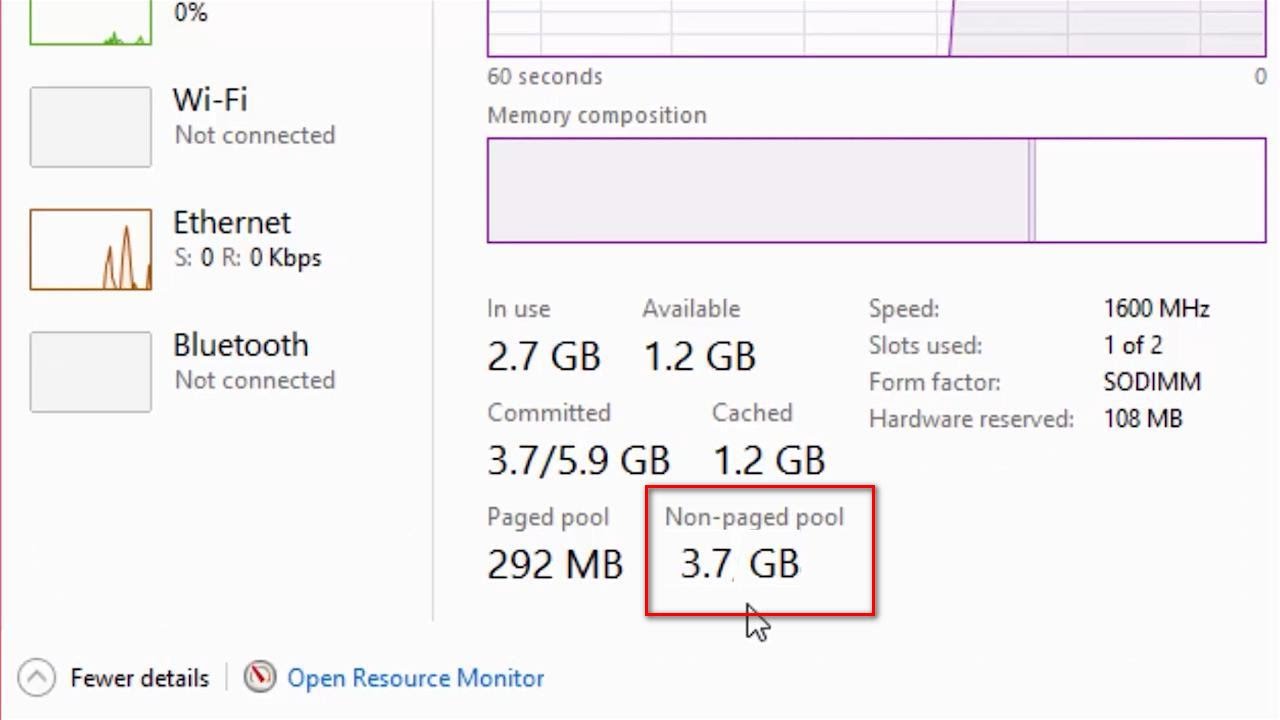Hey guys, I'm new here and kinda desperate after a full day of research on google.
I was wondering if anybody knows why my RAM just fills up with time without any obvious reason ?
Yesterday I played, worked, etc, and at the end of the day, my RAM was at 86% use. When I went on the task manager to check what was using it (Process tab), the program that used the most of it was something like 300Mo and everything else was 200, 70 or less. I have 16 Gb RAM.
When I restarted my computer everything went down again and it was at 17%. Several hours later it went up to 28%, again, without any reason and with nothing showed in the task manager Just like now. Apart from Discord, nothing's running on my computer (apart from the usual softwares) and it should be around 18%, but it's 37%.
I launched a MalwareByte analyze, that didn't find much.
Same for CCleaner.
I analyzed the computer with ESET NOD32 Antivirus too but nothing came up.
I've found topics about such things talked about "Killer Suite", something related to Ethernet but I don't seem to have that on my computer (I'm not sure though, since i'm not a computer savy myself).
So I ran out of ideas or posts to check on the web and came here to see if anybody knew what to do. Thanks for the help in advance, and sorry about my english !
I was wondering if anybody knows why my RAM just fills up with time without any obvious reason ?
Yesterday I played, worked, etc, and at the end of the day, my RAM was at 86% use. When I went on the task manager to check what was using it (Process tab), the program that used the most of it was something like 300Mo and everything else was 200, 70 or less. I have 16 Gb RAM.
When I restarted my computer everything went down again and it was at 17%. Several hours later it went up to 28%, again, without any reason and with nothing showed in the task manager Just like now. Apart from Discord, nothing's running on my computer (apart from the usual softwares) and it should be around 18%, but it's 37%.
I launched a MalwareByte analyze, that didn't find much.
Same for CCleaner.
I analyzed the computer with ESET NOD32 Antivirus too but nothing came up.
I've found topics about such things talked about "Killer Suite", something related to Ethernet but I don't seem to have that on my computer (I'm not sure though, since i'm not a computer savy myself).
So I ran out of ideas or posts to check on the web and came here to see if anybody knew what to do. Thanks for the help in advance, and sorry about my english !