My crucial 8gb DDR4-2133 udimm (CT8G4DFS8213.C8FH1) ram stick refuses to go all the way into the motherboard (ASRock AB350M pro 4) ram slots. This is my first computer build so I'm not sure if I'm doing it right, and I don't want to break it.
RAM Stick not going in all the way
- Thread starter destroyer8512nd
- Start date
You are using an out of date browser. It may not display this or other websites correctly.
You should upgrade or use an alternative browser.
You should upgrade or use an alternative browser.
RememberThe5th
Illustrious
toms_hard_where
Prominent
I have the same mobo - it's quite tricky. The best way seems to be to click one end in first (at the end with the securing latch), and then the other - pushing in the centre of the stick doesn't line them up correctly for some reason.
toms_hard_where :
I have the same mobo - it's quite tricky. The best way seems to be to click one end in first (at the end with the securing latch), and then the other - pushing in the centre of the stick doesn't line them up correctly for some reason.
I can get the side with the latch in, but the other side of the ram doesn't seem to want to go down into the slot.
RememberThe5th :
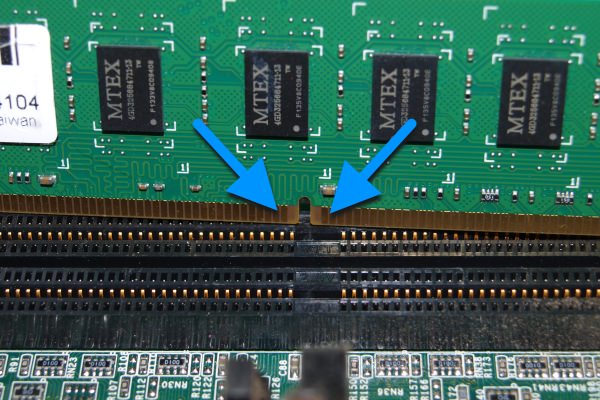
Are you sure you lined up the notch with the notch of ram slot?
toms_hard_where
Prominent
destroyer8512nd :
toms_hard_where :
I have the same mobo - it's quite tricky. The best way seems to be to click one end in first (at the end with the securing latch), and then the other - pushing in the centre of the stick doesn't line them up correctly for some reason.
I can get the side with the latch in, but the other side of the ram doesn't seem to want to go down into the slot.
Be firm with the little troublemaker. Try lying the mobo/case horizontal, and supporting it from underneath with one hand (this should stop the mobo tray from flexing) while applying even pressure on the end of the stick with the other.
RememberThe5th
Illustrious
toms_hard_where :
destroyer8512nd :
toms_hard_where :
I have the same mobo - it's quite tricky. The best way seems to be to click one end in first (at the end with the securing latch), and then the other - pushing in the centre of the stick doesn't line them up correctly for some reason.
I can get the side with the latch in, but the other side of the ram doesn't seem to want to go down into the slot.
Be firm with the little troublemaker. Try lying the mobo/case horizontal, and supporting it from underneath with one hand (this should stop the mobo tray from flexing) while applying even pressure on the end of the stick with the other.
I was able to get it in, thank God, but now when I turn it on it begins beeping after a while.
DRagor :
destroyer8512nd :
yep I've made sure that it is lined up but it still sticks up out of the slot about an eighth of an inch or so.
Sounds almost impossible. Can you make some pictures? Both ends of stick.
I was able to get it in, thank God, but now it beeps when I turn it on.
toms_hard_where
Prominent
destroyer8512nd :
toms_hard_where :
destroyer8512nd :
toms_hard_where :
I have the same mobo - it's quite tricky. The best way seems to be to click one end in first (at the end with the securing latch), and then the other - pushing in the centre of the stick doesn't line them up correctly for some reason.
I can get the side with the latch in, but the other side of the ram doesn't seem to want to go down into the slot.
Be firm with the little troublemaker. Try lying the mobo/case horizontal, and supporting it from underneath with one hand (this should stop the mobo tray from flexing) while applying even pressure on the end of the stick with the other.
I was able to get it in, thank God, but now when I turn it on it begins beeping after a while.
Is there a pattern to the beeps? Like an error code? Probably at the end of the manual, under troubleshooting.
toms_hard_where :
destroyer8512nd :
toms_hard_where :
destroyer8512nd :
toms_hard_where :
I have the same mobo - it's quite tricky. The best way seems to be to click one end in first (at the end with the securing latch), and then the other - pushing in the centre of the stick doesn't line them up correctly for some reason.
I can get the side with the latch in, but the other side of the ram doesn't seem to want to go down into the slot.
Be firm with the little troublemaker. Try lying the mobo/case horizontal, and supporting it from underneath with one hand (this should stop the mobo tray from flexing) while applying even pressure on the end of the stick with the other.
I was able to get it in, thank God, but now when I turn it on it begins beeping after a while.
Is there a pattern to the beeps? Like an error code? Probably at the end of the manual, under troubleshooting.
Found the issue (had to plug in the GPU). I got it to work and now everything is working, just need to buy a USB WiFi piece
TRENDING THREADS
-
-
-
Discussion What's your favourite video game you've been playing?
- Started by amdfangirl
- Replies: 4K
-
-
Question Using an external PCIe SATA card on a laptop ?
- Started by LucaCraft89
- Replies: 2

Space.com is part of Future plc, an international media group and leading digital publisher. Visit our corporate site.
© Future Publishing Limited Quay House, The Ambury, Bath BA1 1UA. All rights reserved. England and Wales company registration number 2008885.
