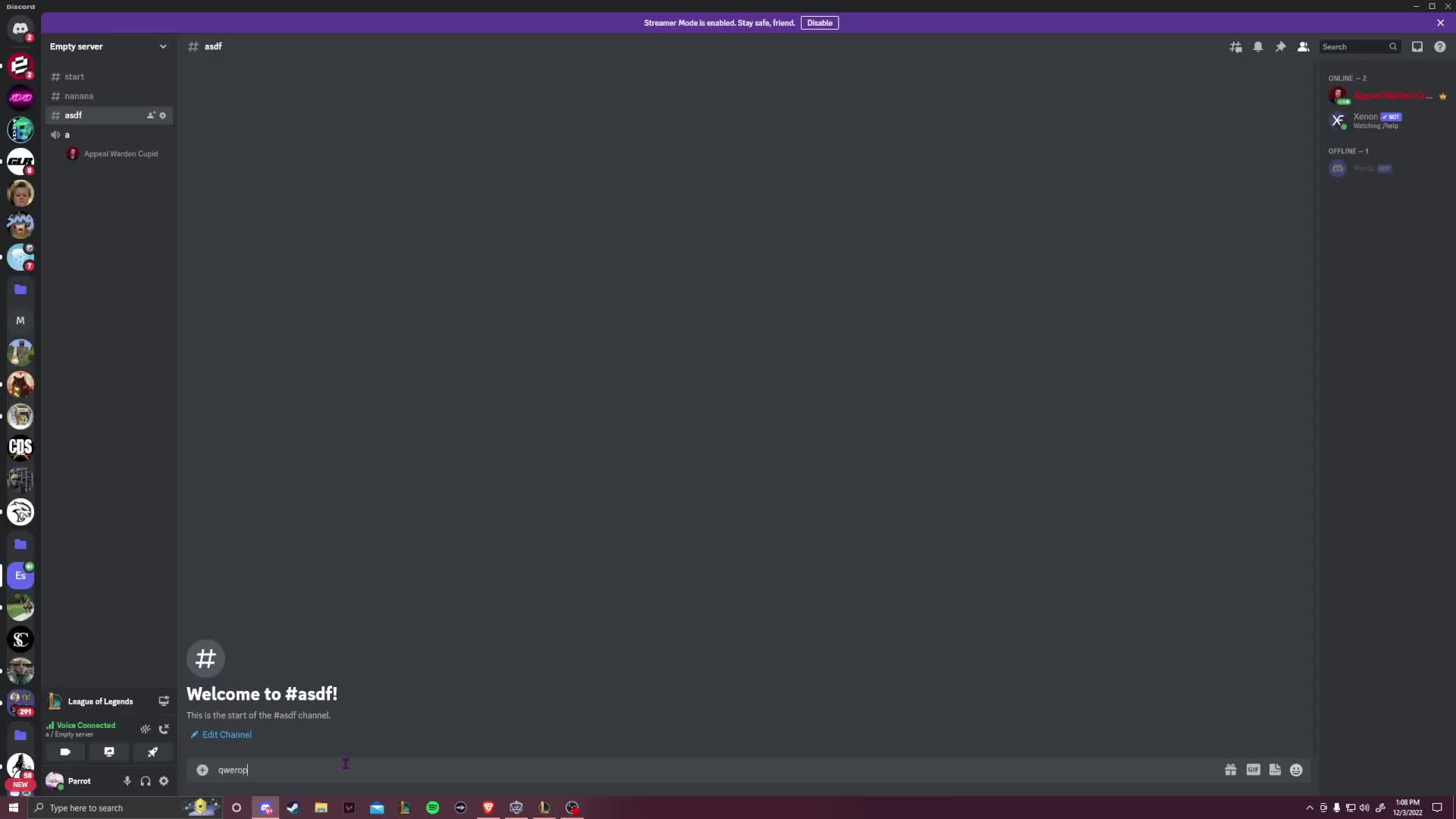My games and other applications are tabbing out randomly every 30-60 seconds. I think this may be a windows update issue as there is other recent posts about this same issue. I believe it is also worth noting that this happens on all full screen applications and it even occurs when running games windowed (Browser, Discord, Games,) and on both monitors as well.
-Went to Registry Edit and created an 'AltTabSetting" Reg and set the Value to 1
-Ran various CMD prompts in admin mode to Trouble Shoot and Clean up anything that maybe causing this
-Disabled Task Scheduler
-Tweaked my startup applications
-Turned Off Game Mode and Game Bar
-Did a Full Scan to check for Malware
-Updated my windows
-Ensured my drivers were up to date
There are a couple other things I have tried but I do not quite remember. But, I basically tried everything I could find across various troubleshooting websites. It is worth mentioning that my pc had fixed itself for about 9 hours but when I woke up this morning and got on it went back to Alt+Tabbing all fullscreen applications every 30-60 secs.
I am currently running a dual monitor setup and my pc was built by myself and I have had no prior issues like this and they just started two days ago.
-Went to Registry Edit and created an 'AltTabSetting" Reg and set the Value to 1
-Ran various CMD prompts in admin mode to Trouble Shoot and Clean up anything that maybe causing this
-Disabled Task Scheduler
-Tweaked my startup applications
-Turned Off Game Mode and Game Bar
-Did a Full Scan to check for Malware
-Updated my windows
-Ensured my drivers were up to date
There are a couple other things I have tried but I do not quite remember. But, I basically tried everything I could find across various troubleshooting websites. It is worth mentioning that my pc had fixed itself for about 9 hours but when I woke up this morning and got on it went back to Alt+Tabbing all fullscreen applications every 30-60 secs.
I am currently running a dual monitor setup and my pc was built by myself and I have had no prior issues like this and they just started two days ago.