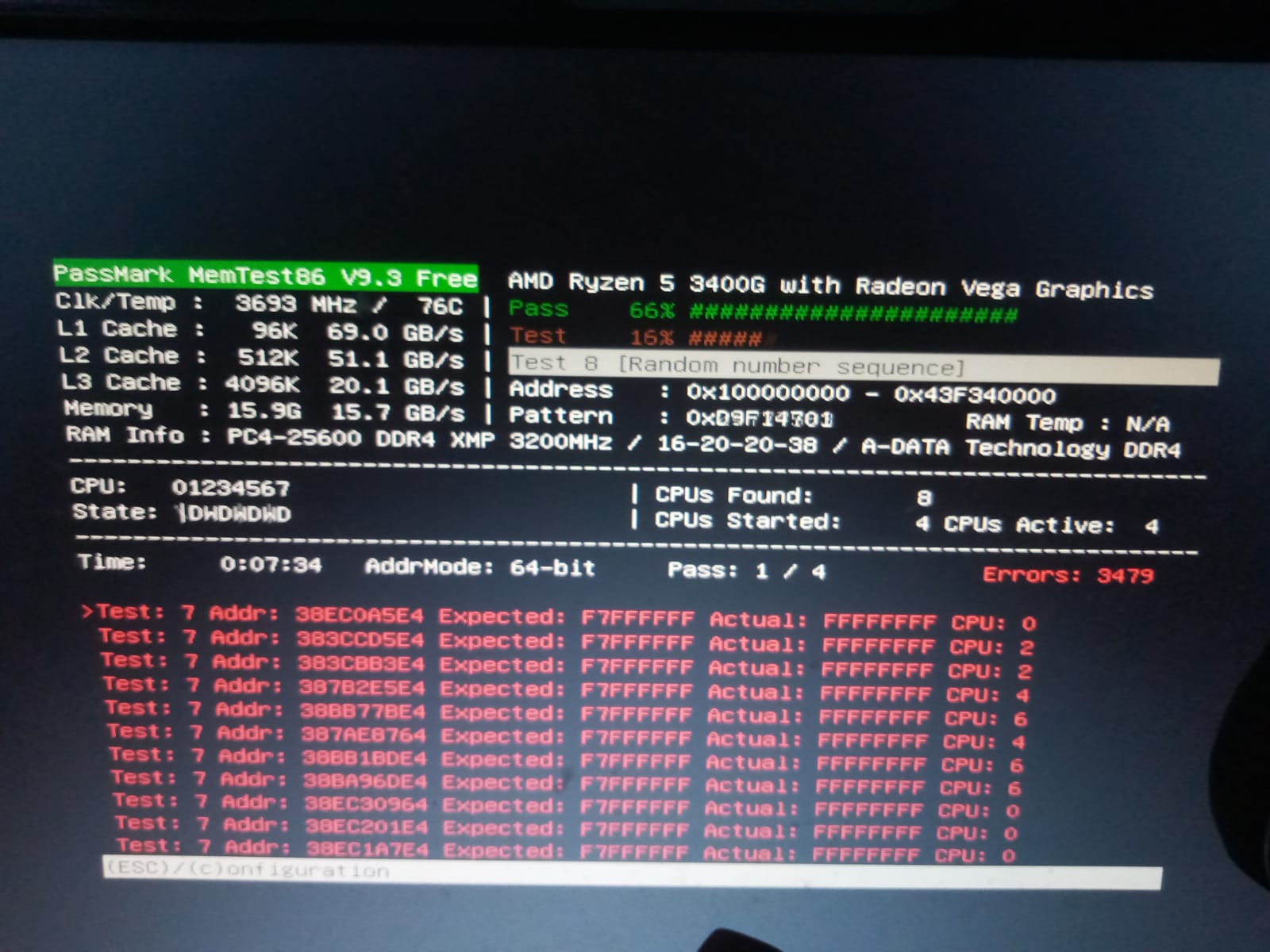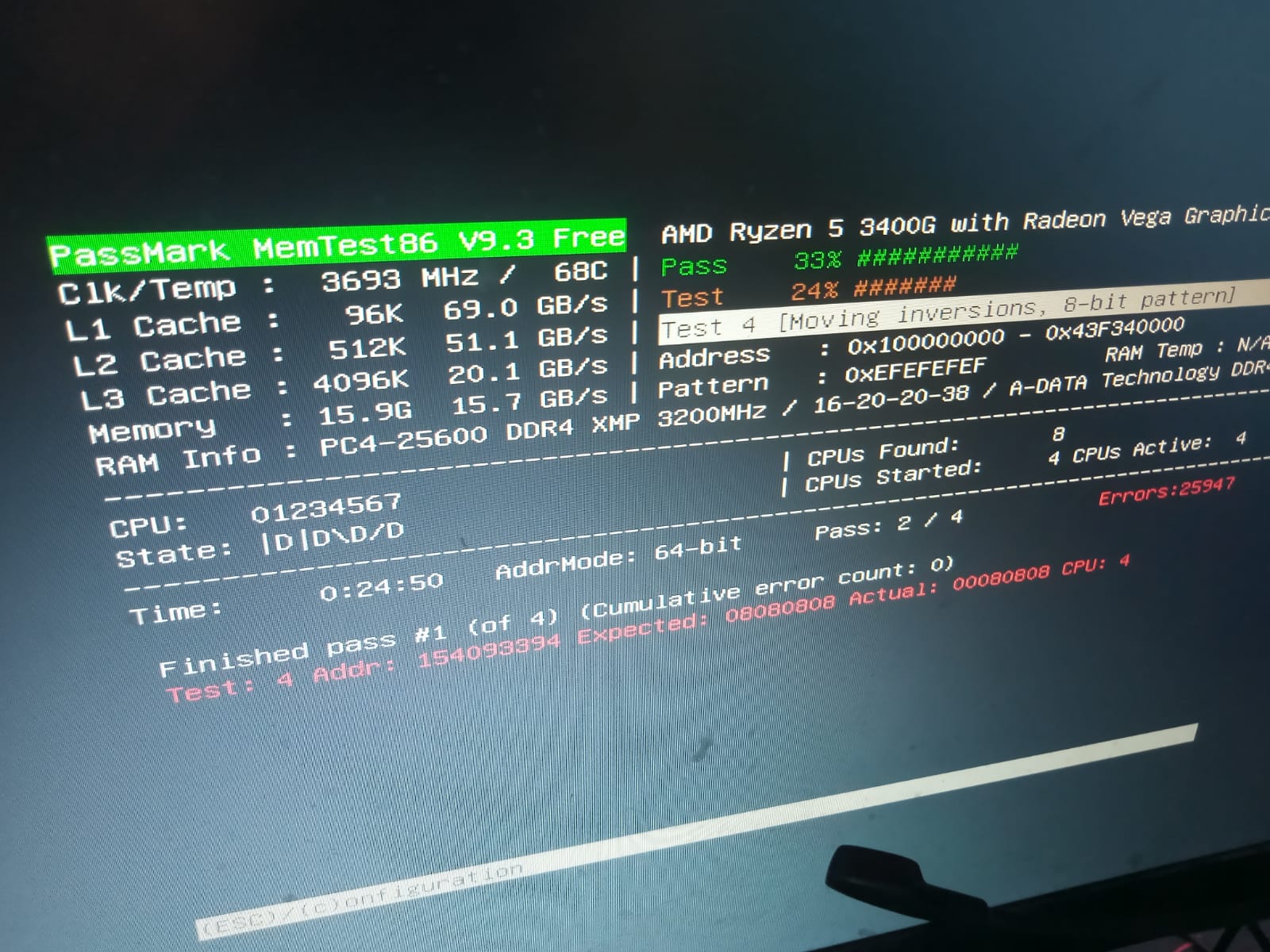PC Config
Processor : AMD Ryzen 5 3400G
Motherboard : Gigabyte B450M GAMING (rev. 1.x)
RAM : Adata XPG SPECTRIX D50 RGB (2x8) 16GB DDR4 PC25600 3200MHz - Dual Kit (Running at 2666Mhz)
GPU : Asrock Radeon RX 570 PHANTOM GAMING D 4GB GDDR5
SSD : Adata XPG SX6000 PRO 256GB M.2 - NVMe (Bought 2 weeks ago) w/ Heatsink : Thermalright Heatsink SSD NVMe M.2 Cooler Cooling M2 HDD Aluminum SATA
HDD : Seagate Barracuda 1 TB
PSU : Aerocool Lux RGB 550W 80+ Bronze (Note: This PSU has a bad reputation IMO. My friend had this PSU and it blown up.)
OS : Windows 10 21H2 (OS run on the new SSD)
Symptomps
Every time I play a game(Forza Horizon 4, CS:GO, New World) it will run smoothly and fine. But sometimes suddenly the computer will freeze and go on BSOD. Note also that, my headset also makes a buzzing sound when BSOD is in progress. After that PC goes on restart. On rare occasions, while on the BSOD screen, the computer gets stuck on the BSOD screen and the dump file cannot be written.
But if I use this computer only for normal school purposes (eg: google meetings, office work), this computer runs without any problems. I tested it for about 7 hours for school purposes and the computer runs without even a BSOD.
The BSOD Codes that were retrieved :
APC_INDEX_MISMATCH
SYSTEM_THREAD_EXCEPTION_NOT_HANDLED
SYSTEM_SERVICE_EXCEPTION
IRQL_NOT_LESS_OR_EQUAL
Link for all the dump files: Dump Files
The last time my PC run smoothly without any problems was around December 2021 before installing the new SSD.
Troubleshooting
In the end
Currently, I will order a new brand new PSU, and replace the current one. The new PSU is will Be Quiet System Power U9 600W 80+ Bronze. But any advice is appreciated! =)
P.S: Sorry for my bad English.
Processor : AMD Ryzen 5 3400G
Motherboard : Gigabyte B450M GAMING (rev. 1.x)
RAM : Adata XPG SPECTRIX D50 RGB (2x8) 16GB DDR4 PC25600 3200MHz - Dual Kit (Running at 2666Mhz)
GPU : Asrock Radeon RX 570 PHANTOM GAMING D 4GB GDDR5
SSD : Adata XPG SX6000 PRO 256GB M.2 - NVMe (Bought 2 weeks ago) w/ Heatsink : Thermalright Heatsink SSD NVMe M.2 Cooler Cooling M2 HDD Aluminum SATA
HDD : Seagate Barracuda 1 TB
PSU : Aerocool Lux RGB 550W 80+ Bronze (Note: This PSU has a bad reputation IMO. My friend had this PSU and it blown up.)
OS : Windows 10 21H2 (OS run on the new SSD)
Symptomps
Every time I play a game(Forza Horizon 4, CS:GO, New World) it will run smoothly and fine. But sometimes suddenly the computer will freeze and go on BSOD. Note also that, my headset also makes a buzzing sound when BSOD is in progress. After that PC goes on restart. On rare occasions, while on the BSOD screen, the computer gets stuck on the BSOD screen and the dump file cannot be written.
But if I use this computer only for normal school purposes (eg: google meetings, office work), this computer runs without any problems. I tested it for about 7 hours for school purposes and the computer runs without even a BSOD.
The BSOD Codes that were retrieved :
APC_INDEX_MISMATCH
SYSTEM_THREAD_EXCEPTION_NOT_HANDLED
SYSTEM_SERVICE_EXCEPTION
IRQL_NOT_LESS_OR_EQUAL
Link for all the dump files: Dump Files
The last time my PC run smoothly without any problems was around December 2021 before installing the new SSD.
Troubleshooting
- DDU the AMD GPU Driver and reinstalling it (Driver Version 30.0.13023.1012)
- Turning off fast boot on windows
- Unplugging Webcam
- Reinstalling fresh windows 10 to the SSD
- Checking all connection on PC
- Disabling XMP
- Running sfc /scannow
- Running Windows Memory Diagnostic (Passed)
- WhoCrashed shows that the dump file is corrupted when I try to analyze
- BlueScreenView can show the BSOD information -> ntoskrnl.exe is highlighted in red
- Event Viewer showing multiple errors sometimes before BSOD happen.
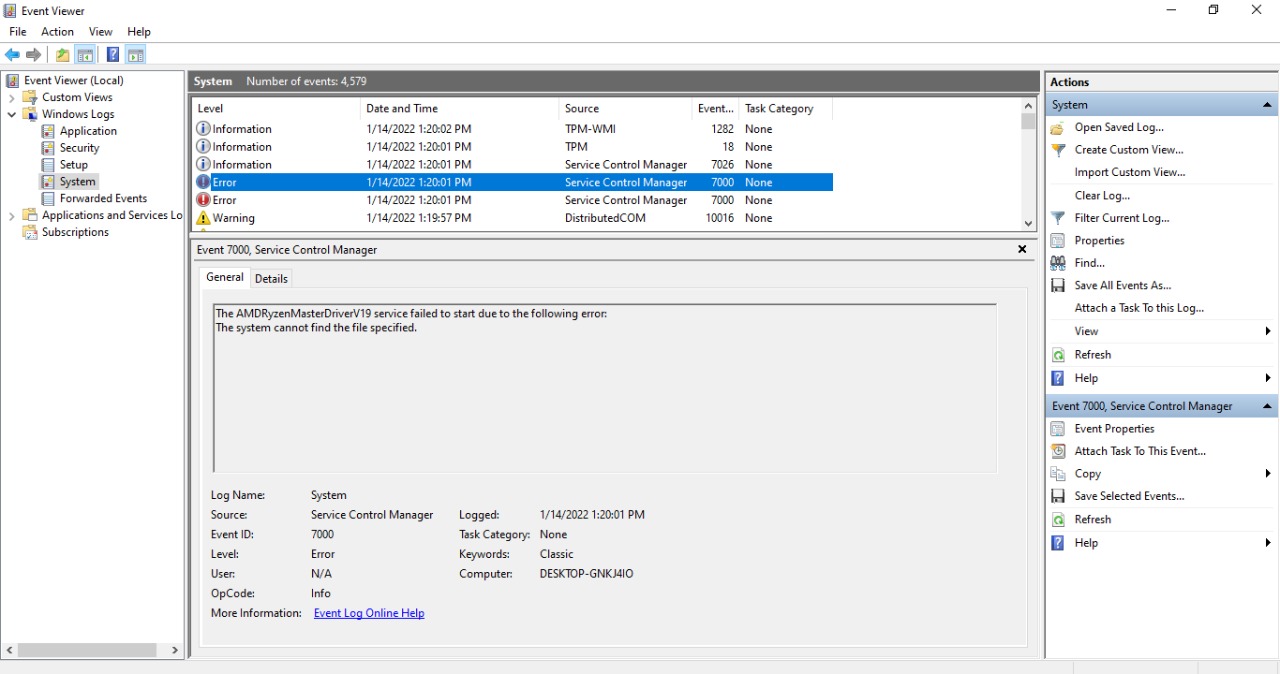
In the end
Currently, I will order a new brand new PSU, and replace the current one. The new PSU is will Be Quiet System Power U9 600W 80+ Bronze. But any advice is appreciated! =)
P.S: Sorry for my bad English.