So recently I have been getting a lot of random BSoD. At first everything seems normal. But after my Computer restarts it doesn't boot back to Windows, instead it shows me this.
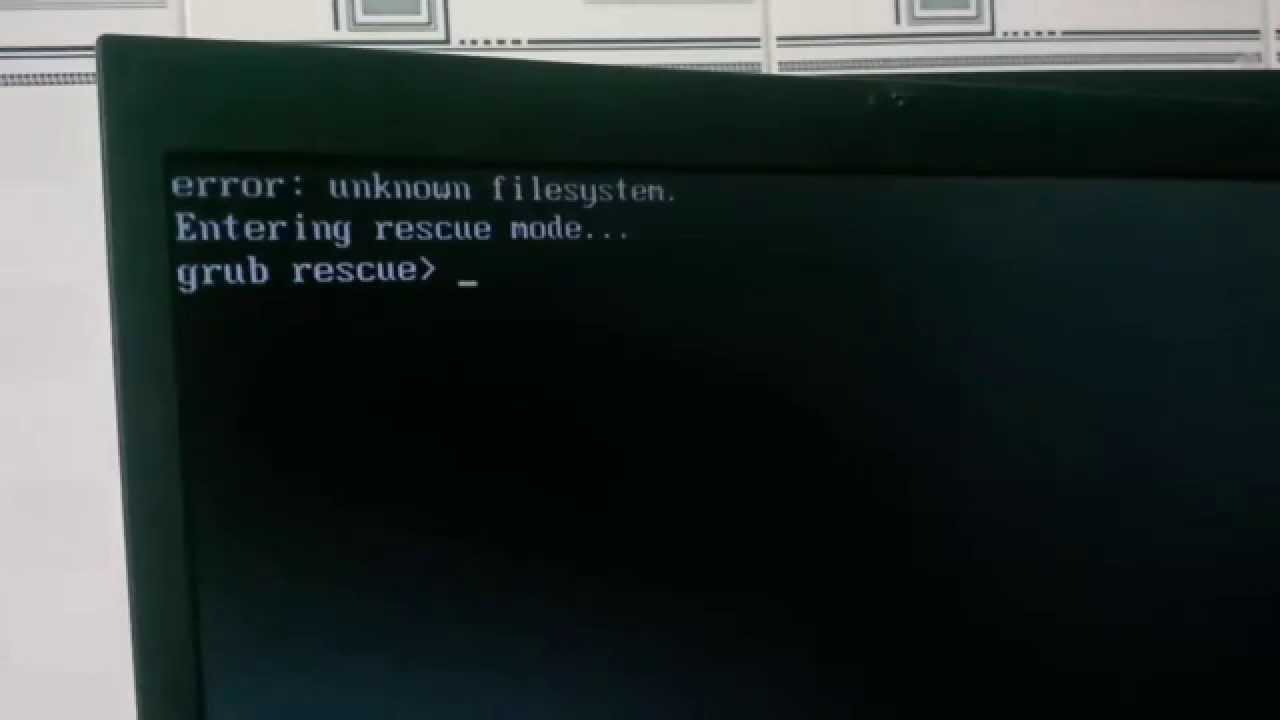
Restarting the PC wouldn't do anything. I have to power off and on the PSU for it to boot to Windows. The annoying thing is I can't find the source of the problem.
Specs:
CPU: i5-4460
GPU: RX 470
RAM: 16gb
SSD: 128gb
HDD: 500gb
Motherboard: ASRock H81M-VG4
PSU: Super Flower 650 Watts
And just to answer in advance, no, I haven't used or installed Linux.
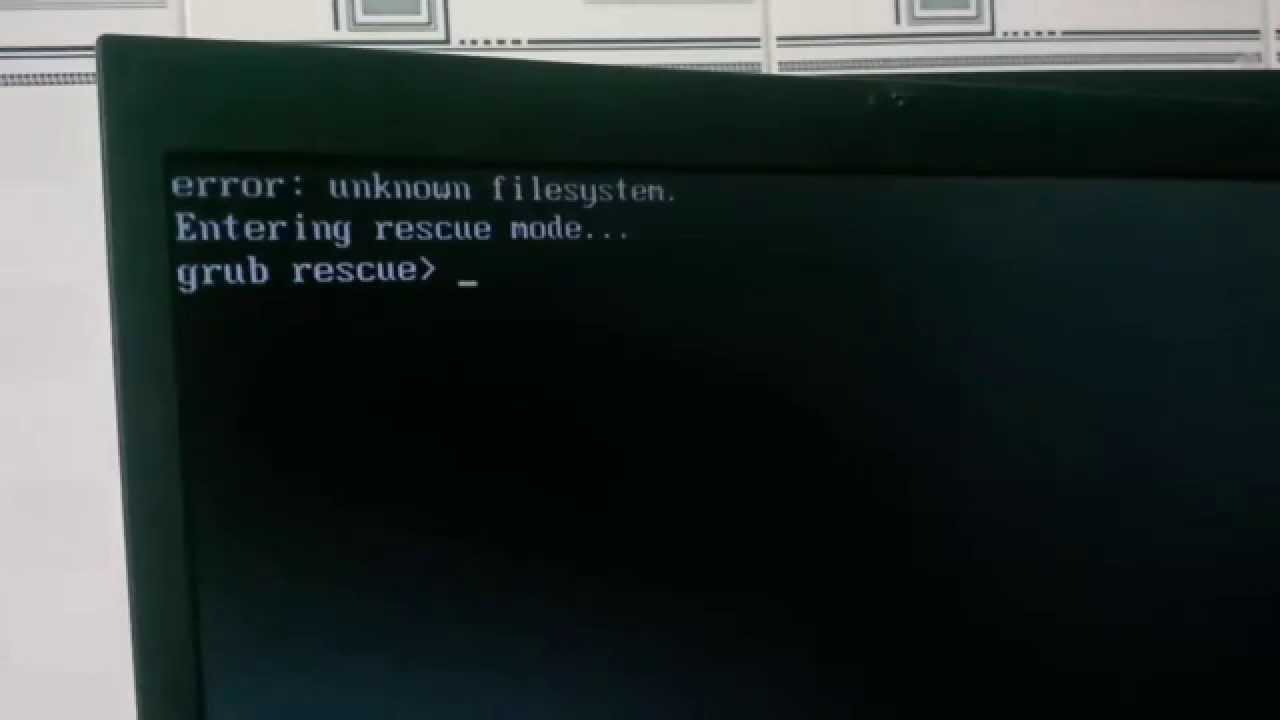
Restarting the PC wouldn't do anything. I have to power off and on the PSU for it to boot to Windows. The annoying thing is I can't find the source of the problem.
Specs:
CPU: i5-4460
GPU: RX 470
RAM: 16gb
SSD: 128gb
HDD: 500gb
Motherboard: ASRock H81M-VG4
PSU: Super Flower 650 Watts
And just to answer in advance, no, I haven't used or installed Linux.


