Hi all. Before we get started, let me post my system specs:
MOBO: MSI X470 Gaming Plus AMD
CPU: AMD Ryzen 7 1700X
RAM: G.Skill Ripjaws V DDR4 3200 (4 sticks, 8 GB each)
A note on the RAM, the 4 8GB are actually two separate kits of 2 sticks x 8GB each. The first kit (hereafter referred to as the Black kit) was purchased with the rest of the build in 2019. The second kit (hereafter referred to as the Red kit) was purchased and installed recently so I could have more RAM for Microsoft Flight Simulator. The model numbers for the new sticks were exactly the same, the only difference was the choice in color for the casing which was made for aesthetic reasons (my DIMM slots on the motherboard are red and black, and my existing modules were black so I bought red to match the DIMM)
My system ran for about a year and a half on 16 GB with the Black kit. After adding the Red kit, however, my system started having random, intermittent issues. BSOD's, freezes, restarts, the works. On the times I was given bugcheck reports or stopcodes the majority of them were error code 0x3b which is SYSTEM_SERVICE_EXCEPTION. At first I suspected a corrupted Windows install so I reset it but it wasn't a clean reinstall (hard drive was not wiped, personal files were kept, etc). Afterwards I kept having issues. Finally one of the blue-screens gave me a 0x1a error which was MEMORY MANAGEMENT so I decided to run memory diagnostics.
At first I tried Memtest86+. Ran 4 passes, came up with 14 memory errors, all of which were on the 2nd pass, 7th test and the addresses were clustered together very closely which probably means they were on the same chip, and definitely on the same stick. However, after reading the tutorial on memory here I decided to run Memtest86 and not 86+ since it mentioned 86+ had not been updated in a while. I ran 4 passes of Memtest86 with full testing and no errors were found. I've included a picture of my screen showing the first Memtest86+ run:
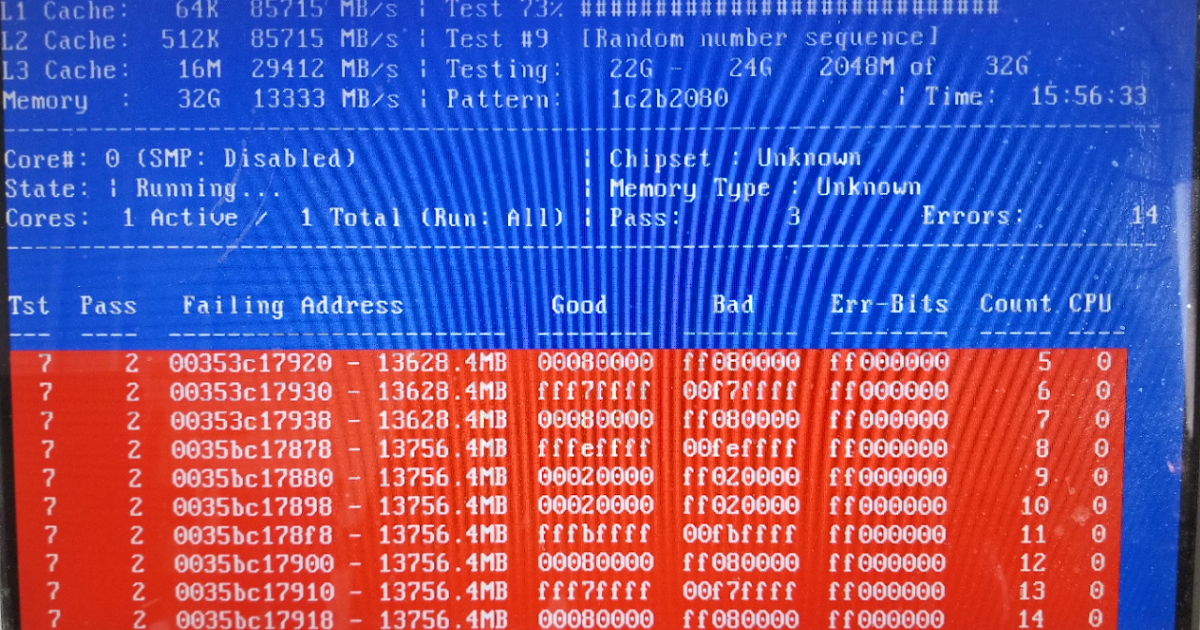
 drive.google.com
drive.google.com
I should also mention that I've been running the board on default BIOS settings with no overclocking and XMP disabled.
The first Memtest86+ result indicates the potential for a faulty module, but the results are inconclusive since they were not repeated. Alternatively, I have read on other threads that even though the modules are identical models with no difference other than color and purchase date, that they are still considered mixed memory and are therefore more prone to errors.
I guess I've already kind of sort of figured out what the problem may be and am looking for validation. I'm thinking the issue stems from having mixed memory even though the kits are identical makes and models. For now I will try reverting to 16 GB using one or the other of the kits (probably the Red kit since it is newer and matches the color where my A2 and B2 slots are) and doing a wipe and reinstall (all of my personal files are backed up so I can re-format my SSD for a complete wipe without issue), and see if the problem resolves itself. If it does then I will sell off the Black kit and hold off until I can afford a full 4x8 GB kit to replace the Red kit. If the Red kit fails I will revert to the Black kit and RMA the Red kit, hopefully I can still get store credit. If neither kit works individually then I am up <Mod Edit> creek.
What are your thoughts?
MOBO: MSI X470 Gaming Plus AMD
CPU: AMD Ryzen 7 1700X
RAM: G.Skill Ripjaws V DDR4 3200 (4 sticks, 8 GB each)
A note on the RAM, the 4 8GB are actually two separate kits of 2 sticks x 8GB each. The first kit (hereafter referred to as the Black kit) was purchased with the rest of the build in 2019. The second kit (hereafter referred to as the Red kit) was purchased and installed recently so I could have more RAM for Microsoft Flight Simulator. The model numbers for the new sticks were exactly the same, the only difference was the choice in color for the casing which was made for aesthetic reasons (my DIMM slots on the motherboard are red and black, and my existing modules were black so I bought red to match the DIMM)
My system ran for about a year and a half on 16 GB with the Black kit. After adding the Red kit, however, my system started having random, intermittent issues. BSOD's, freezes, restarts, the works. On the times I was given bugcheck reports or stopcodes the majority of them were error code 0x3b which is SYSTEM_SERVICE_EXCEPTION. At first I suspected a corrupted Windows install so I reset it but it wasn't a clean reinstall (hard drive was not wiped, personal files were kept, etc). Afterwards I kept having issues. Finally one of the blue-screens gave me a 0x1a error which was MEMORY MANAGEMENT so I decided to run memory diagnostics.
At first I tried Memtest86+. Ran 4 passes, came up with 14 memory errors, all of which were on the 2nd pass, 7th test and the addresses were clustered together very closely which probably means they were on the same chip, and definitely on the same stick. However, after reading the tutorial on memory here I decided to run Memtest86 and not 86+ since it mentioned 86+ had not been updated in a while. I ran 4 passes of Memtest86 with full testing and no errors were found. I've included a picture of my screen showing the first Memtest86+ run:
20200910_111553[3732].jpg
I should also mention that I've been running the board on default BIOS settings with no overclocking and XMP disabled.
The first Memtest86+ result indicates the potential for a faulty module, but the results are inconclusive since they were not repeated. Alternatively, I have read on other threads that even though the modules are identical models with no difference other than color and purchase date, that they are still considered mixed memory and are therefore more prone to errors.
I guess I've already kind of sort of figured out what the problem may be and am looking for validation. I'm thinking the issue stems from having mixed memory even though the kits are identical makes and models. For now I will try reverting to 16 GB using one or the other of the kits (probably the Red kit since it is newer and matches the color where my A2 and B2 slots are) and doing a wipe and reinstall (all of my personal files are backed up so I can re-format my SSD for a complete wipe without issue), and see if the problem resolves itself. If it does then I will sell off the Black kit and hold off until I can afford a full 4x8 GB kit to replace the Red kit. If the Red kit fails I will revert to the Black kit and RMA the Red kit, hopefully I can still get store credit. If neither kit works individually then I am up <Mod Edit> creek.
What are your thoughts?
Last edited by a moderator:


