My games just crash to desktop at random times with no error code. And i cannot click on my windows key or on the search bar at the desktop. Even my windows key on my keyboard doesn't even work.
[SOLVED] Random crashes, cant click on my windows key at desktop
- Thread starter GHOST19303
- Start date
You are using an out of date browser. It may not display this or other websites correctly.
You should upgrade or use an alternative browser.
You should upgrade or use an alternative browser.
Solution
With regard to giving all your system specs here in one fell swoop, which would be most helpful:
1. Go to the Piriform Speccy Download Page and download the program.
2. Run the installer you’ve just downloaded or unzip the ZIP file if you prefer to use the portable version.
a. If you choose to run the installer - Note: The Speccy free installer may now come with Avast and the Google Chrome browser bundled with it (or something else, what’s bundled has changed over time). Make sure that you UNCHECK the options to install any bundled software when you see the checkboxes during...
Using Piriform’s Speccy to Collect Your Computer’s Hardware & Software Specifications & Report Them to an Assistant
1. Go to the Piriform Speccy Download Page and download the program.
2. Run the installer you’ve just downloaded or unzip the ZIP file if you prefer to use the portable version.
a. If you choose to run the installer - Note: The Speccy free installer may now come with Avast and the Google Chrome browser bundled with it (or something else, what’s bundled has changed over time). Make sure that you UNCHECK the options to install any bundled software when you see the checkboxes during...
ZeroDollarBudget
Commendable
Hey there, What are you running for a system? And what OS? What games are you playing that are crashing?
britechguy
Commendable
With regard to giving all your system specs here in one fell swoop, which would be most helpful:
1. Go to the Piriform Speccy Download Page and download the program.
2. Run the installer you’ve just downloaded or unzip the ZIP file if you prefer to use the portable version.
a. If you choose to run the installer - Note: The Speccy free installer may now come with Avast and the Google Chrome browser bundled with it (or something else, what’s bundled has changed over time). Make sure that you UNCHECK the options to install any bundled software when you see the checkboxes during the Speccy install sequence. When you reach the end, uncheck the View Release Notes checkbox, then activate the Run Speccy button.
b. If you go with the portable version just fire up Speccy from the unzipped folder location.
Regardless of which method you choose, you will be presented the Speccy Main Window:
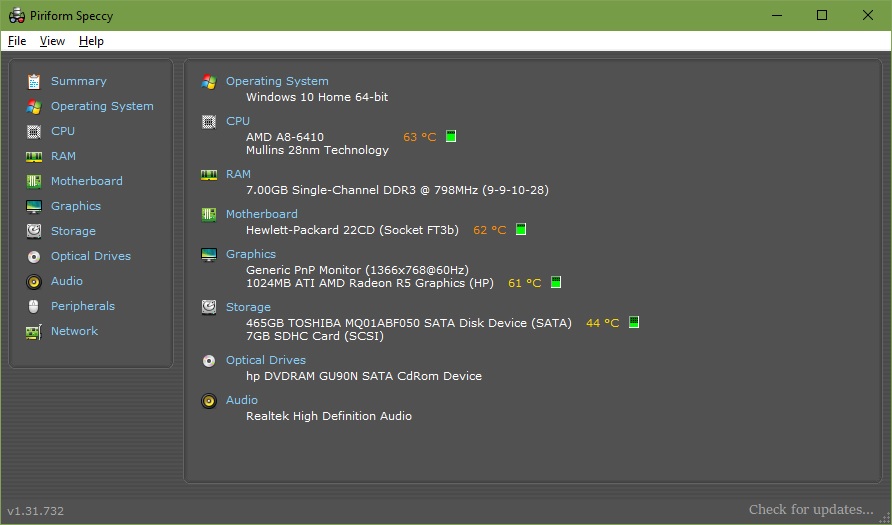
3. From the File Menu, activate the “Publish Snapshot” item [or press ALT+F,B]:
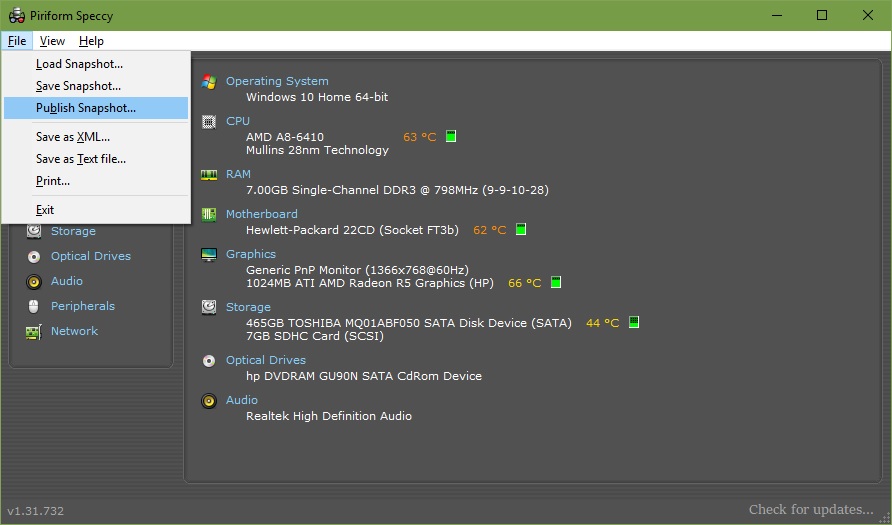
4. You will now be presented with the Publish Snapshot Dialog:
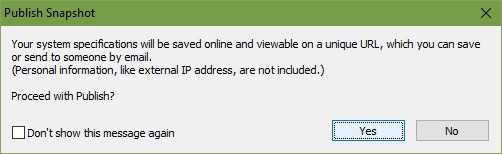
You will, of course, activate the Yes button.
5. Finally, you will be presented with the Snapshot URL Dialog:
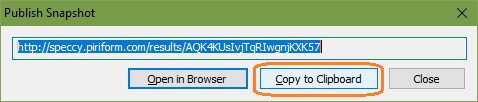
on which you will activate the Copy to Clipboard button so that you will have the snapshot web address to paste into your message.
Note: If you want to save your system specs to a text file, at step 3 choose the Save as Text File option at step 3. This can be handy if you need to e-mail your specs.
Using Piriform’s Speccy to Collect Your Computer’s Hardware & Software Specifications & Report Them to an Assistant
1. Go to the Piriform Speccy Download Page and download the program.
2. Run the installer you’ve just downloaded or unzip the ZIP file if you prefer to use the portable version.
a. If you choose to run the installer - Note: The Speccy free installer may now come with Avast and the Google Chrome browser bundled with it (or something else, what’s bundled has changed over time). Make sure that you UNCHECK the options to install any bundled software when you see the checkboxes during the Speccy install sequence. When you reach the end, uncheck the View Release Notes checkbox, then activate the Run Speccy button.
b. If you go with the portable version just fire up Speccy from the unzipped folder location.
Regardless of which method you choose, you will be presented the Speccy Main Window:
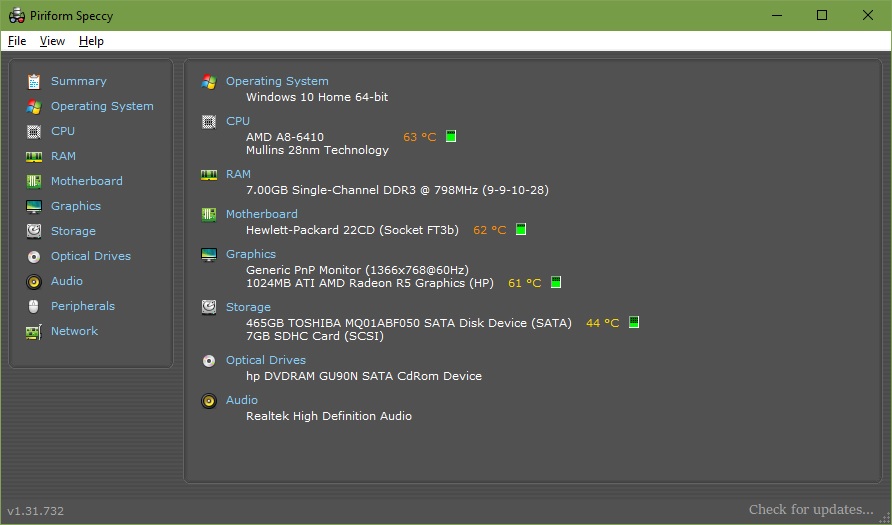
3. From the File Menu, activate the “Publish Snapshot” item [or press ALT+F,B]:
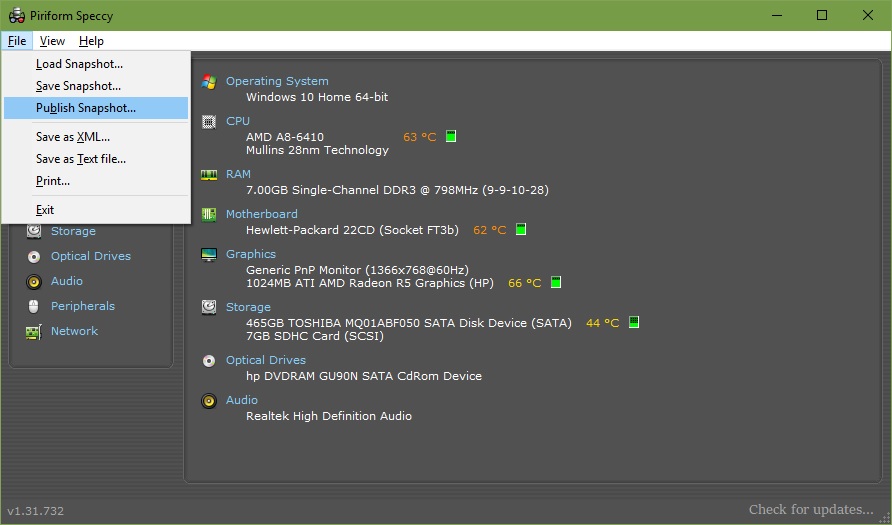
4. You will now be presented with the Publish Snapshot Dialog:
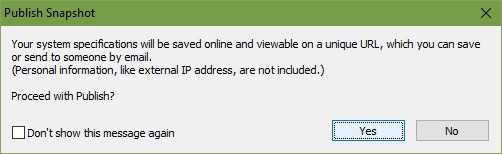
You will, of course, activate the Yes button.
5. Finally, you will be presented with the Snapshot URL Dialog:
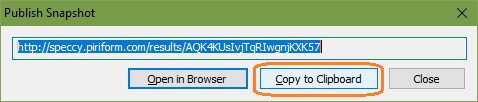
on which you will activate the Copy to Clipboard button so that you will have the snapshot web address to paste into your message.
Note: If you want to save your system specs to a text file, at step 3 choose the Save as Text File option at step 3. This can be handy if you need to e-mail your specs.
Doesn't matter what game I am playing or how long I am playing it the game will just crash to desktop with no error telling me why or that it did and every once in awhile my whole computer with crash.
System:
Cpu: Ryzen 5 3600
Mobo: Aorus X570 Elite
Ram: Corsair vengeance Pro 16gb 3200
Gpu: Evga Gtx 1050ti
Psu: Evga 500w
System:
Cpu: Ryzen 5 3600
Mobo: Aorus X570 Elite
Ram: Corsair vengeance Pro 16gb 3200
Gpu: Evga Gtx 1050ti
Psu: Evga 500w
Its the evga 500w 80+exact model of the psu?
cpu/gpu temp during the game?
fresh os install?
latest bios/chipset driver?
what games? where did you get them?
Cpu doesnt go any hotter then 36c and gpu is normally around 45-55.
I havent tried the fresh os install
im on the latest bios and chipset driver
rocket league, rainbow six seige, pubg, Borderlands ( any of them ) got them all on steam
TRENDING THREADS
-
-
Question No POST on new AM5 build - - - and the CPU & DRAM lights are on ?
- Started by Uknownflowet
- Replies: 13
-
-
-

Space.com is part of Future plc, an international media group and leading digital publisher. Visit our corporate site.
© Future Publishing Limited Quay House, The Ambury, Bath BA1 1UA. All rights reserved. England and Wales company registration number 2008885.
