Hi ! So, here we go 
For something like 7 day ago, my computer had sometimes (randomly) freezes for around 2 or 3 secs. Everything stop, the sound playing is looping to the last "note" and my component have a strange spike down or up. Thoose freezes seems to be random, but never happen more like once an hour. Its mostly twice a day considering i'm using this computer 8-10 hours a day.
I investigated the most I could, but didn't found any clue on what's going on.
I'll share with you the informations i have.
My computer :
Windows 10 Education 64-bit
Motherboard : ASUS ROG STRIX Z370-E GAMING (LGA1151)
CPU : Intel Core i7-8700K 3.70Ghz
RAM : G.Skill F4-3600C17-8GTZR
GPU : ROG-STRIX-GTX1080TI-O11G-GAMING
SSD : Samsung SSD 960 EVO 1TB (Nvme M.2)
HDD : Seagate ST1000DM010-2EP102 (Sata)
As far as i know my drivers and windows are up to date. (Windows Update + Intel Assistant + GeForce)
I ran the windows Ram test : Everything is right
I tried some benchark to see if the workload was the problem, its not, this could happen when i'm working (google drive mostly), during video game sessions or when looking something on netflix.
Here one screenshot taken just after the freeze (Sorry for the french) :
(It come from the Windows ressources monitor)
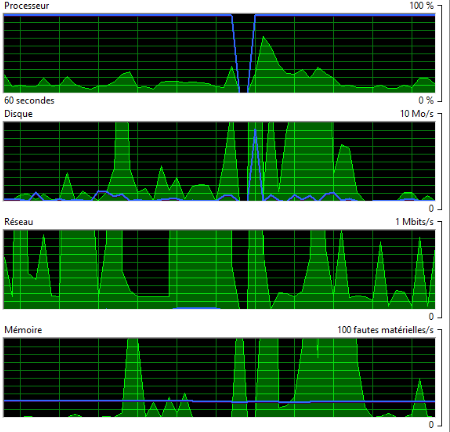
As i have no clue how to investigate more or how to reproduce the bug i'm now posting on a forum for the first time of my life, begging to the mighty internet. Please guys, save me ^^"
I'm willing to provide more informations or use some tools if needed.
PS : I have some technical knowledge so don't be afraid to ask me some """deep""" stuff. I'll let you know if that beyond my technical scope.
EDIT : Forgot to mention it, but the temperature is stable and doesn't seems to be a problem.

For something like 7 day ago, my computer had sometimes (randomly) freezes for around 2 or 3 secs. Everything stop, the sound playing is looping to the last "note" and my component have a strange spike down or up. Thoose freezes seems to be random, but never happen more like once an hour. Its mostly twice a day considering i'm using this computer 8-10 hours a day.
I investigated the most I could, but didn't found any clue on what's going on.
I'll share with you the informations i have.
My computer :
Windows 10 Education 64-bit
Motherboard : ASUS ROG STRIX Z370-E GAMING (LGA1151)
CPU : Intel Core i7-8700K 3.70Ghz
RAM : G.Skill F4-3600C17-8GTZR
GPU : ROG-STRIX-GTX1080TI-O11G-GAMING
SSD : Samsung SSD 960 EVO 1TB (Nvme M.2)
HDD : Seagate ST1000DM010-2EP102 (Sata)
As far as i know my drivers and windows are up to date. (Windows Update + Intel Assistant + GeForce)
I ran the windows Ram test : Everything is right
I tried some benchark to see if the workload was the problem, its not, this could happen when i'm working (google drive mostly), during video game sessions or when looking something on netflix.
Here one screenshot taken just after the freeze (Sorry for the french) :
(It come from the Windows ressources monitor)
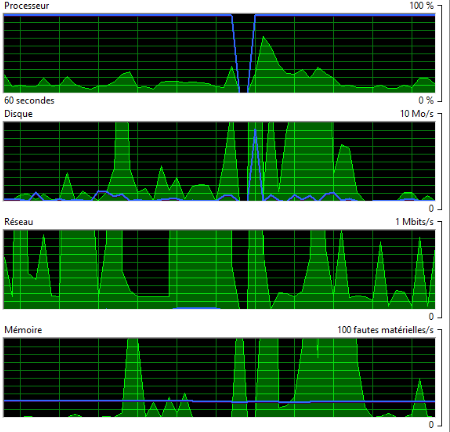
As i have no clue how to investigate more or how to reproduce the bug i'm now posting on a forum for the first time of my life, begging to the mighty internet. Please guys, save me ^^"
I'm willing to provide more informations or use some tools if needed.
PS : I have some technical knowledge so don't be afraid to ask me some """deep""" stuff. I'll let you know if that beyond my technical scope.
EDIT : Forgot to mention it, but the temperature is stable and doesn't seems to be a problem.
Last edited:


