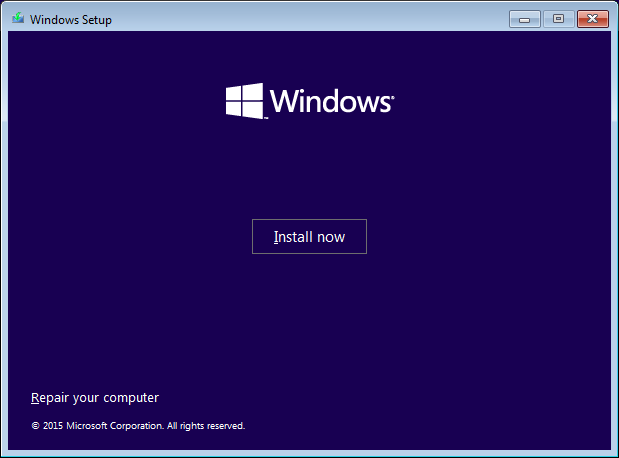My system:
Asus ROG Strix Z390-I Gaming MOBO
Intel i5-9600k
EVGA GeForce GTX 1080 FTW Hybrid
TEAM T-Force Nighthawk RGB RAM 2x8Gb
Western Digital 500GB Nvme
Cooler Master Masterliquid ML240R RGB CPU cooler
Corsair RM750x 750W power supply
NZXT h200 mini-ITX case
My issue is this:
Bizarre instability in BIOS and Windows. The computer just randomly powers off without a blue screen and then attempts to reboot, sometimes successfully, sometimes not. When the answer is no, the computer is unresponsive for some time (no change when pressing the power button) before randomly powering back on. This is a brand new pc build that I'm using exclusively for gaming. I should note that these power offs ironically happen most often when the system is left idle. To me this seems like a power supply issue and I've ordered a new one to test, should arrive tomorrow. Any ideas in case this isn't the problem? Could it be a motherboard issue? I'm new to building PCs so let's not rule out beginner mistakes.
Asus ROG Strix Z390-I Gaming MOBO
Intel i5-9600k
EVGA GeForce GTX 1080 FTW Hybrid
TEAM T-Force Nighthawk RGB RAM 2x8Gb
Western Digital 500GB Nvme
Cooler Master Masterliquid ML240R RGB CPU cooler
Corsair RM750x 750W power supply
NZXT h200 mini-ITX case
My issue is this:
Bizarre instability in BIOS and Windows. The computer just randomly powers off without a blue screen and then attempts to reboot, sometimes successfully, sometimes not. When the answer is no, the computer is unresponsive for some time (no change when pressing the power button) before randomly powering back on. This is a brand new pc build that I'm using exclusively for gaming. I should note that these power offs ironically happen most often when the system is left idle. To me this seems like a power supply issue and I've ordered a new one to test, should arrive tomorrow. Any ideas in case this isn't the problem? Could it be a motherboard issue? I'm new to building PCs so let's not rule out beginner mistakes.
Last edited: