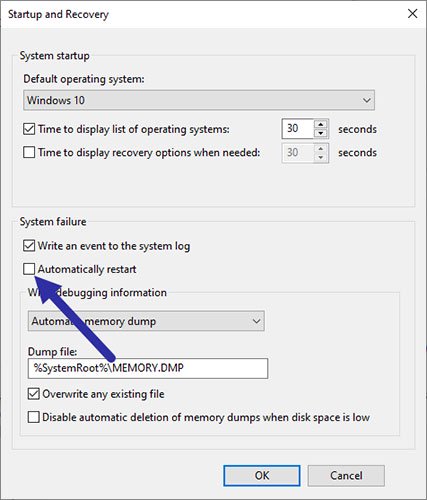Specs: Windows 10
AMD Ryzen 5 5600x
EVGA 3080 XC3 Ultra
Asrock B550 Phantom Gaming-ITX/ATX
Ripjaw V Series 32GB (2 x16) DDR4 3600 (MODEL: 3600c16D-32gVKC)
Corsair RM850x
Good afternoon,
Recently I rebuilt my PC to take it from an SFF case to a full size case - ever since I did this I've had random restarts when under load, specifically gaming.
I've tuned down the graphics in my games which seems to have minimized the issue - I'm considering it's either a RAM compatibility issue or power quality of this PSU just can't cut it?
This is a recent rebuild - where I upgraded to the new CPU and swapped from an ASUS B550-I, I did do a completely fresh install of windows and I've updated the BIOS as well to the latest version Asrock offers for my board. NVIDIA Drivers are also up to date and I had the same issue using older drivers.
The RAM is set to XMP and I've set the Flck to match the RAM speed and that did not resolve the issue either so kinda ruling the RAM out maybe?
Unfortunately I can't seem to capture anything in the event viewer other than this particular error:
A fatal hardware error has occurred.
Reported by component: Processor Core Error Source: Machine Check Exception Error Type: Cache Hierarchy Error Processor APIC ID: 6
The details view of this entry contains further information.
Possible I've just got a board that isn't playing nice with my components?
I've done a fair amount of google searching before coming here, and some of the results pointed that maybe my CPU isn't playing nice with my MOBO - but I'm not experienced enough to make a good conclusion out of any of this.
AMD Ryzen 5 5600x
EVGA 3080 XC3 Ultra
Asrock B550 Phantom Gaming-ITX/ATX
Ripjaw V Series 32GB (2 x16) DDR4 3600 (MODEL: 3600c16D-32gVKC)
Corsair RM850x
Good afternoon,
Recently I rebuilt my PC to take it from an SFF case to a full size case - ever since I did this I've had random restarts when under load, specifically gaming.
I've tuned down the graphics in my games which seems to have minimized the issue - I'm considering it's either a RAM compatibility issue or power quality of this PSU just can't cut it?
This is a recent rebuild - where I upgraded to the new CPU and swapped from an ASUS B550-I, I did do a completely fresh install of windows and I've updated the BIOS as well to the latest version Asrock offers for my board. NVIDIA Drivers are also up to date and I had the same issue using older drivers.
The RAM is set to XMP and I've set the Flck to match the RAM speed and that did not resolve the issue either so kinda ruling the RAM out maybe?
Unfortunately I can't seem to capture anything in the event viewer other than this particular error:
A fatal hardware error has occurred.
Reported by component: Processor Core Error Source: Machine Check Exception Error Type: Cache Hierarchy Error Processor APIC ID: 6
The details view of this entry contains further information.
Possible I've just got a board that isn't playing nice with my components?
I've done a fair amount of google searching before coming here, and some of the results pointed that maybe my CPU isn't playing nice with my MOBO - but I'm not experienced enough to make a good conclusion out of any of this.