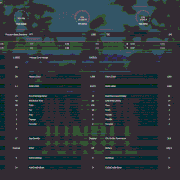Hey guys, so I was overclocking my pc yesterday for about 8 hours straight I was overclocking testing and playing games to test. And at some point modern warfare and battlefield 1 started hard stuttering without any fps drops. It makes it unplayable and setting everything back to default only slightly helped with the stuttering. It still persists. Also after overclocking again to what I know is a stable and safe oc, it was slightly better but still unplayable. Now I think I might have broken some part of my PC because I also now hear an electronic noise in my pc while load. I really don't know what to do now...
Specs: i7 6700k oc to 4.5ghz
700 w 80+ gold psus
2080ti
32gb 2133 ddr 4 ram oc to 2900
Z170 pro carbon mainboard
2 1tb ssd's
1 1tb hdd
Any hint or help iat greatly appreciated
Specs: i7 6700k oc to 4.5ghz
700 w 80+ gold psus
2080ti
32gb 2133 ddr 4 ram oc to 2900
Z170 pro carbon mainboard
2 1tb ssd's
1 1tb hdd
Any hint or help iat greatly appreciated