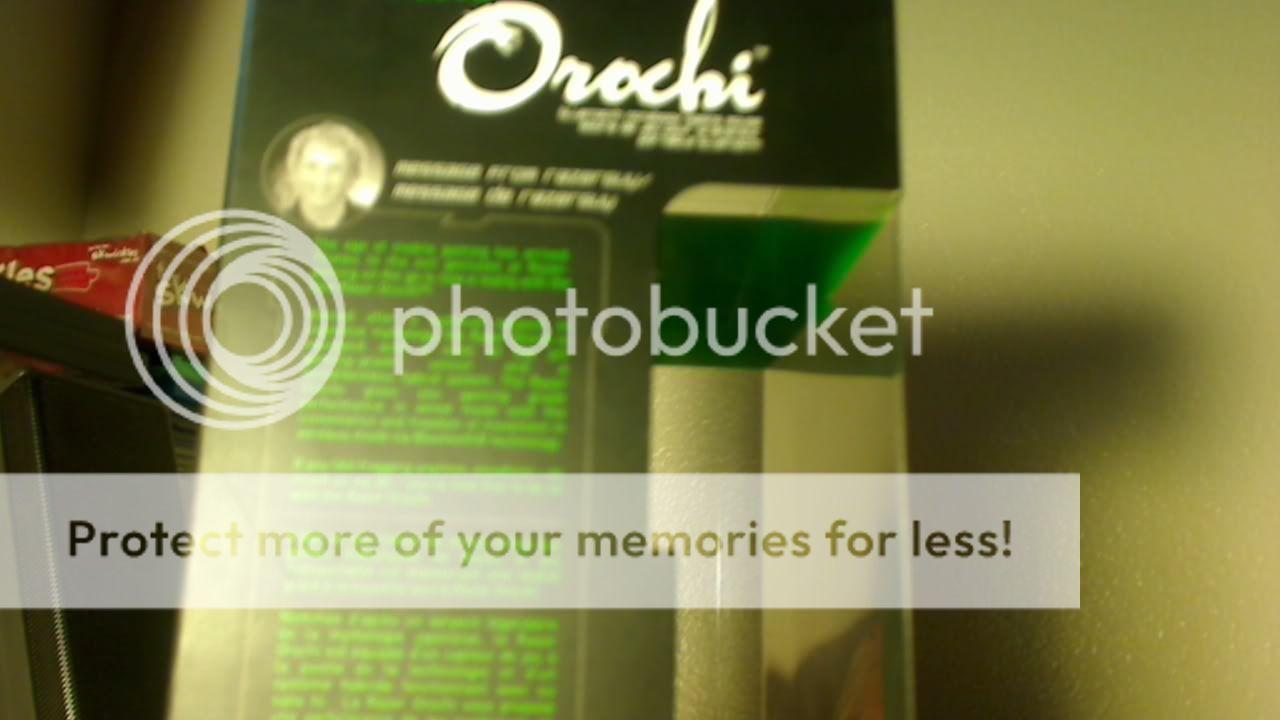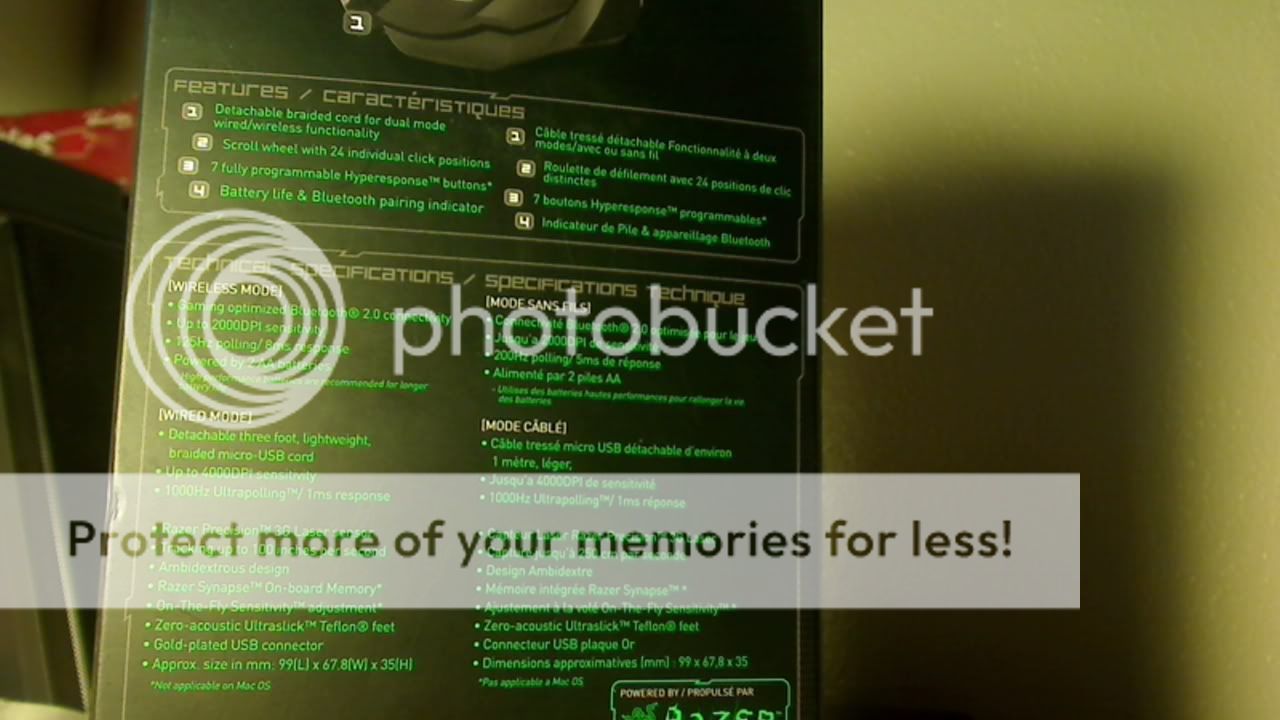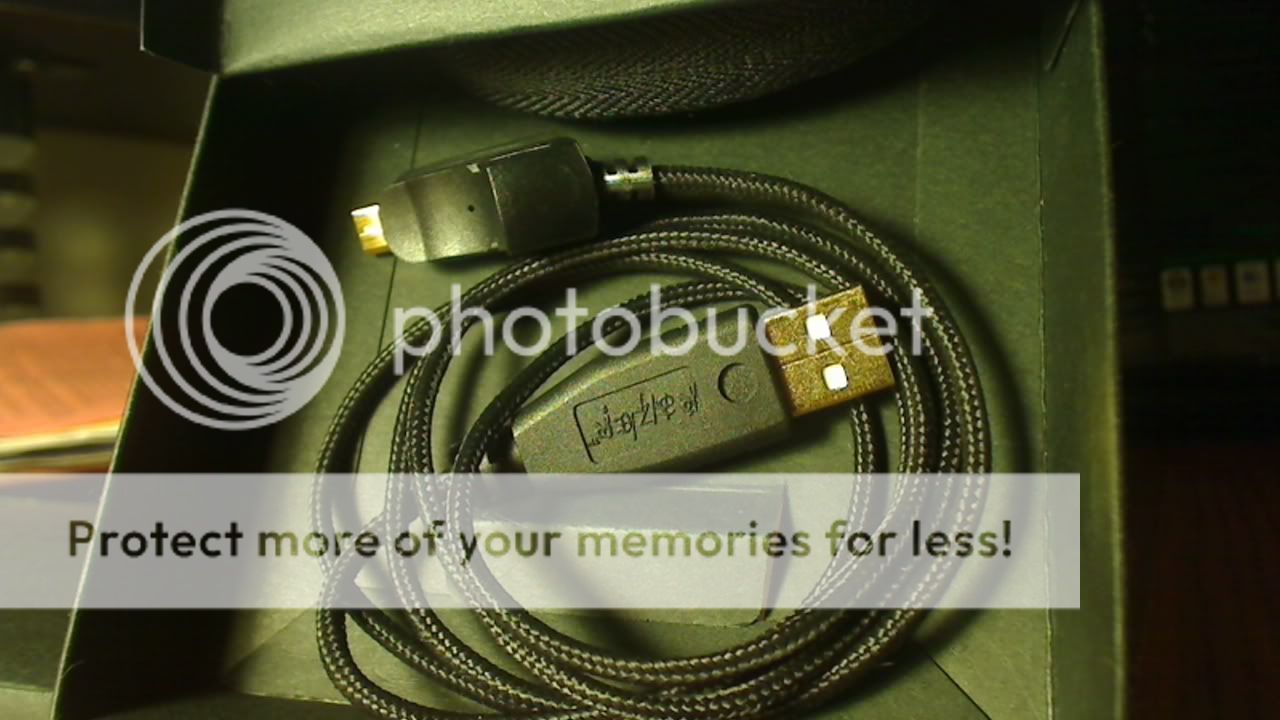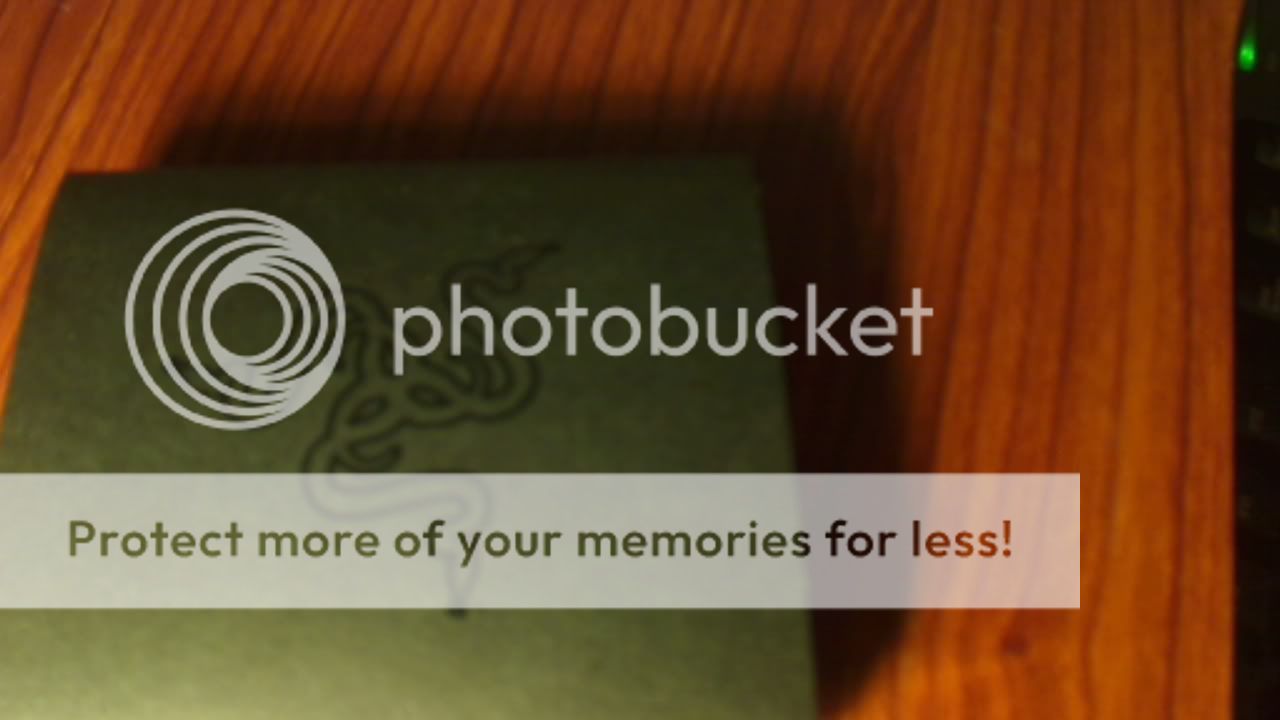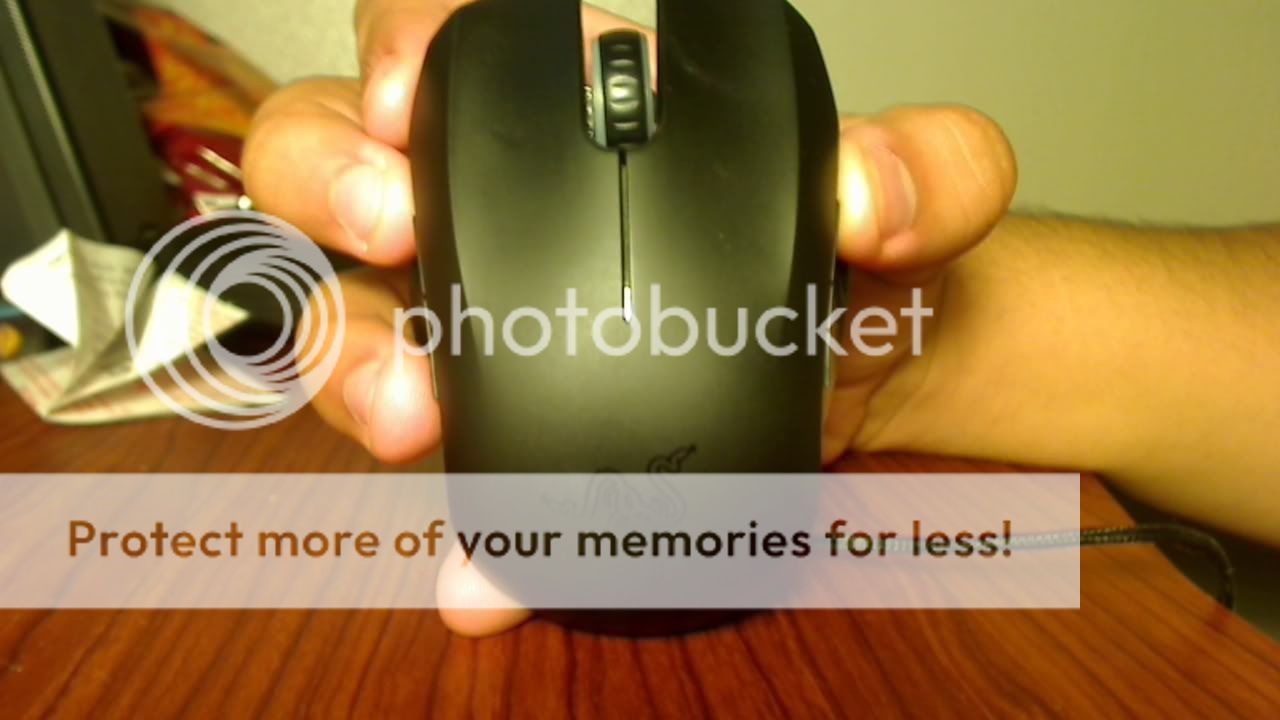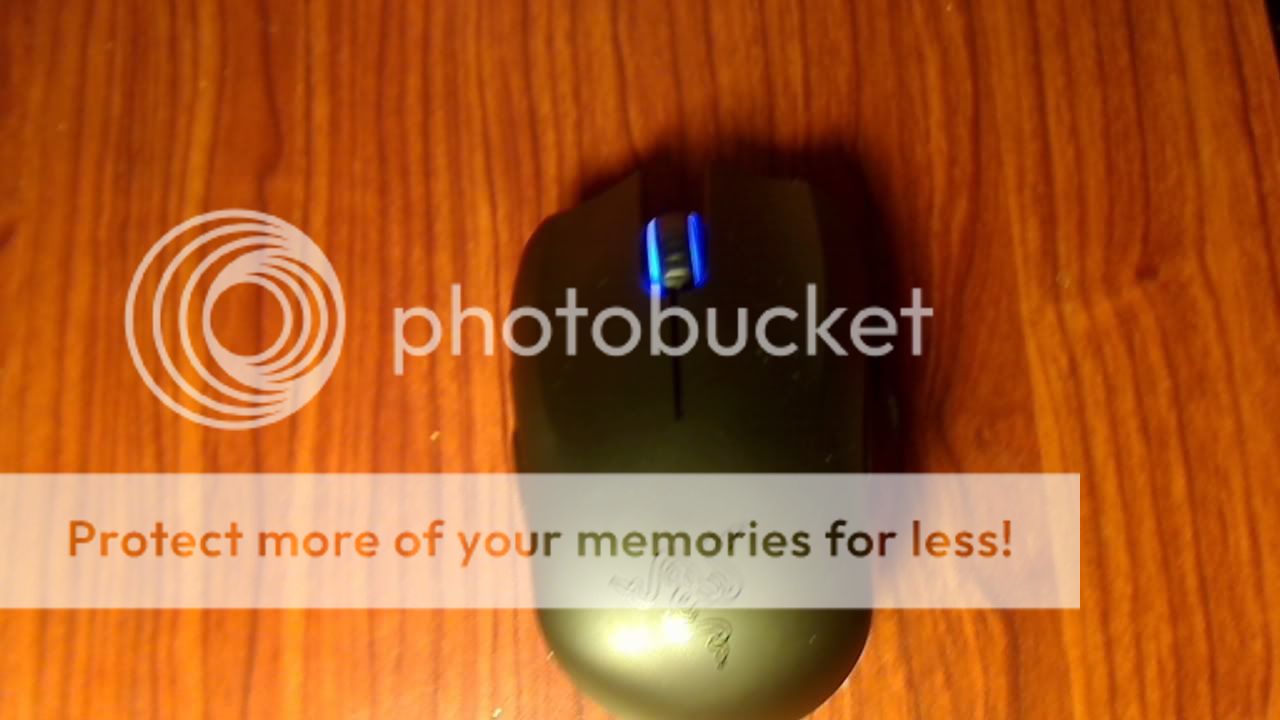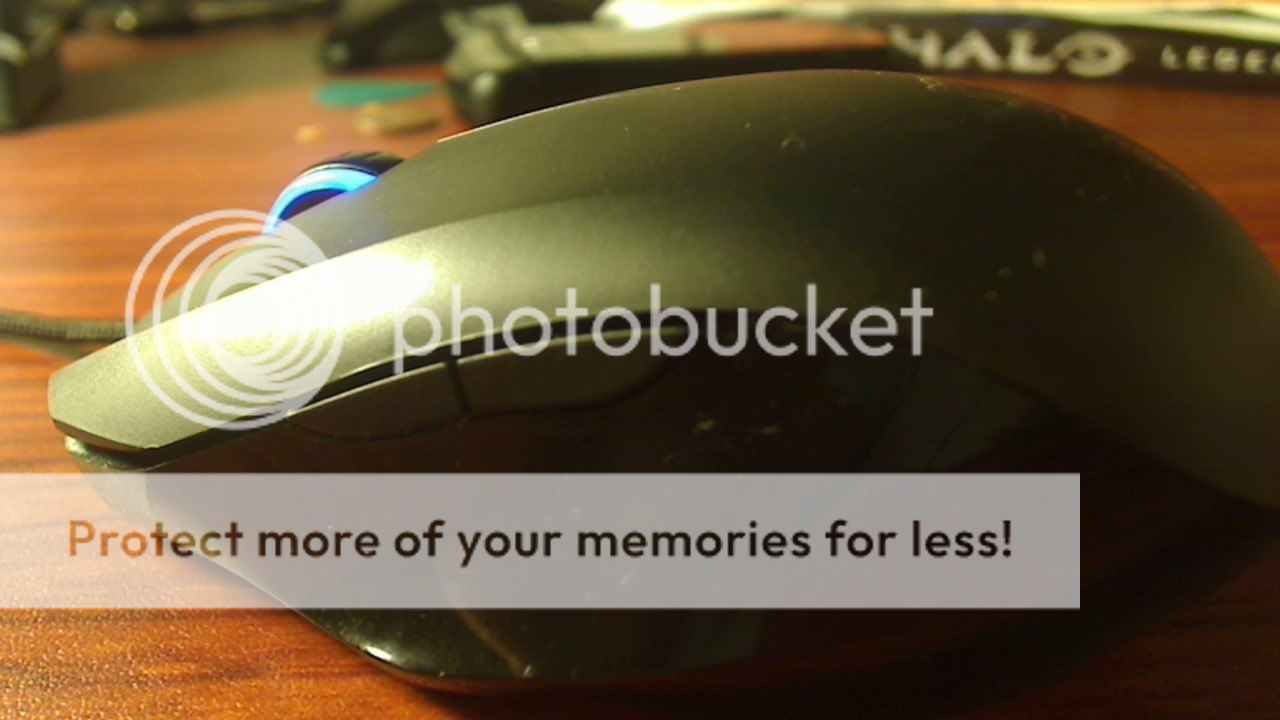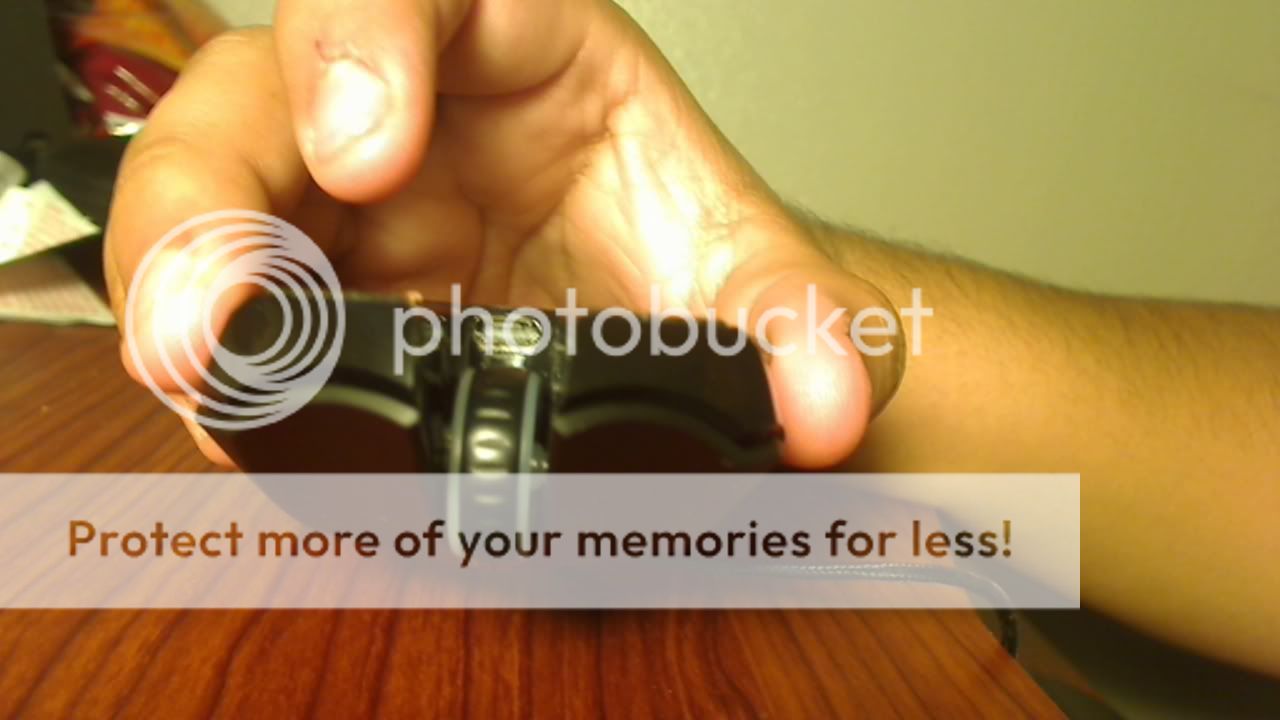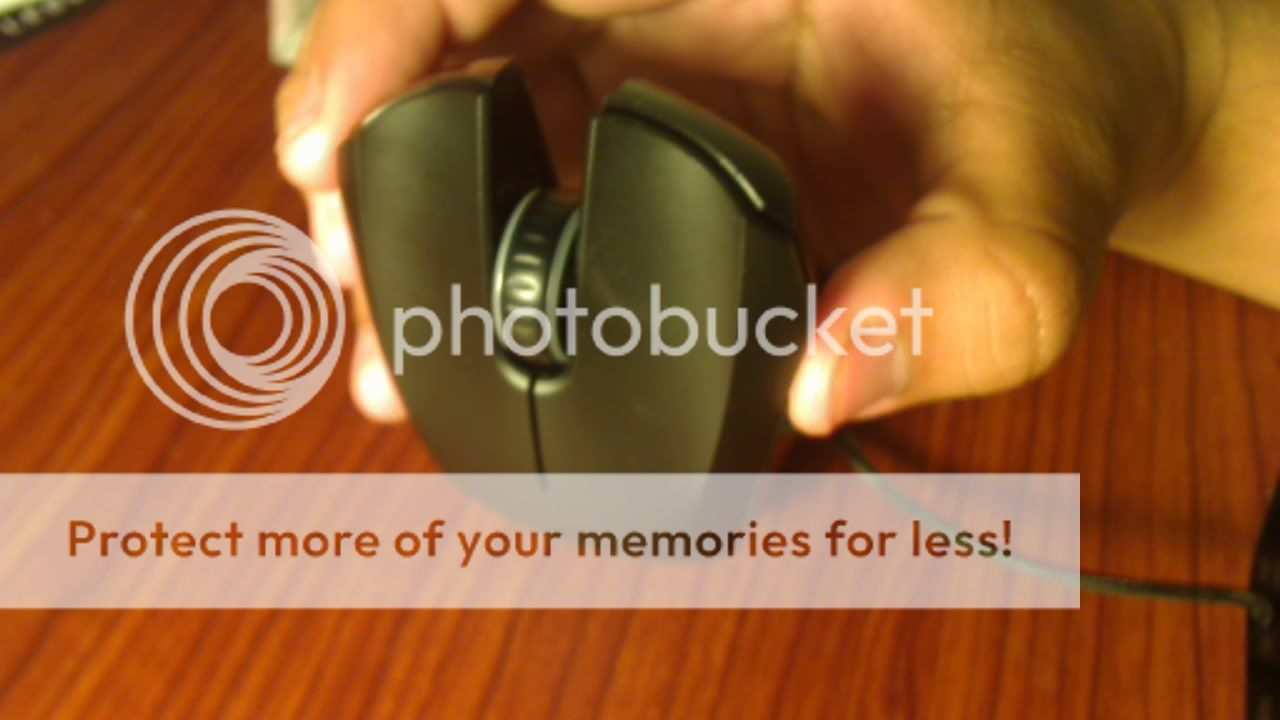Other shots:
Review:
Alright the review will take place into 4 categories each with a score depending on practicality. The scoring will be based on a 100 point system. Since this is a wireless/wired mouse, there will be two parts one for wired/wireless.
Categories/Scoring:
Smoothness, Accuracy, and Center of Gravity 35
Laser's responsiveness, lag (if present) as well as speed 30
Grip, Comfort, and styles (ambidextrous, left or right handed etc) 20
Aesthetics/Value: 15
Smoothness, Accuracy and Center of Gravity:
Wired:
The smoothness of the mouse both with the laser as well as the surface of the mouse is what you would expect from a gaming mouse with teflon feet. Glides anywhere, and everywhere. Smoothness of the laser is tremendously good, I am quite surprised that it is very smooth and accurate enough for sniping. Unlike the G9x, G7, Sidewinder X5/x8 which sometimes have that little "jump" when moving a small distance in high DPI modes this mouse does not have that response lag or jumpiness to it. This is probably due to the fact that it takes advantage of it's 1000 hz polling rate, which basically means it reports 1000 times a second to the computer, in other words a 1ms response which is critical when in run and gun or sniping scenarios.
For the wired version I give it a 33/35. I cannot give it a full 35/35 for performance reasons. While it did absolutely great it is still not perfect.
Wireless:
Well it's bluetooth technology so expect the "sleep" modes to kick in after a few seconds of inactivity. Despite this I will not count the sleep mode in the negative for the Orochi as the wake up time on my Orochi is of around .25 seconds. The smoothness of the mouse during wireless mode is quite frankly astonishing. The laser is highly responsive, and of course surface glide is the same as in wired mode. As far as accuracy is concerned the wireless mode did hinder it ever so slightly compared to the wired mode, however it is a minimal change and won't present problems what so ever when sniping or run and gunning.
For the wireless version I give it a 32/35.
I would have given it a 34/35 but the fact they're using bluetooth is a big no no because it requires a bluetooth ready PC albeit it does use the BT 2.0 standard. Some notebooks carry a bluetooth integrated adapter (you'd be surprised the amount that don't). So if your notebook has a integrated bluetooth adapter, use the 34/35 score.
Laser's responsiveness, lag (if present) Speed:
Wired Mode:
Well what can I say, responsiveness is top notch among gaming mice. Perhaps not the best even with its 1ms responsive time (1000 hz polling), but most definitely among the top 10 of all gaming mice, and probably #1-#2 in notebook gaming mice (wired/wireless). Speed is more then decent with 4000 DPI using a 3g Laser. I haven't met many people who could handle 5000+ DPI, so I suppose I will only count off for that a bit. Lag is not present whatsoever during wired mode, the 1 ms response time ensures this. Not much to say it's a gaming notebook mouse

Wired scoring: 27/30...
Probably the best or one of the best notebook gaming mice available.
Wireless mode:
2000 DPI is a very decent speed for a wireless mouse (desktop or notebook) so it won't suffer any penalties even though 2000 DPI is not exactly what I would consider prime gaming speed. While the mouse is active (not asleep) there is virtually no lag, sometimes by a weird occasion it may lag when loading a website but it has only happened to me once and I suspect it may be the computer I used as with my notebook, and 2 other desktops that was not the case. Responsiveness is quite good, they claim 8ms wireless response time, and I will eat it up because it sure feels like 8ms.
Score for wireless: 30/30
Like I mentioned earlier probably the best gaming notebook mice available. The bluetooth sleep mode can get annoying for those who hate waiting .25 seconds for a wake up, but in all honest it does not bother this reviewer one bit while gaming or not.
Grip, Comfort, and styles
Wired/Wireless
Despite the size comfort is through the roof. I have slightly above average size hands while my sister has small hands. Both of us can utilize the mouse using palm style holding. It has support for most fingers (apart from the pinky which barely fits with my hand). Overall no complaints on the comfort department. It is ambidextrous so both right handed/southpaws can enjoy this mouse. A claw style is perhaps the most favorable method of holding the mouse, however palm style is also efficient enough. I should mention this mouse is SMALL because it is geared for notebook gamers who want portability.
Score for both wired/wireless: 20/20
Value, performance, and aesthetics:
Wired/Wireless
The value for the mouse is great and unparalleled at $69.99 since it gives you above average desktop gaming performance with wireless gaming notebook performance. It is portable, includes it's carrying pouch, and feels to be very well made with high quality hard plastic. The laser is well in the excellent category. Since it gives you both Wired/Wireless modes for notebooks (as well as great battery life), it makes it a deal breaker when considering other wireless mouses for notebook gaming. The performance per cost is also pretty nice if you considering a small desktop gaming mouse as well.
Not only does the mouse perform well but it is elegantly simple. It attracts attention like few other mice do. It's elegant satin black rubberized cover, and it's glossy black underarm create an excellent of example of how BLACK is still the new black.
Score for Wired/Wireless: A perfect 15/15
Now to tally up the score: