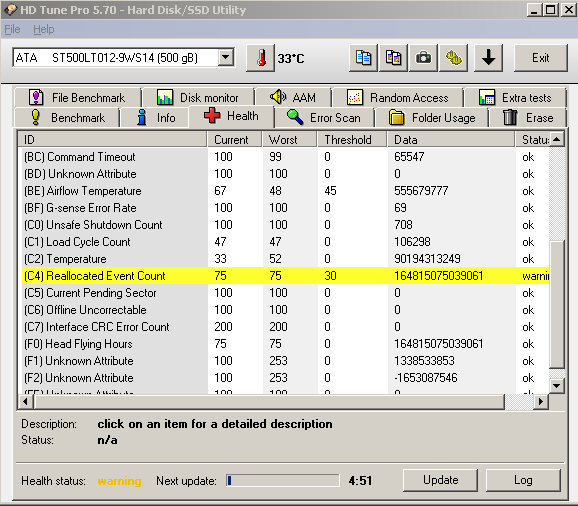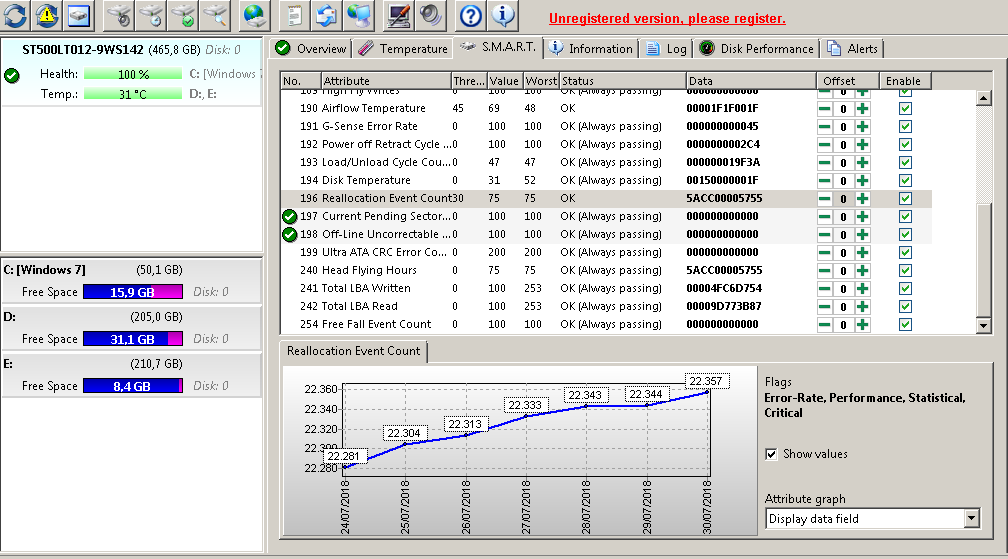Reallocation Event Count Warning! Please explain
- Thread starter 11dkt12
- Start date
You are using an out of date browser. It may not display this or other websites correctly.
You should upgrade or use an alternative browser.
You should upgrade or use an alternative browser.
Solution
https://kb.acronis.com/content/9132
Backup your data to another drive, seems like the hdd started to use reserve sectors of the HDD.
I would monitor not to pass across 70, closer to 50 I would say stop.
But that doesnt mean the HDD is totally boned, sometimes by full formating (really dont know how's that done, but it can be tried) HDD can fix bad sectors, thats like a last option.
Backup your data to another drive, seems like the hdd started to use reserve sectors of the HDD.
I would monitor not to pass across 70, closer to 50 I would say stop.
But that doesnt mean the HDD is totally boned, sometimes by full formating (really dont know how's that done, but it can be tried) HDD can fix bad sectors, thats like a last option.
RememberThe5th
Illustrious
https://kb.acronis.com/content/9132
Backup your data to another drive, seems like the hdd started to use reserve sectors of the HDD.
I would monitor not to pass across 70, closer to 50 I would say stop.
But that doesnt mean the HDD is totally boned, sometimes by full formating (really dont know how's that done, but it can be tried) HDD can fix bad sectors, thats like a last option.
Backup your data to another drive, seems like the hdd started to use reserve sectors of the HDD.
I would monitor not to pass across 70, closer to 50 I would say stop.
But that doesnt mean the HDD is totally boned, sometimes by full formating (really dont know how's that done, but it can be tried) HDD can fix bad sectors, thats like a last option.
smorizio
Titan
every hard drive when it leaves from the vendor has hidden lists in the firmware rom. p-list and g-list. these list tell the firmware where there are bad spots on drives. these spots are hidden from the user. if more spots show up they the relocation error. as posted before if the defect list grows to large it flag a failure to have the end user replace the drive.
TRENDING THREADS
-
-
-
Question Help in troubleshooting possible graphics card issue?
- Started by nort99
- Replies: 5
-
Question RX 6600 visual glitches right after upgrading to it
- Started by Wamek
- Replies: 4
-
News US sanctions transform China into legacy chip production juggernaut — production jumped 40% in Q1 2024
- Started by Admin
- Replies: 35
-

Tom's Hardware is part of Future plc, an international media group and leading digital publisher. Visit our corporate site.
© Future Publishing Limited Quay House, The Ambury, Bath BA1 1UA. All rights reserved. England and Wales company registration number 2008885.