I was testing out my graphics cards today when after a few plugging and unplugging from the PCIe slots, the rear audio jacks suddenly stopped detecting my speakers. There is nothing wrong with the speakers. It seems the front jacks appear to be plugged in, but only the green rear one is.
NOTHING is physically plugged into the front jacks.
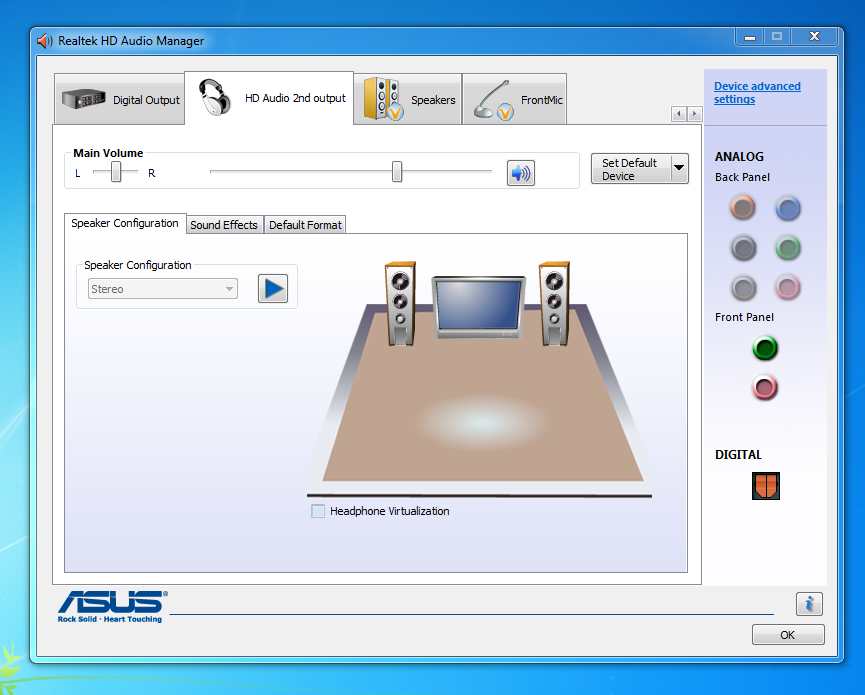
As you can see on the right side, the front panel, despite having nothing connected, appears to be connected, while the green in the back isn't.
I've tried reinstalling the Realtek drivers, installing old drivers, reinstalling the AMD driver, checking the BIOS, CMOS-jumping the BIOS, checking the playback device section, which looks like this now...
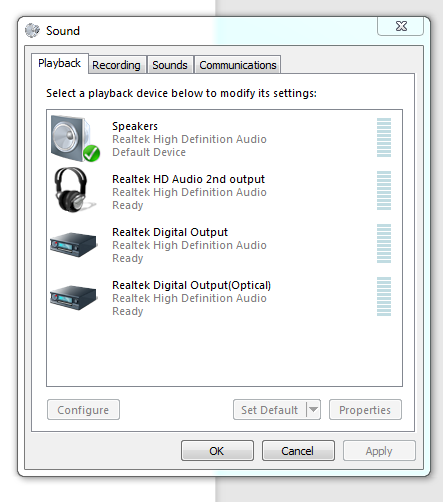
The speaker is "working", it's just that nothing is emitted from the speakers.
Any solutions? Or is this a hardware issue that could have resulted from accidental damage when I removed the graphic cards?
EDIT: It may help to know that I may or may not have accidentally jammed a screwdriver by the tip onto the board during the graphics card replacement process and it may or may not have damaged the traces.
Windows 7 64-bit
ASUS Z87-A
NOTHING is physically plugged into the front jacks.
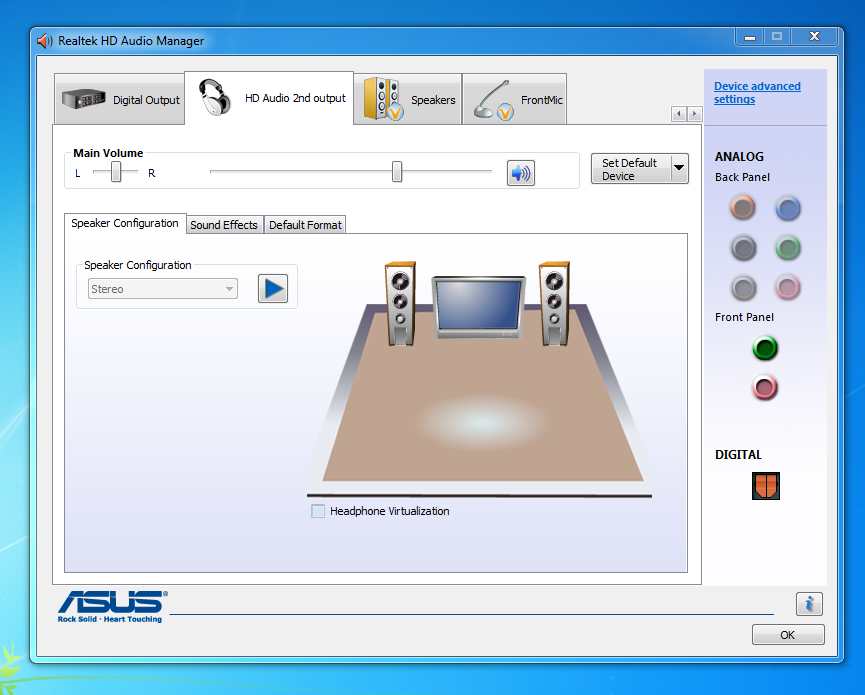
As you can see on the right side, the front panel, despite having nothing connected, appears to be connected, while the green in the back isn't.
I've tried reinstalling the Realtek drivers, installing old drivers, reinstalling the AMD driver, checking the BIOS, CMOS-jumping the BIOS, checking the playback device section, which looks like this now...
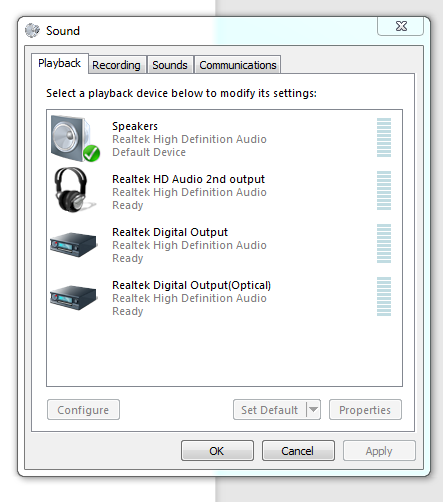
The speaker is "working", it's just that nothing is emitted from the speakers.
Any solutions? Or is this a hardware issue that could have resulted from accidental damage when I removed the graphic cards?
EDIT: It may help to know that I may or may not have accidentally jammed a screwdriver by the tip onto the board during the graphics card replacement process and it may or may not have damaged the traces.

Windows 7 64-bit
ASUS Z87-A

