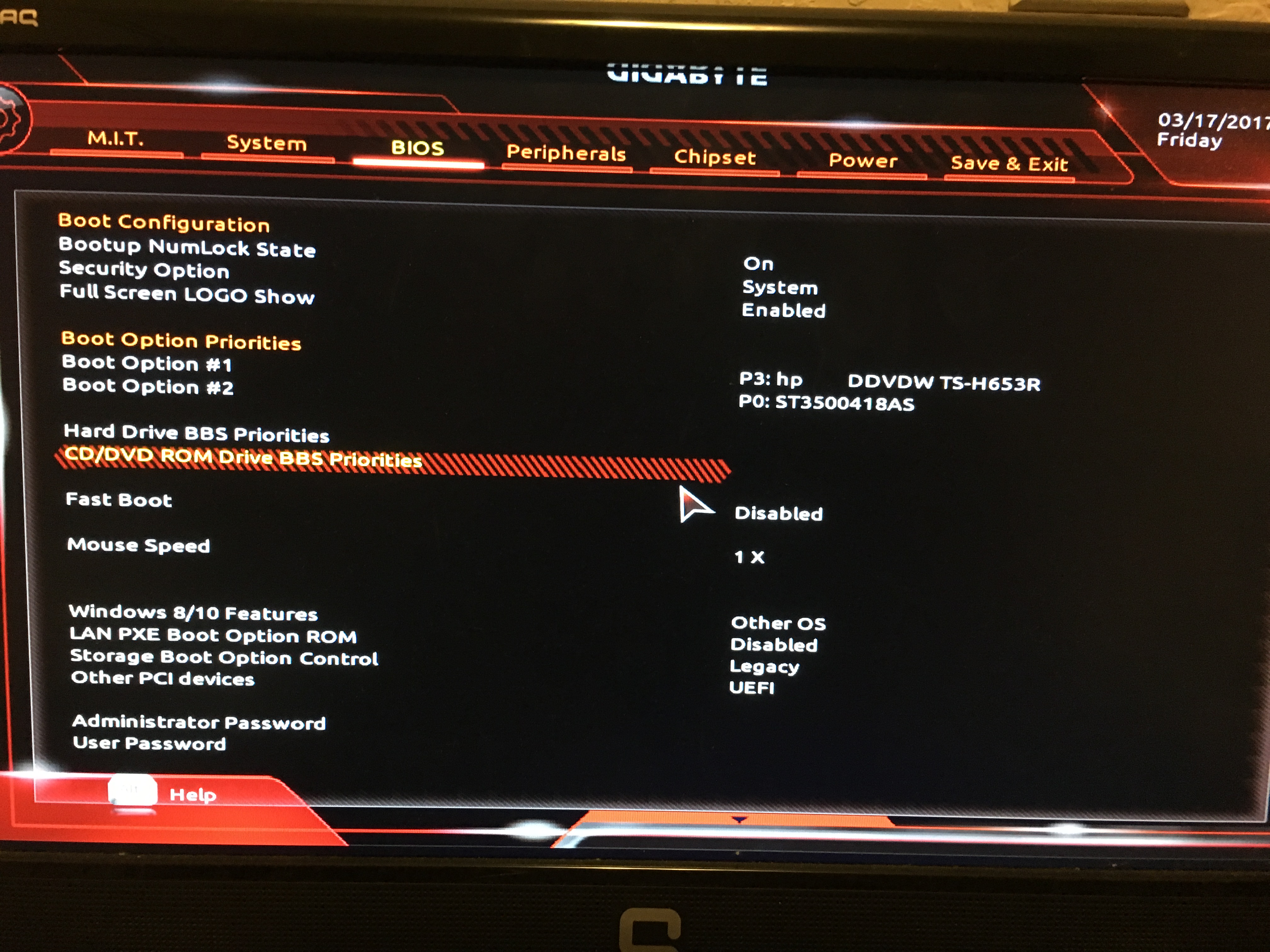Hello, this is my first time to build up a gaming Desktop, Please review my Desktop specs. below:
o
CPU: Intel Core i7-770K
MB: Gigabyte Aorus z270x-Gaming 5
RAM: Viper DDR 4 64GB 3000MHz QUAD
Graphic Card: Nvida GForce 9600 GSO
Hard Disk: Segate SATA 500 GB
PSU: Raidmax 1000w
DVD drive: HP DVDDW TS-H653R SATA connection
I had built every necessary components into my new purchase motherboard, the new bulit desoktop seems working good, I could access BIOS setting without any problems. After that, I did some setup in bios, 1st boot option is my DVD drive, then is my HDD, after that, I had try to load the windows 7 32bit installation disk from my dvd drive, then my desktop keep in black screen with one blanking cursor on the top of the screen, after couple minutes, it showed up msg: "reboot and select proper boot device or insert boot media in selected boot device and press a key, when press any key", then I tried to boot from bootable usb drive(I tried the usb drive on the other desktop, it works), same issue occur again. Then I check every connections in my hdd and DVD drive connect to my motherboard, they seemed fines(cause my mb could detected those devices). I started to guess maybe the problem was from my motherboard(Just purchased in brand new). Please help me to see what is the problem? I spent thousand dollars to build up my Desktop. Thank you.

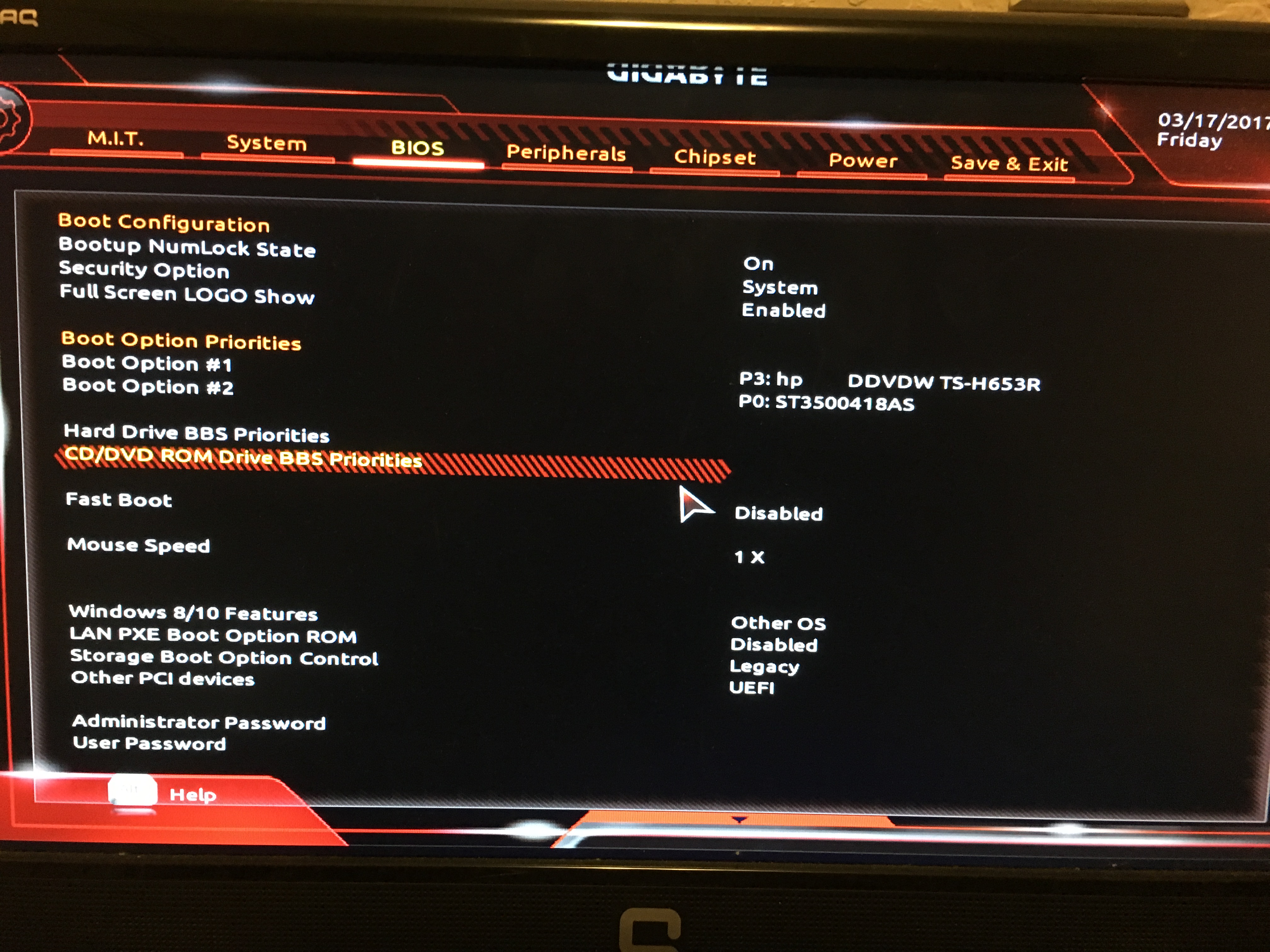

o
CPU: Intel Core i7-770K
MB: Gigabyte Aorus z270x-Gaming 5
RAM: Viper DDR 4 64GB 3000MHz QUAD
Graphic Card: Nvida GForce 9600 GSO
Hard Disk: Segate SATA 500 GB
PSU: Raidmax 1000w
DVD drive: HP DVDDW TS-H653R SATA connection
I had built every necessary components into my new purchase motherboard, the new bulit desoktop seems working good, I could access BIOS setting without any problems. After that, I did some setup in bios, 1st boot option is my DVD drive, then is my HDD, after that, I had try to load the windows 7 32bit installation disk from my dvd drive, then my desktop keep in black screen with one blanking cursor on the top of the screen, after couple minutes, it showed up msg: "reboot and select proper boot device or insert boot media in selected boot device and press a key, when press any key", then I tried to boot from bootable usb drive(I tried the usb drive on the other desktop, it works), same issue occur again. Then I check every connections in my hdd and DVD drive connect to my motherboard, they seemed fines(cause my mb could detected those devices). I started to guess maybe the problem was from my motherboard(Just purchased in brand new). Please help me to see what is the problem? I spent thousand dollars to build up my Desktop. Thank you.