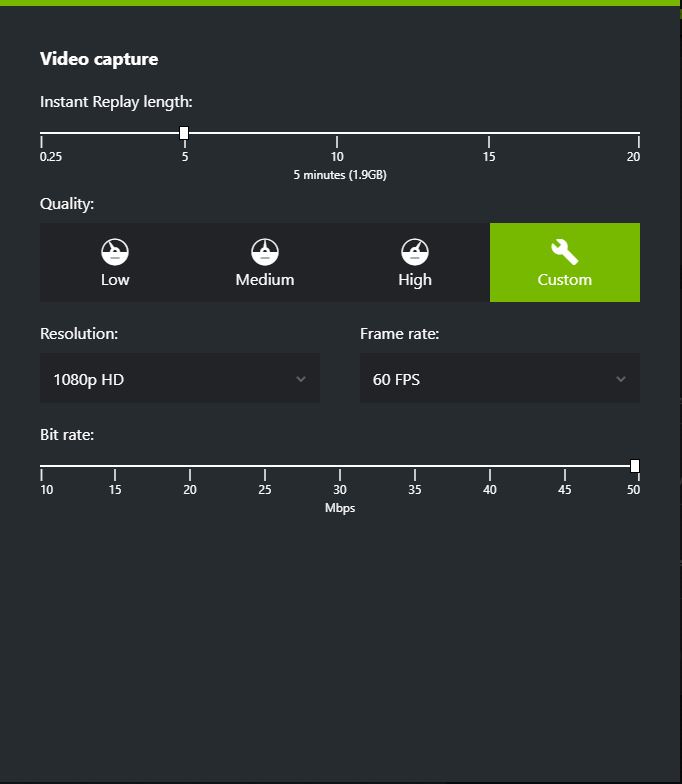Hi, apologies if I posted in the wrong area.. not sure where to post this.
Today, played Genshin Impact with a friend.. turned on Nvidia Geforce Experience, turned on In-game overlay, and started recording. The video quality recorded is good, and I'm quite satisfied. However, was shocked to see the file size is 21.4 GB. 😲
Question to people who have used Nvidia's In-game overlay feature.
does approximately 2 hour of gameplay translate to 21.4 GB file size?
is there a way to adjust the video quality recorded by In-game overlay to avoid gigantic file size?
I was recording in windowed mode.
Today, played Genshin Impact with a friend.. turned on Nvidia Geforce Experience, turned on In-game overlay, and started recording. The video quality recorded is good, and I'm quite satisfied. However, was shocked to see the file size is 21.4 GB. 😲
Question to people who have used Nvidia's In-game overlay feature.
does approximately 2 hour of gameplay translate to 21.4 GB file size?
is there a way to adjust the video quality recorded by In-game overlay to avoid gigantic file size?
I was recording in windowed mode.