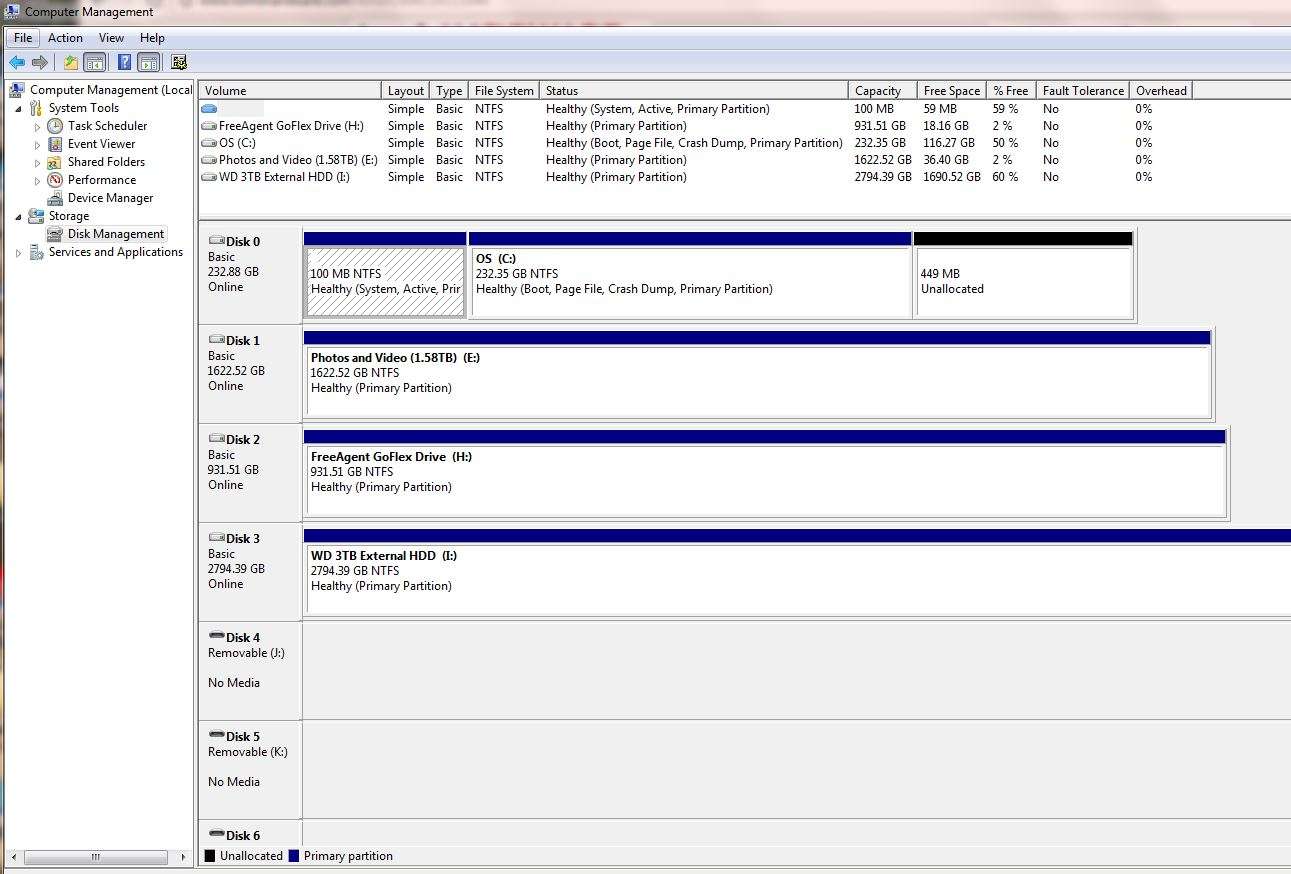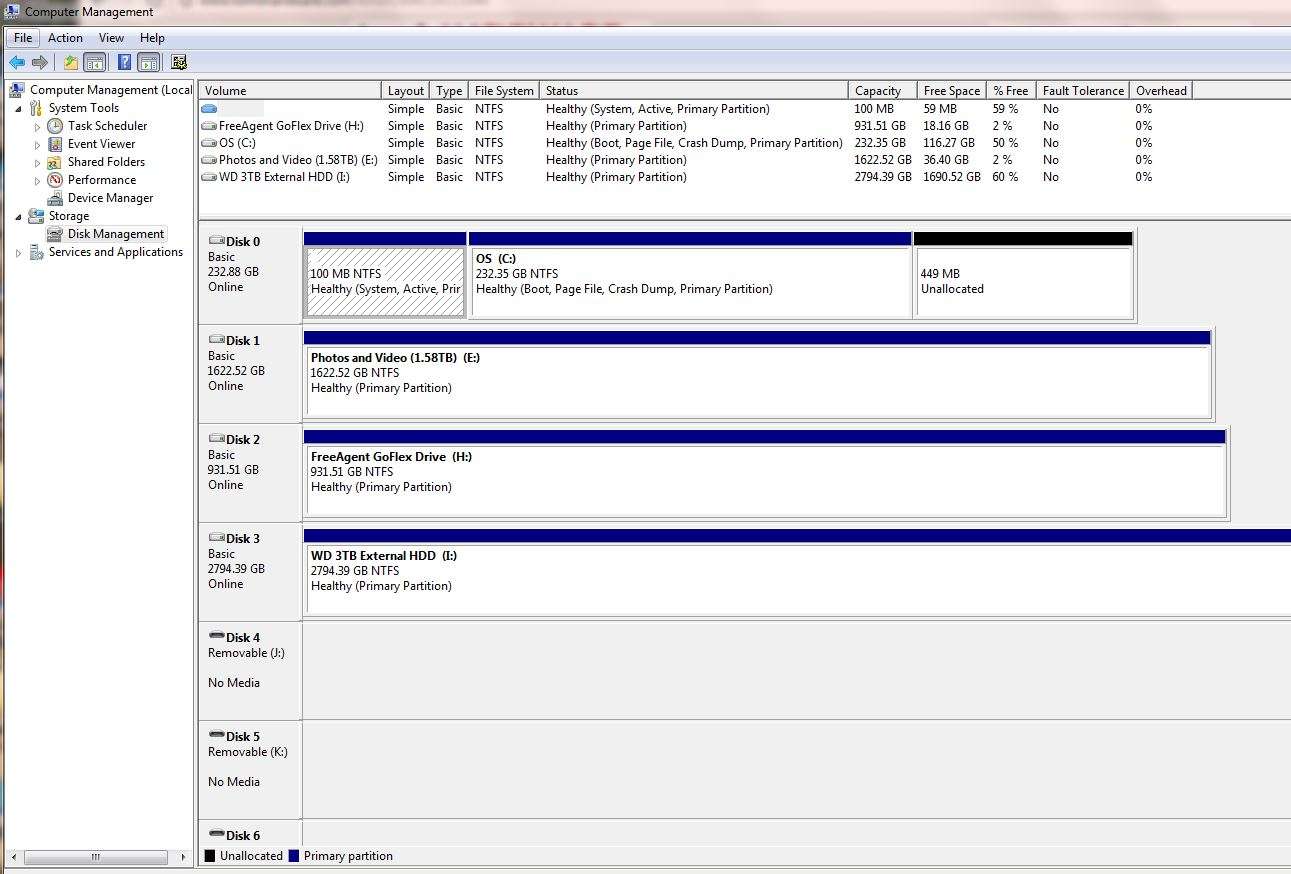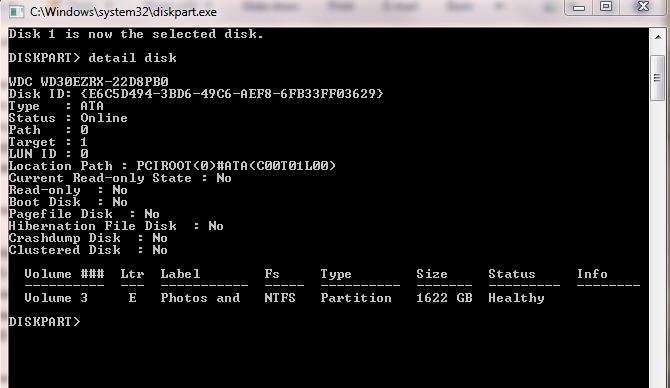USAFRet :
Done something wrong or not...that freed up space should appear in Disk Management or diskpart.
Here's a bit more info. Did some research and it appears issue may be related to an old Intel RST driver. According to several sites, if I'm using a driver older than 10.1.1.x, then it could cause the disk to appear in Disk Management as only being 746 GB. Here's my attempt at analyzing what I have:
I think i have Intel driver version 9.6.0.1014. I've pasted details from Intel System Report. FYI, the HDD I'm having problems with is "Disk on Port 1". I downloaded and ran the Intel Driver Update Utility and it found no Intel drivers on my PC. The Utility recommended downloading generic drivers from HP and provided a link to the HP site. I went there and the Intel drivers are all old, version 9.1.1 or so. I'm afraid to download the latest Intel RST driver because it may be too new for my PC. Can you recommend a way for me to determine which driver to safely download? I hope this additional info is helpful. Anything you can suggest is most appreciated.
System Report
System Information
OS name: Microsoft Windows 7 Home Premium
OS version: 6.1.7601 Service Pack 1 7601
System name: JEFF-HP
System manufacturer: Hewlett-Packard
System model: HPE-477c
Processor: GenuineIntel Intel64 Family 6 Model 37 Stepping 2 3.201 GHz
BIOS: American Megatrends Inc., 6.12
Intel® Rapid Storage Technology
Kit installed: 10.5.0.1026
User interface version: 10.5.0.1027
Language: English (United States)
Intel AHCI controller: Intel(R) 5 Series/3400 Series SATA AHCI Controller
Number of SATA ports: 6
Driver version: 9.6.0.1014
ISDI version: 10.5.0.1027
Device Information
Disk on port 0
Port location: Internal
Status: Normal
Type: Solid-state drive
Size: 233 GB
Serial number: S2R5NXAH211377Y
Model: Samsung SSD 850 EVO 250GB
Firmware: EMT02B6Q
System disk: Yes
Password protected: No
Disk data cache: Enabled
Native command queuing: Yes
SATA transfer rate: 3 Gb/s
Physical sector size: 512 Bytes
Logical sector size: 512 Bytes
Disk on port 1 (This is the HDD I'm having problems with)
Port location: Internal
Status: Normal
Type: Hard disk
Size: 2.7 TB
Serial number: WD-WMC4N0K3NUPJ
Model: WDC WD30EZRX-22D8PB0
Firmware: 80.00A80
System disk: No
Password protected: No
Disk data cache: Enabled
Native command queuing: Yes
SATA transfer rate: 3 Gb/s
Physical sector size: 4096 Bytes
Logical sector size: 512 Bytes