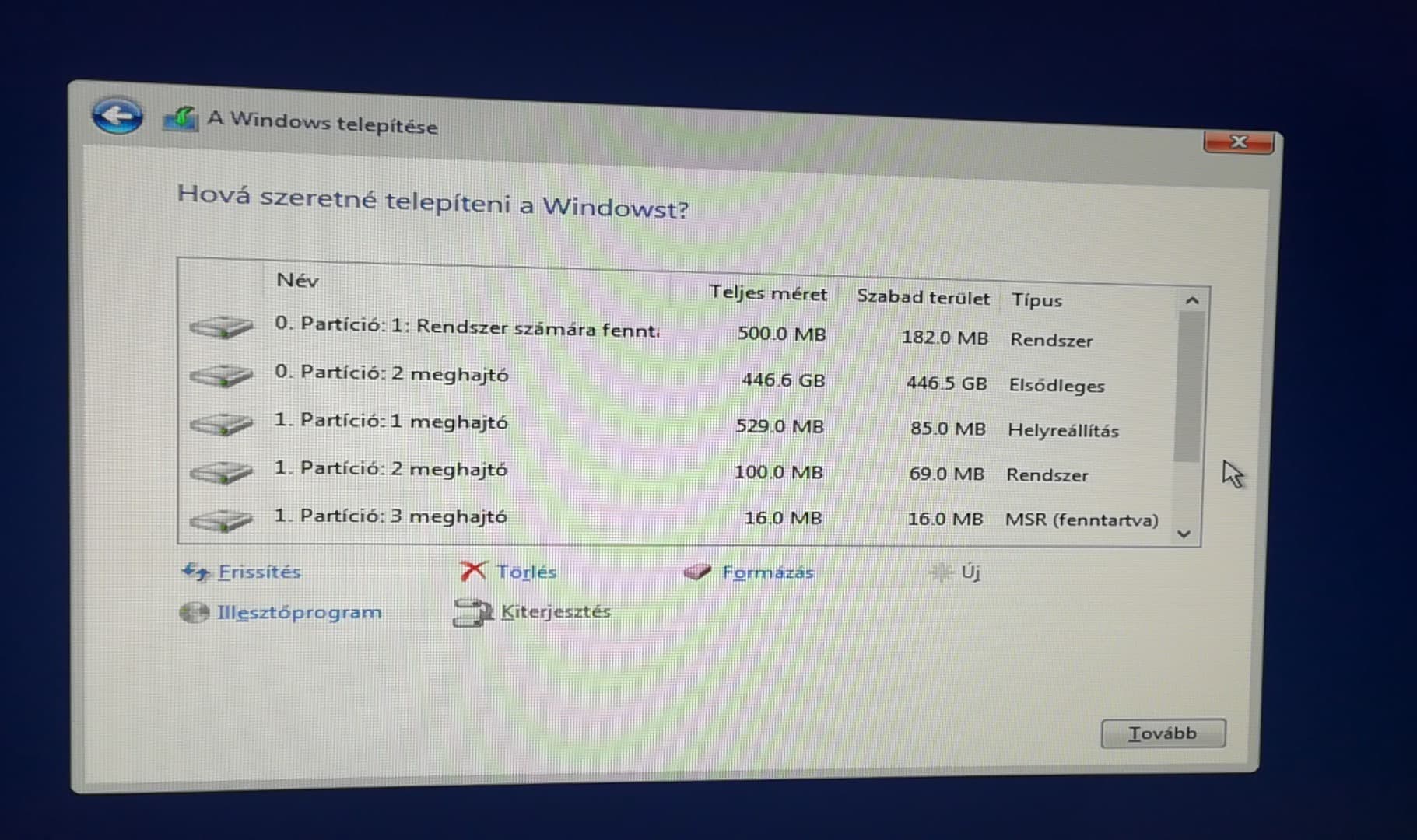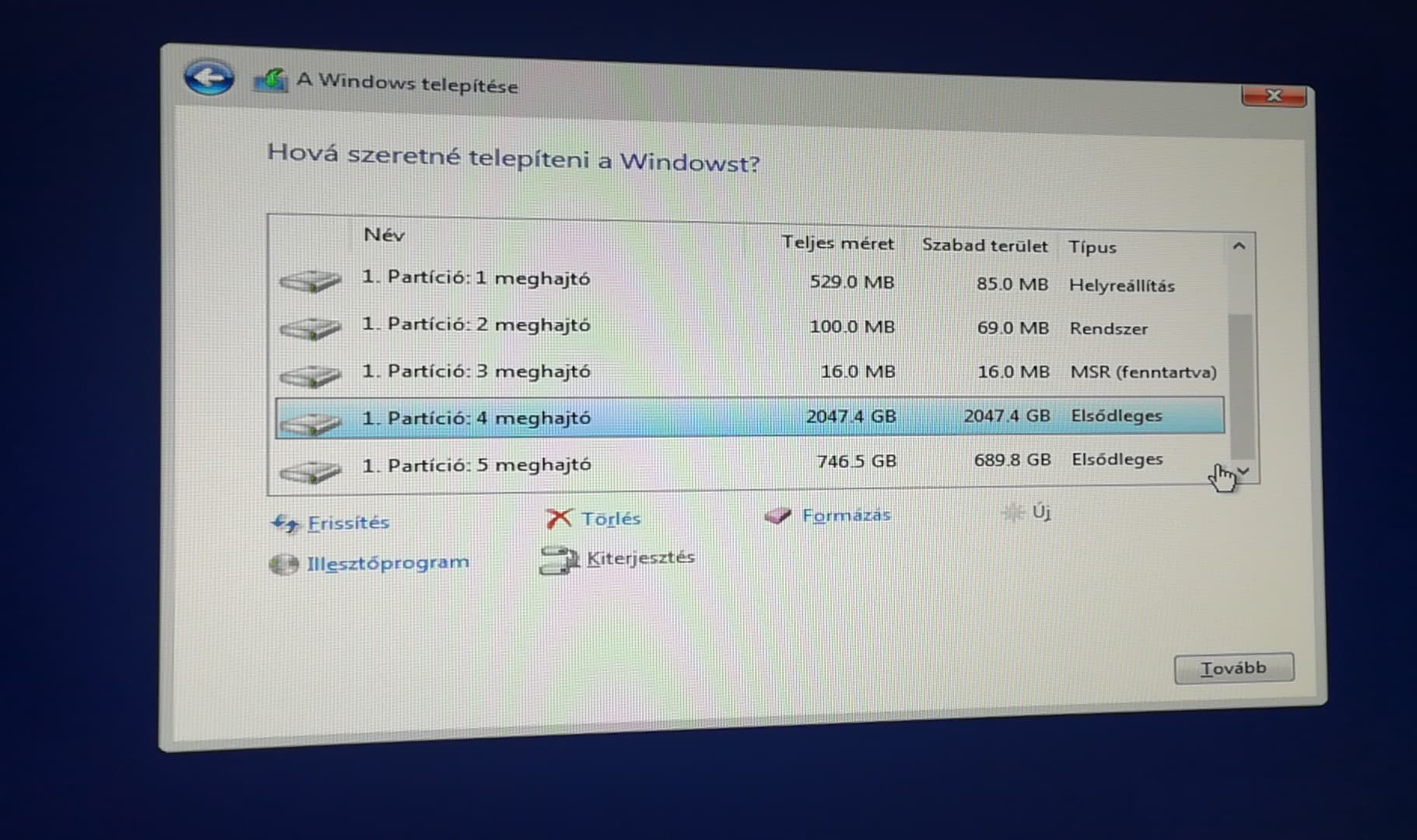(SOLVED)
Hello everyone!
Let's start with the fact that I'm not a computer genius. I built my first pc, checked everything on hardware side to connect every wire and part correctly and I think I actually made it. Every fan working fine, motherboard led on, motherboard's Bios starting up. At the moment I press the On button on the case, motherboard's boot red light shining up. That's the first problem, second of all, I want to install windows 10 from usb, but it isn't appears in the bios as selectable option. When I enable the csm support and choose the legacy options, my screen goes black, boot led light changes to vga red light, and I have to reset the motherboard. I saw that the bios show the ssd and the hdd, so that means I connected them correctly, also it shows the mouse and the keyboard that it is plugged.
What could be the issue? Thanks everyone who tries to help me in this
specs:
Gigabyte B250m - Fintech
i7 7700
corsair valueselect 8gb ram
seagate 3tb hdd
kingstone 480 ssd
asus gtx 1660ti
p.s.: sorry for my bad english, my second language.
Hello everyone!
Let's start with the fact that I'm not a computer genius. I built my first pc, checked everything on hardware side to connect every wire and part correctly and I think I actually made it. Every fan working fine, motherboard led on, motherboard's Bios starting up. At the moment I press the On button on the case, motherboard's boot red light shining up. That's the first problem, second of all, I want to install windows 10 from usb, but it isn't appears in the bios as selectable option. When I enable the csm support and choose the legacy options, my screen goes black, boot led light changes to vga red light, and I have to reset the motherboard. I saw that the bios show the ssd and the hdd, so that means I connected them correctly, also it shows the mouse and the keyboard that it is plugged.
What could be the issue? Thanks everyone who tries to help me in this
specs:
Gigabyte B250m - Fintech
i7 7700
corsair valueselect 8gb ram
seagate 3tb hdd
kingstone 480 ssd
asus gtx 1660ti
p.s.: sorry for my bad english, my second language.
Last edited: