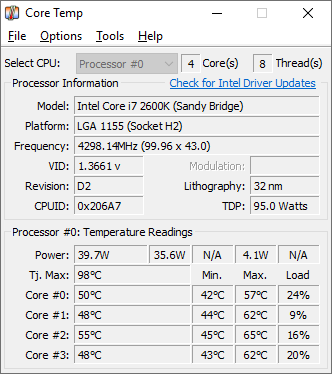Hi all,
I recently bought the 3080 FE and replaced my 2070 (no super), did the DDU to uninstall and and install new drivers.
Everytime with high loads (timespy, or games like cod:warzone, cyberpunk 2077) the display output is cut, and the CPU light on my debug lights red. I have to restart the PC.
It boots up perfectly fine and no problem on POST. On lower loads (browsing, video, spotify, discord etc.) there is no issue.
To check if it's due to high temps in my case, I readjusted my fan curves aggressively, so it is kinda louder now but the CPU is at load only reaching to 65-70° C, but when idle the temps are a bit high, 45-55° C.
When I just boot my system up and go to bios, the CPU temp is around 39-40°C but after win10 boots up, it shoots to 45-55°.
In games, for example on warzone, before the system halts (with no video output) and the CPU debug light on MB lights up, the temps were, CPU: 65, GPU: 75
However the FE 3080 heats up my case pretty fast and I reach following temps quite fast while gaming
System: 40°C, PCH: 60°, MOS: 50°
I have two exhaust fans on top and one to the rear. The radiator is sitting in front (no place on top due to MB heatsinks) with its fans on the inside, and also exhausting, so somewhat negative pressure case (I know it's not optimal)
CPU: Ryzen 2600x (stock settings, no extra oc) PBO is on AUTO but I tried with off, too. No difference, I get cpu red light again.
Cooler: Arctic Freezer 240 II
MB: MSI B450 Tomahawk (the regular version, no MAX)
RAM: 2x Corsair vengeance lp 8GB 3000, cl15
GPU: Nvidia FE 3080 (previously it was Gainward 2070)
PSU: Sharkoon Silentstorm Cool Zero 850W (previously it was Kolink KL-600M)
Case: Kolink Stronghold
M2: Sandisk Extreme Pro 512 GB
SSD: Crucial MX500 1TB
HDD: Western Digital Red 3 TB
Case fans: 3x Alpenföhn Wing Boost 3 120mm
I will try following steps today:
Reseat the CPU
Reapply thermal paste
Adjust the rad fans for intake rather than exhaust
Format and install new win10
Can you help what could be the reason for CPU red light while gaming / high loads?
I didn't have any issue until I replaced the PSU with 850W and installed the FE 3080.
Any help is much appreciated.
Thanks!
I recently bought the 3080 FE and replaced my 2070 (no super), did the DDU to uninstall and and install new drivers.
Everytime with high loads (timespy, or games like cod:warzone, cyberpunk 2077) the display output is cut, and the CPU light on my debug lights red. I have to restart the PC.
It boots up perfectly fine and no problem on POST. On lower loads (browsing, video, spotify, discord etc.) there is no issue.
To check if it's due to high temps in my case, I readjusted my fan curves aggressively, so it is kinda louder now but the CPU is at load only reaching to 65-70° C, but when idle the temps are a bit high, 45-55° C.
When I just boot my system up and go to bios, the CPU temp is around 39-40°C but after win10 boots up, it shoots to 45-55°.
In games, for example on warzone, before the system halts (with no video output) and the CPU debug light on MB lights up, the temps were, CPU: 65, GPU: 75
However the FE 3080 heats up my case pretty fast and I reach following temps quite fast while gaming
System: 40°C, PCH: 60°, MOS: 50°
I have two exhaust fans on top and one to the rear. The radiator is sitting in front (no place on top due to MB heatsinks) with its fans on the inside, and also exhausting, so somewhat negative pressure case (I know it's not optimal)
CPU: Ryzen 2600x (stock settings, no extra oc) PBO is on AUTO but I tried with off, too. No difference, I get cpu red light again.
Cooler: Arctic Freezer 240 II
MB: MSI B450 Tomahawk (the regular version, no MAX)
RAM: 2x Corsair vengeance lp 8GB 3000, cl15
GPU: Nvidia FE 3080 (previously it was Gainward 2070)
PSU: Sharkoon Silentstorm Cool Zero 850W (previously it was Kolink KL-600M)
Case: Kolink Stronghold
M2: Sandisk Extreme Pro 512 GB
SSD: Crucial MX500 1TB
HDD: Western Digital Red 3 TB
Case fans: 3x Alpenföhn Wing Boost 3 120mm
I will try following steps today:
Reseat the CPU
Reapply thermal paste
Adjust the rad fans for intake rather than exhaust
Format and install new win10
Can you help what could be the reason for CPU red light while gaming / high loads?
I didn't have any issue until I replaced the PSU with 850W and installed the FE 3080.
Any help is much appreciated.
Thanks!