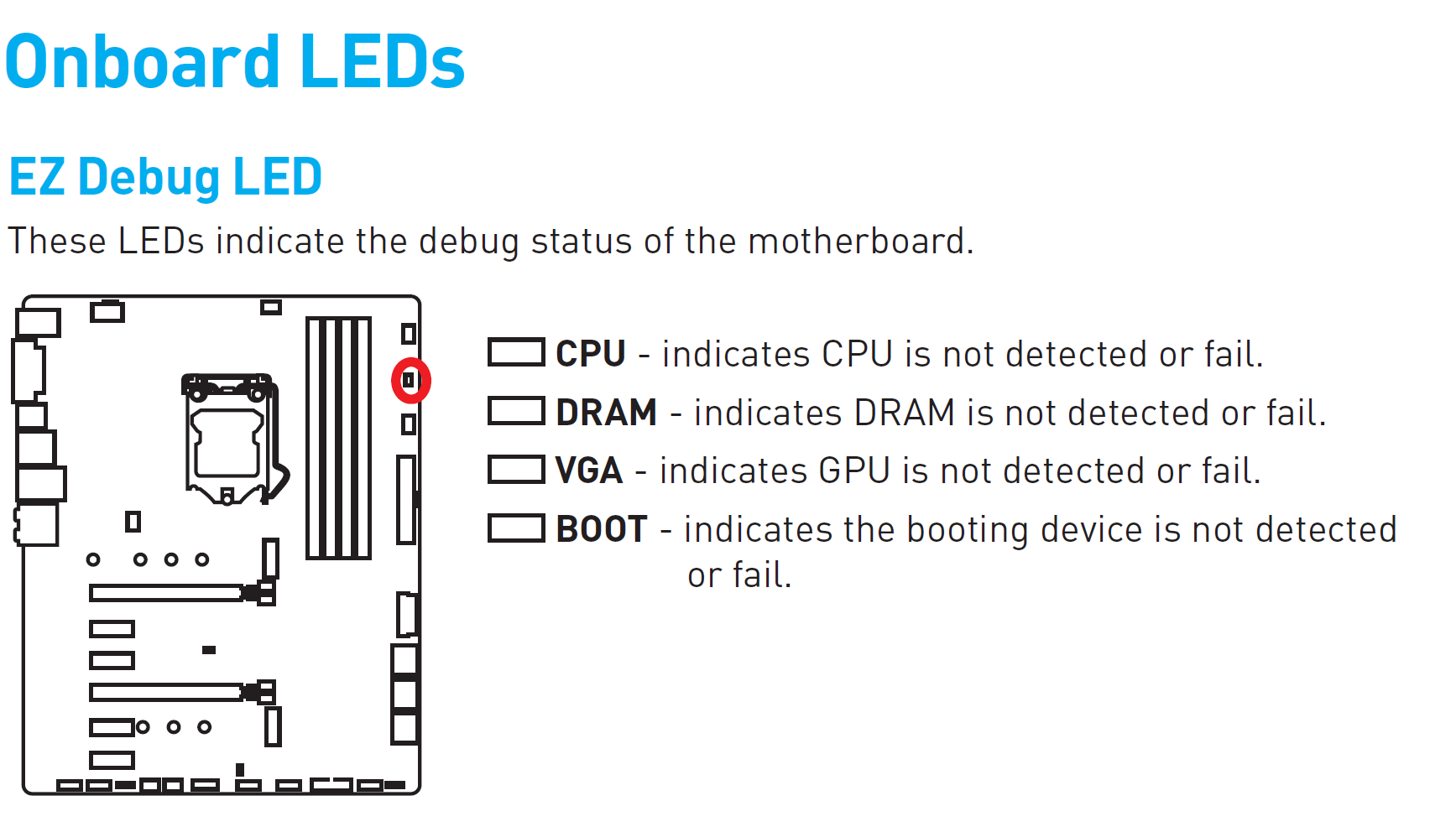Hi all,
I am not able to take a picture of it because my phone is broken right now. But I have this picture from the internet. I pointed the red light with a red highlighter:
https://prnt.sc/qc64c6
I am using my PC without any seen problem. Here is its specs:
MSI Z270 Gaming M3 motherboard
GSkill RipJaws 3200MHz RAMs, Dual channel as 2-4 and 2x8GB.
i5 7600K CPU
MSI GTX 1060 6G Gaming X GPU
650W Thermaltake 80+ PSU
Thermaltake 3.0 Water water cooling.
The problem is that I have no idea about that red light. I tried to find it from my user manual, however I could not. The light is near to my RAMs. My BIOS is updated. Do you have any thought?
I am not able to take a picture of it because my phone is broken right now. But I have this picture from the internet. I pointed the red light with a red highlighter:
https://prnt.sc/qc64c6
I am using my PC without any seen problem. Here is its specs:
MSI Z270 Gaming M3 motherboard
GSkill RipJaws 3200MHz RAMs, Dual channel as 2-4 and 2x8GB.
i5 7600K CPU
MSI GTX 1060 6G Gaming X GPU
650W Thermaltake 80+ PSU
Thermaltake 3.0 Water water cooling.
The problem is that I have no idea about that red light. I tried to find it from my user manual, however I could not. The light is near to my RAMs. My BIOS is updated. Do you have any thought?