I am using Windows 8.1 Pro 64-bit (6.3, Build 9600) on laptop dell inspiron 3542 core i7 and for some reason all my removable USB flash drives are shown with generic icons whatever their manufacturer of format are:
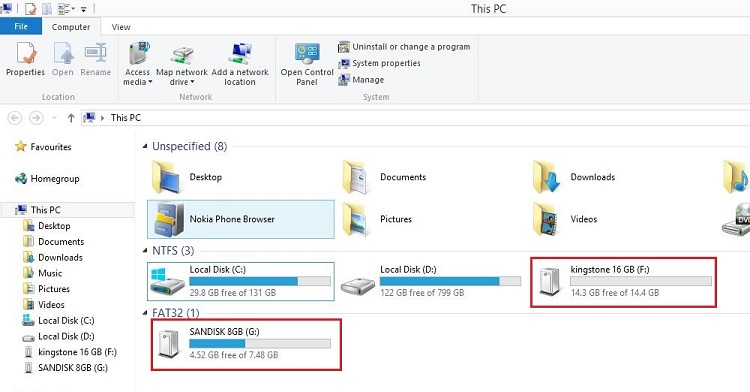
This doesn't affect the performance and every thing works fine.
I switched to a different user on the same PC and the same operating system and the icons are shown correctly:
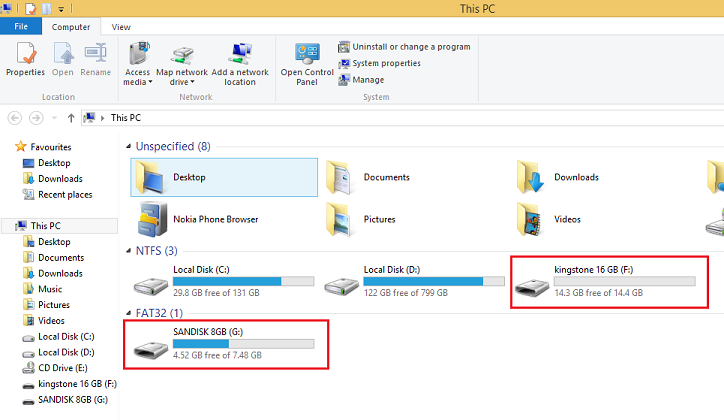
Now I know it is a problem with the user but don't know how to fix it.
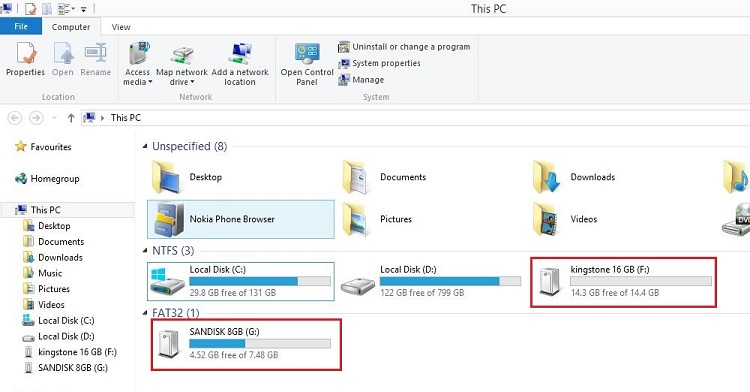
This doesn't affect the performance and every thing works fine.
I switched to a different user on the same PC and the same operating system and the icons are shown correctly:
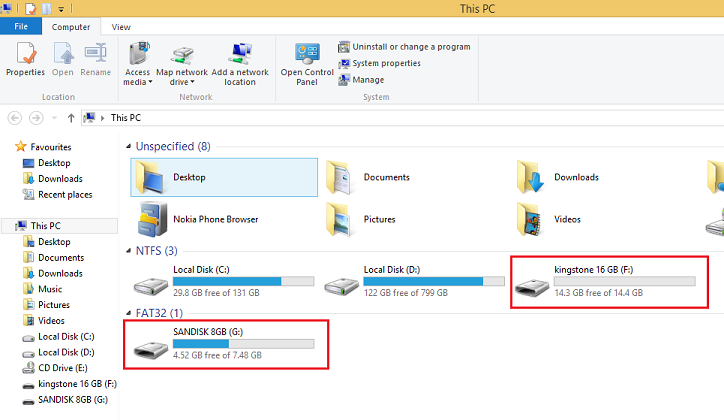
Now I know it is a problem with the user but don't know how to fix it.


