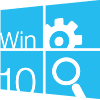These have been driving me nuts. Suddenly the system comes to a screeching halt and... BSOD: DPC_WATCHDOG_VIOLATION. It always takes a random amount of time, doesn't seem to be tied to a specific process, and is often past 6PM and before 4 AM. Unfortunately, in my scrambling for a "cure" (and updating windows) I lost most of the minidumps except two recent ones:
Dump from August 17
Dump from August 19
Dump from August 22
Dump from August 24
Dump from August 26
In all cases (including the lost ones) StorPort or NvStor seems to be involved.
In every case, Firefox was open (seems it was from version 75 onwards).
There's no update for my BIOS, my Windows 10 Pro is up to date, my Graphics Card is a Nvidia GTX 970 and is also up to date (and did a clean installation to be double sure), I don't know what other info is needed.
Please, help me 'cause I don't know what to do anymore other than format and reinstall Windows 10.
EDIT: On other things, removed Avast and fell back to Microsoft Defender, heard it's finally reliable.
EDIT: Managed to snag a replacement for StorPort from the "hidden cache" by forcing the automatic repair to fail and going into troubleshoot mode's CMD. Hope this does something for me.
EDIT: AAAAAAAAAAND it did not. Seems it's consistent: 12 hours since boot and it takes a dumpster dive into BSOD.
Dump from August 17
Dump from August 19
Dump from August 22
Dump from August 24
Dump from August 26
In all cases (including the lost ones) StorPort or NvStor seems to be involved.
In every case, Firefox was open (seems it was from version 75 onwards).
There's no update for my BIOS, my Windows 10 Pro is up to date, my Graphics Card is a Nvidia GTX 970 and is also up to date (and did a clean installation to be double sure), I don't know what other info is needed.
Please, help me 'cause I don't know what to do anymore other than format and reinstall Windows 10.
EDIT: On other things, removed Avast and fell back to Microsoft Defender, heard it's finally reliable.
EDIT: Managed to snag a replacement for StorPort from the "hidden cache" by forcing the automatic repair to fail and going into troubleshoot mode's CMD. Hope this does something for me.
EDIT: AAAAAAAAAAND it did not. Seems it's consistent: 12 hours since boot and it takes a dumpster dive into BSOD.
Last edited: