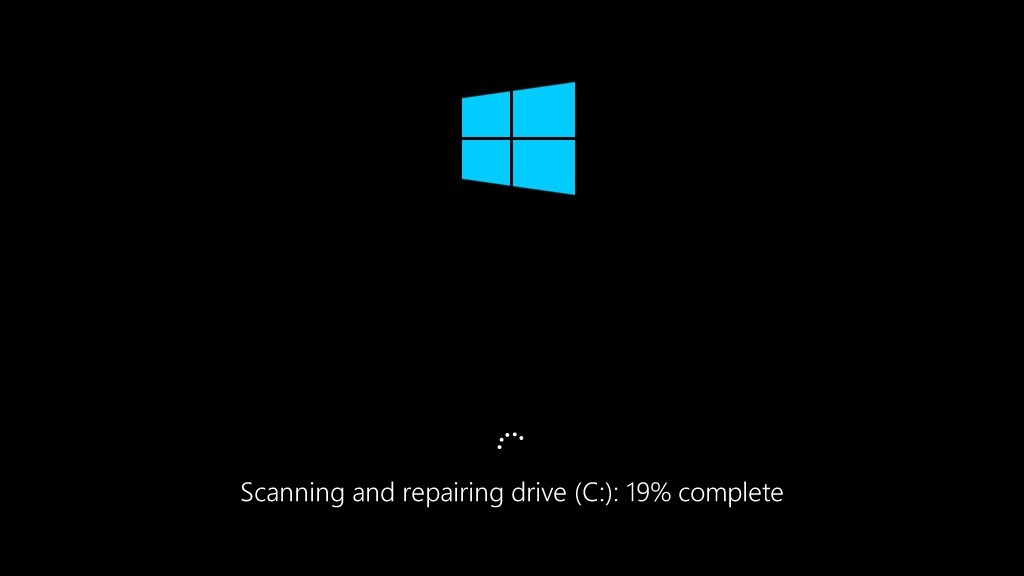Hello,
So i woke up one day to do my online classes and while i was loading into windows i saw a new message, "Press any button to skip repair to C drive". Obviously, i let it do its thing and it was fairly quick. i thought nothing of it after that, but that same day, i got a notification again while using my pc to restart and repair my C drive. So i did just that, and once again it was quick and i was booted back into windows. Although i have not seen this message again while USING my pc, whenever i boot up i see that same message. So i did some research and poked around on my pc and i see that in windows errors i do indeed still have that problem there, even though it has supposedly fixed itself on startup.
I have had this pc for 1-2 years and have experienced some problems here and there but i just want to fix this problem as soon as possible so then it wont lead to a domino effect and my pc just breaks. If push comes to shove, i will buy a new ssd so i can make that my new boot drive, but i am low on money. IF ANYONE CAN HELP PLEASE GIVE ME ADVICE ON WHAT TO DO!
Thank you for your time.
EDIT: So i did a little more research and your suppose to see it load with percentages (ex. 20% complete). I HAVE NOT SEEN THESE MESSAGES. It just gives the countdown to press any button to intervene and when i let it do its thing, it starts to do it, but stops mid way and just boots right into my pc.
So i woke up one day to do my online classes and while i was loading into windows i saw a new message, "Press any button to skip repair to C drive". Obviously, i let it do its thing and it was fairly quick. i thought nothing of it after that, but that same day, i got a notification again while using my pc to restart and repair my C drive. So i did just that, and once again it was quick and i was booted back into windows. Although i have not seen this message again while USING my pc, whenever i boot up i see that same message. So i did some research and poked around on my pc and i see that in windows errors i do indeed still have that problem there, even though it has supposedly fixed itself on startup.
I have had this pc for 1-2 years and have experienced some problems here and there but i just want to fix this problem as soon as possible so then it wont lead to a domino effect and my pc just breaks. If push comes to shove, i will buy a new ssd so i can make that my new boot drive, but i am low on money. IF ANYONE CAN HELP PLEASE GIVE ME ADVICE ON WHAT TO DO!
Thank you for your time.
EDIT: So i did a little more research and your suppose to see it load with percentages (ex. 20% complete). I HAVE NOT SEEN THESE MESSAGES. It just gives the countdown to press any button to intervene and when i let it do its thing, it starts to do it, but stops mid way and just boots right into my pc.