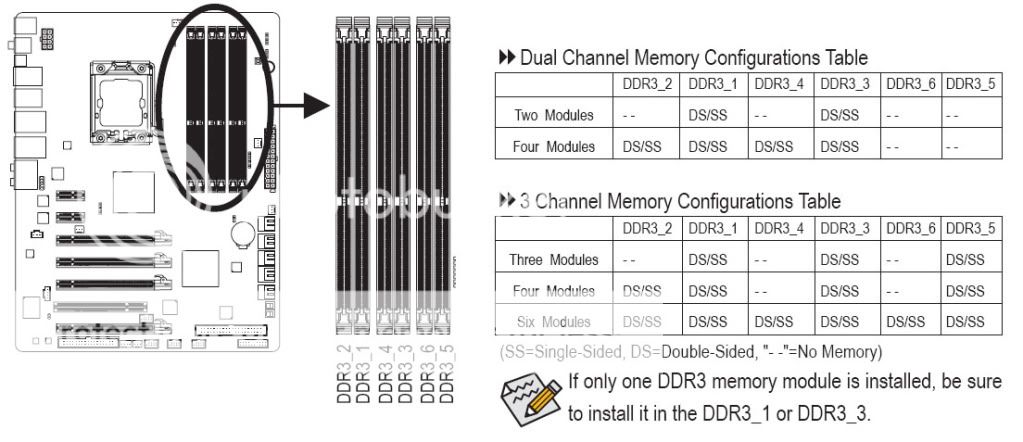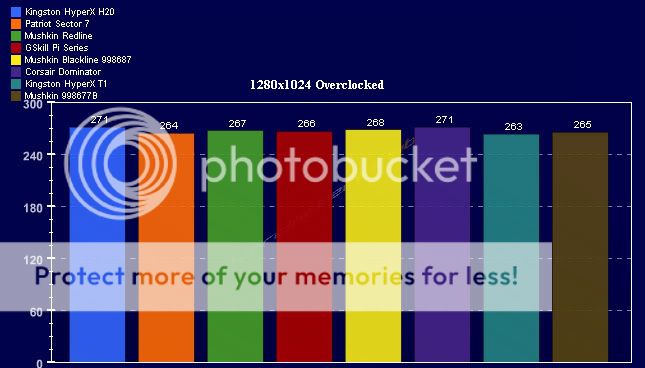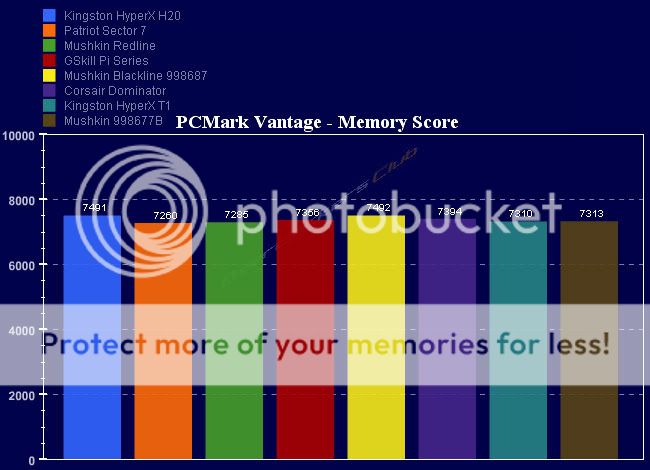G
Guest
Guest
Hello,I recently replaced my computer's motherboard and cpu with a Sabertooth x58 motherboard and a core i7 950 cpu. When I attempt to boot, one component makes a clicking sound, the lights indicating CPU, DRAM, and PCIE2.0 component errors lights, all case lights turn on, and the case and cpu fans begin to turn.The computer then instantly shuts down less than a second after powering on. The motherboard LED indicating a flow of power reads green, and I made sure to connect all cpu/graphics card/mobo power cables as well as the wires for front panel controls. I suspect that it could be a PSU issue, but I am fairly sure that my PSU is able to support the demanded wattage. My specs are:
Intel Core i7 950
Asus Sabertooth x58 Motherboard
2x Ati Radeon Hd 4850 in crossfire
Xigmatek 650W PSU
4gb (2x2) OCZ Reaper HPC Series @ 1333Mhz
I was wondering if anyone could give me insight into what the problem might be?
Thanks
Intel Core i7 950
Asus Sabertooth x58 Motherboard
2x Ati Radeon Hd 4850 in crossfire
Xigmatek 650W PSU
4gb (2x2) OCZ Reaper HPC Series @ 1333Mhz
I was wondering if anyone could give me insight into what the problem might be?
Thanks