Approximate Purchase Date: This week.
Budget Range: Ideal: $610 (Rs.50000). Tax included.
System Usage:
Preferred Website(s) for Parts:
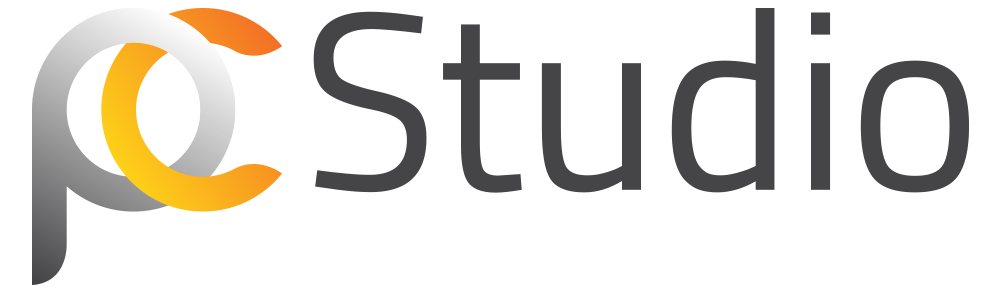
 www.pcstudio.in
Planned purchase location: SP Road, Bangalore, India.
www.pcstudio.in
Planned purchase location: SP Road, Bangalore, India.
Overclocking: No, but will use XMP (would need the processor to run at 4.4GHz and the RAM at 3200MHz for extended periods of time)
SLI or Crossfire: No.
Monitor Resolution: 1600x900. May buy a 20 inch or 22 inch monitor if the current monitor stops working (it's in operation for 11 years).
Why the upgrade:
Budget Range: Ideal: $610 (Rs.50000). Tax included.
System Usage:
- Most important: Programming machine learning algorithms like Convolutional Neural Networks, Generative Adversarial Network and running real-time face detection filters of MediaPipe. Very heavy neural network training will be done on Google Colab or AWS. The PC is for doing freelance programming.
- Least important: Gaming (not interested in gaming).
- 20 inch monitor with VGA and HDMI.
- Keyboard and mouse.
- 11 year old iBall ATX cabinet with an 80mm system fan.
- Newly purchased NZXT C550 Bronze rated SMPS.
- SSD 512GB (SATA).
- Motherboard brand preference order: MSI, ASUS, ASRock, Gigabyte.
- CPU (i5 11400 or i5 11400F. Works at 65W at PL1 and 154W at PL2. Definitely not going for 10th or 12th gen processors)
- RAM (Corsair 16GB + 16GB. DDR4 3200MHz, CL16)
- CPU cooler (should not obstruct RAM slots and should keep the CPU cool when running in turbo mode for extended periods of time).
- Optional: Graphics card (preferably with CUDA support for machine learning).
- UPS that provides a stable voltage (perhaps a line-interactive UPS).
Preferred Website(s) for Parts:
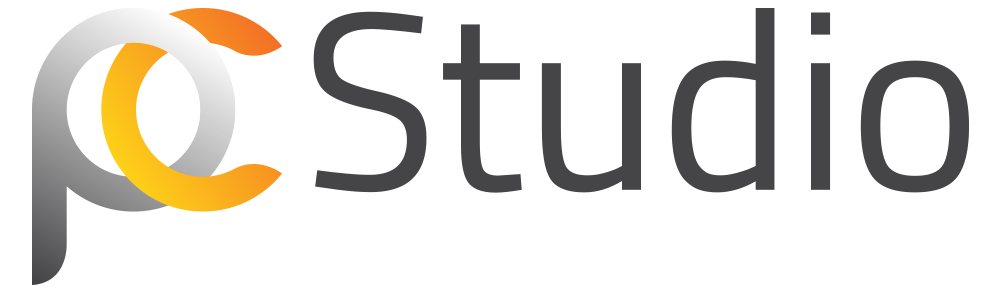
Build Your PC Online |Customize your PC | PC Build PC Studio
Build Your PC Online | Customize Your PC | Best PC Build Shop in Bangalore. Assemble your best-desired PC online for gaming, workstation etc. Visit PC studio.in
Overclocking: No, but will use XMP (would need the processor to run at 4.4GHz and the RAM at 3200MHz for extended periods of time)
SLI or Crossfire: No.
Monitor Resolution: 1600x900. May buy a 20 inch or 22 inch monitor if the current monitor stops working (it's in operation for 11 years).
Why the upgrade:
- Old computer's motherboard seems to have developed a fault.
- I need a more powerful computer for machine learning and multi-tasking.
- CPU choice: Should I buy i5 11400 CPU with integrated graphics or buy i5 11400F and a graphics card? Constraint: The limited power provided by the 550W SMPS. I'm hoping that these processors don't consume more than 154W in turbo mode.
- Graphics card: Checked on OuterVision, and it looks like an NVIDIA GTX 1070 would work with the 550W SMPS. However, the calculator probably does not account for running the PC under XMP. Also, the graphics card needs to be available here or I'd have to find a used or refurbished graphics card. But if the 11400 CPU's integrated graphics would suffice, I wouldn't need a graphics card. What to choose, and the power limit, is the dilemma.
- Cooler: Selecting a just-sufficient air cooler from https://www.pcstudio.in/pc-build/. My current ATX cabinet has a provision for one 80mm fan at the back and one 80mm fan at the side (so the motherboard would need to have support for these many fans if I need so much cooling). The SMPS is meant to be top mounted in this cabinet, and NZXT SMPS'es fan points downward, which means the hot air from the SMPS will be directed at the CPU cooler. The cooler shouldn't obstruct the RAM slots. The room-temperature can reach 38 degrees Celsius during summer.
- Cabinet: Given the heat generated would I need to buy a new ATX cabinet with larger fans and space. Preferably, the front panel should have Type C USB ports, type A USB ports and audio and mic sockets, if a motherboard that supports these is chosen.
- Motherboard: Whether to choose MSI B560M PRO-E or MSI MAG B560M Mortar (without WiFi) or MSI B560M PRO or any other brand motherboards at a better price-to-value ratio. Required: Debug LED's, rear I/O shield, stable BIOS, XMP support, should work with a single 8-pin CPU power connector (a second 4-pin CPU connector shouldn't be necessary for operation, but XMP should work with just the 8-pin power connector), durable motherboard. Ideal: BIOS reset button, overvoltage and undervoltage protection, 4 RAM slots, (is VRM heatsink necessary?), ability to boot without CMOS battery. Not a priority: NVMe slots, Type C USB ports.
- Backward compatibility: Are HDMI and SATA of newer motherboards backward compatible with the older hardware I have?
- UPS: During a power-outage (happens frequently), an inverter supplies power to appliances in the house (except to high-power appliances like the fridge, microwave, etc.). So power comes from the inverter, which is distributed to the monitor and SMPS via a spike buster. When the inverter switches to battery power, there's a slight delay, which used to cause my old computer with a low-end Frontech SMPS to restart. Since the NZXT SMPS is said to have a low hold-on time, I wondered if I need to buy a line-interactive UPS?
Last edited:


