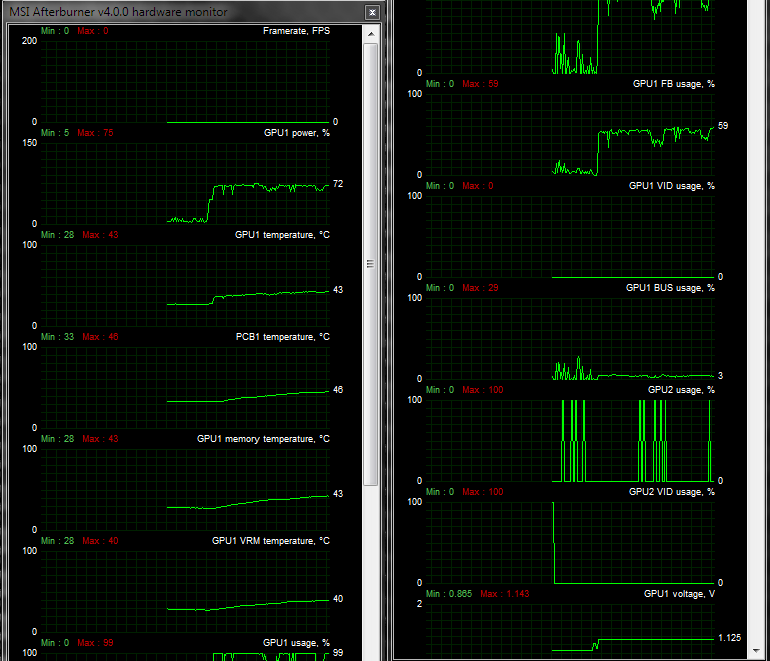Hello
I have found that my PC will boot up and play games fine for a short while, but after being on an hour or so (particularly if I don't game on it in that time), games start to get choppy despite high frame rates, like it is stuttering. And on few occasions the frames drop.
However the temps for GPU and CPU are fine and the GPU fans rarely have to ramp up.
For instance on my 1070 in R6S at lowest possible settings, I play at around 200 FPS and it can still feel choppy, and sometimes the frames drop to 150 odd and often there will be a crash.
I assume this is a software issue, so I want to completely wipe Windows back to basics, but have a folder of files I need to keep.
Is there a way to do this easily without a memory stick with Windows on?
Is there an option in windows to fresh install itself on to my SSD and then maybe keep the other files I want to keep on a wiped HDD in the PC?
Any help appreciated.
I have found that my PC will boot up and play games fine for a short while, but after being on an hour or so (particularly if I don't game on it in that time), games start to get choppy despite high frame rates, like it is stuttering. And on few occasions the frames drop.
However the temps for GPU and CPU are fine and the GPU fans rarely have to ramp up.
For instance on my 1070 in R6S at lowest possible settings, I play at around 200 FPS and it can still feel choppy, and sometimes the frames drop to 150 odd and often there will be a crash.
I assume this is a software issue, so I want to completely wipe Windows back to basics, but have a folder of files I need to keep.
Is there a way to do this easily without a memory stick with Windows on?
Is there an option in windows to fresh install itself on to my SSD and then maybe keep the other files I want to keep on a wiped HDD in the PC?
Any help appreciated.