Hi all. I have a pc from 2003 with an 80gb drive as the master boot. I've added a cheap sata drive I had lying around as storage using a sata to ide adaptor into the spare 'slave' connector. Plan was to use this as a retro xp gaming build with a cheap gpu. On boot, only the sata is found in bios. Motherboard is msi ms-6577. ide drive is seagate and sata drive is toshiba. Setting the ide drive jumper from cable select (default) to master does not work. tia
[SOLVED] Retro! IDE master drive was ok., added SATA drive, now master drive not found ?
- Thread starter TechBloke
- Start date
You are using an out of date browser. It may not display this or other websites correctly.
You should upgrade or use an alternative browser.
You should upgrade or use an alternative browser.
Solution
That's why you use a sata to ide adaptor, it shows up as normal ide drive to the system.Hey all just an update. I am thinking maybe the mobo is just too old to work with sata.
What you need is a ide cable with 80strands for high capacity drives and an adaptor that let's you switch between master and slave.
Do you see the jumper in the upper left corner?! You can see how it says master on one side and slave on the other.
You can also see that it has a male ide adaptor so that it connects to the ports on an ide cable instead of plugging into the motherboard.
https://www.ebay.com/itm/363216850491
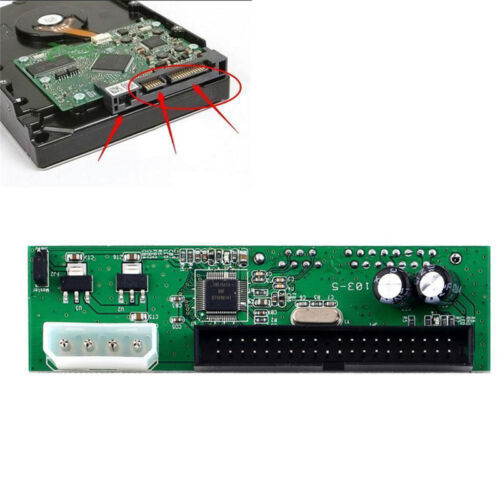
TerryLaze
Polypheme
Unless the adaptor has a switch on it that allows you to select either master or slave it has to be alone on the ide controller.using a sata to ide adaptor
Doesn't your mobo have a second ide channel? Having only one was extremely rare. You can also get PCI ide + sata controllers to add more disks.
drea.drechsler
Champion
did you also try swapping the data cables?Hi all. I have a pc from 2003 with an 80gb drive as the master boot. I've added a cheap sata drive I had lying around as storage using a sata to ide adaptor into the spare 'slave' connector. Plan was to use this as a retro xp gaming build with a cheap gpu. On boot, only the sata is found in bios. Motherboard is msi ms-6577. ide drive is seagate and sata drive is toshiba. Setting the ide drive jumper from cable select (default) to master does not work. tia
TheJoker2020
Commendable
Hey guys, thanks for the replies. I have another ide cable connection which connects the dvd rom drive and dvd writer drive (strange to have both). Will try it and get back to you.
Plug the SATA drive into this cable and disconnect both of the optical drives to test with.
Also, IDE cables have 3 connectors, the end that goes into the motherboard is the longer stretch of cable, with the shorter stretch of cable for the 1 or 2 drives, if you are only using one drive, it is recommended to use the end connector.
Good luck.
I've done something similar. I have the latest Win 10 21H1 on a Seagate 250GB PATA drive, the MB is probably from about 2007. The jumper is set to "master." I did a clean install with only this drive connected, did all the updates, installed all of my programs and data, and then connected a 80GB SATA drive for additional storage. Of course, if I used an SSD for the boot drive, it would boot faster, but once Win 10 loads, it's not really that slow in use. I have a quantity of PATA drives that I'm trying to get some use out of before the magnets get scrounged out of them
TerryLaze
Polypheme
That's why you use a sata to ide adaptor, it shows up as normal ide drive to the system.Hey all just an update. I am thinking maybe the mobo is just too old to work with sata.
What you need is a ide cable with 80strands for high capacity drives and an adaptor that let's you switch between master and slave.
Do you see the jumper in the upper left corner?! You can see how it says master on one side and slave on the other.
You can also see that it has a male ide adaptor so that it connects to the ports on an ide cable instead of plugging into the motherboard.
https://www.ebay.com/itm/363216850491
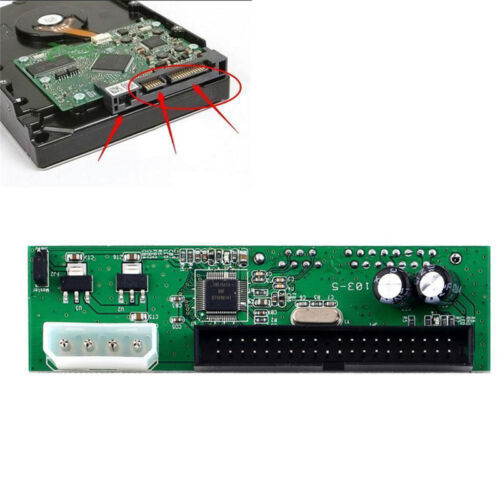
TRENDING THREADS
-
-
-
News US sanctions transform China into legacy chip production juggernaut — production jumped 40% in Q1 2024
- Started by Admin
- Replies: 31
-
RTX 4070 vs RX 7900 GRE faceoff: Which mainstream graphics card is better?
- Started by Admin
- Replies: 70
-
Question I have been stuck between NVMe and SATA SSD. What should I do now?
- Started by maniac2556
- Replies: 15
-
Question New pc build r9 7900x3d rtx 4080 super no post only ram rgb turns on
- Started by Harvey Durward
- Replies: 5
-
Question 1TB HDD 80% Fragmented, Windows 10 Optimise Drives Program Doesn't Help
- Started by sdfbvcxbf
- Replies: 7

Tom's Hardware is part of Future plc, an international media group and leading digital publisher. Visit our corporate site.
© Future Publishing Limited Quay House, The Ambury, Bath BA1 1UA. All rights reserved. England and Wales company registration number 2008885.

