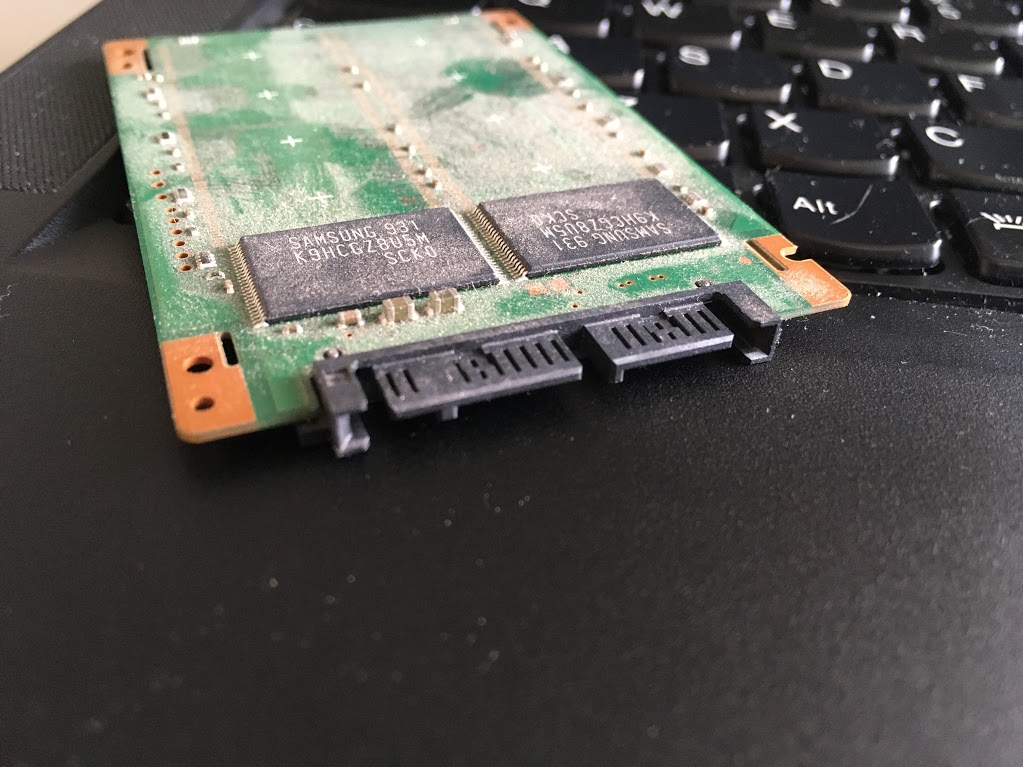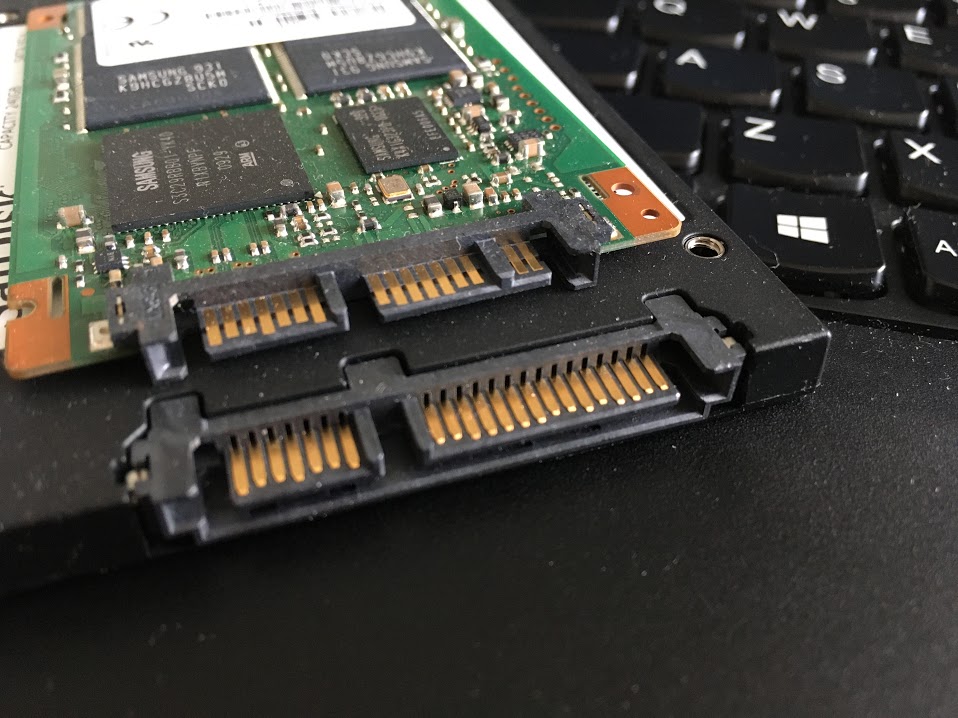Hello,
I have a couple of SSDs pulled out of Sony Vaio laptop.
Their connectors are differ from standard SATA ones.
I'd like to use them in my desktop PC. Has anyone heard of any kind of adapters to convert this type of connection to standard SATA?
Thanks.
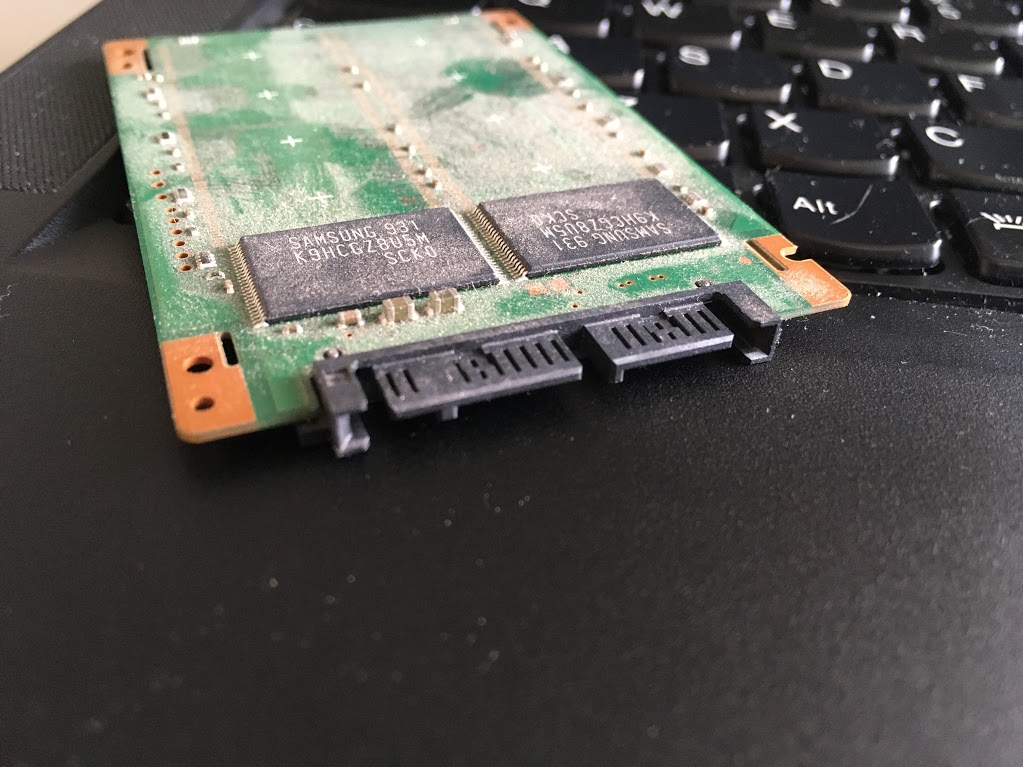
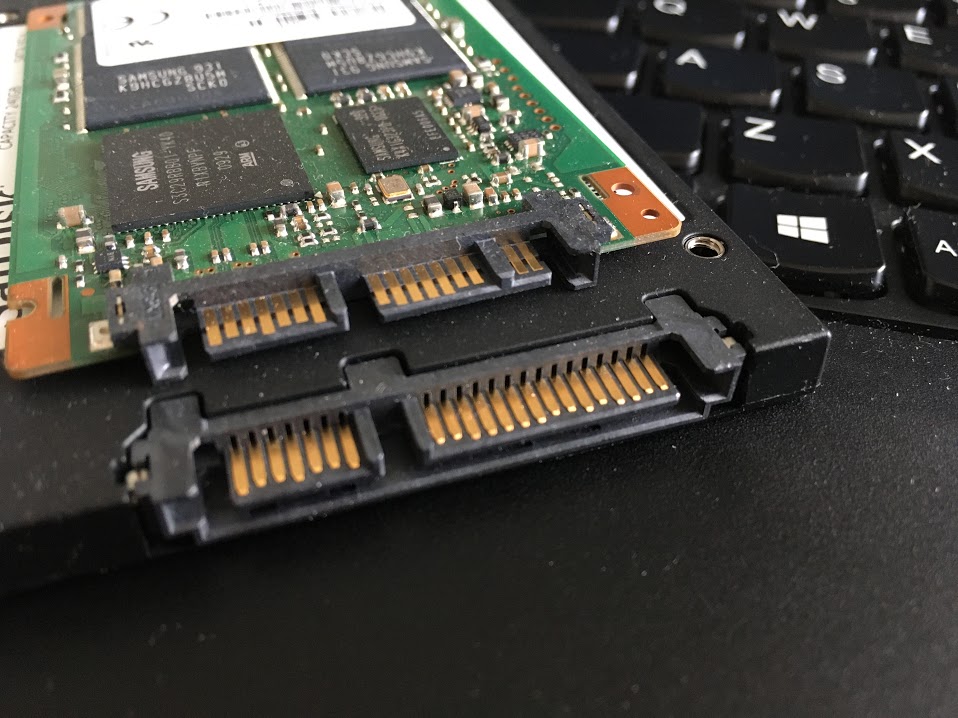
I have a couple of SSDs pulled out of Sony Vaio laptop.
Their connectors are differ from standard SATA ones.
I'd like to use them in my desktop PC. Has anyone heard of any kind of adapters to convert this type of connection to standard SATA?
Thanks.