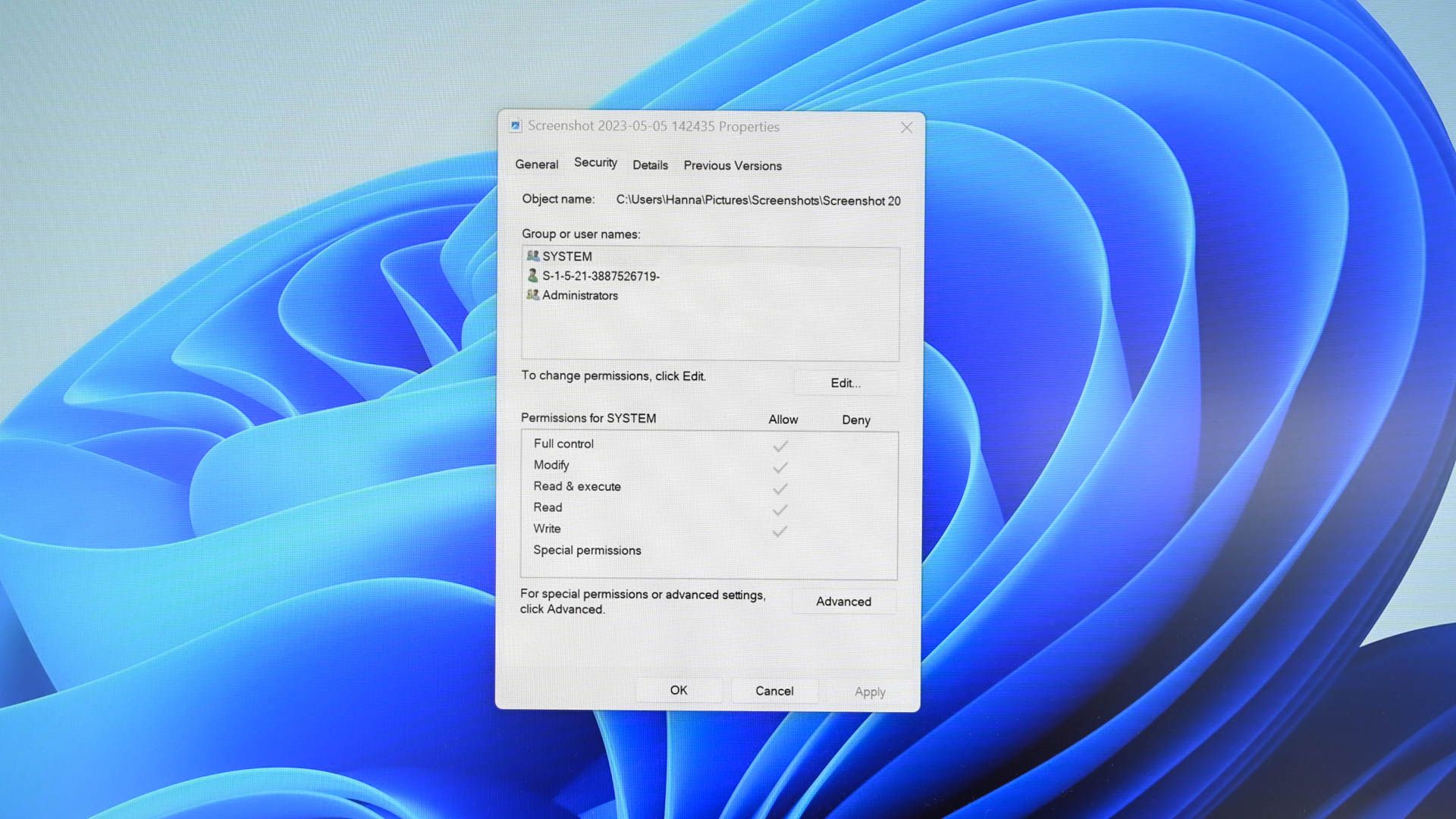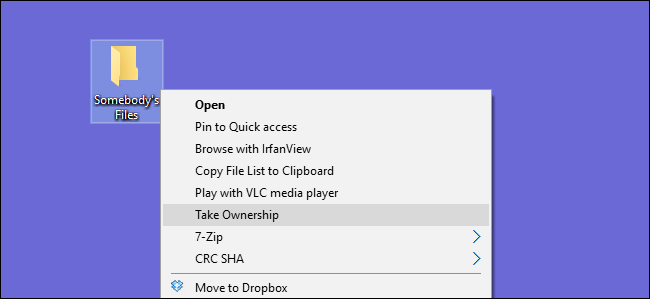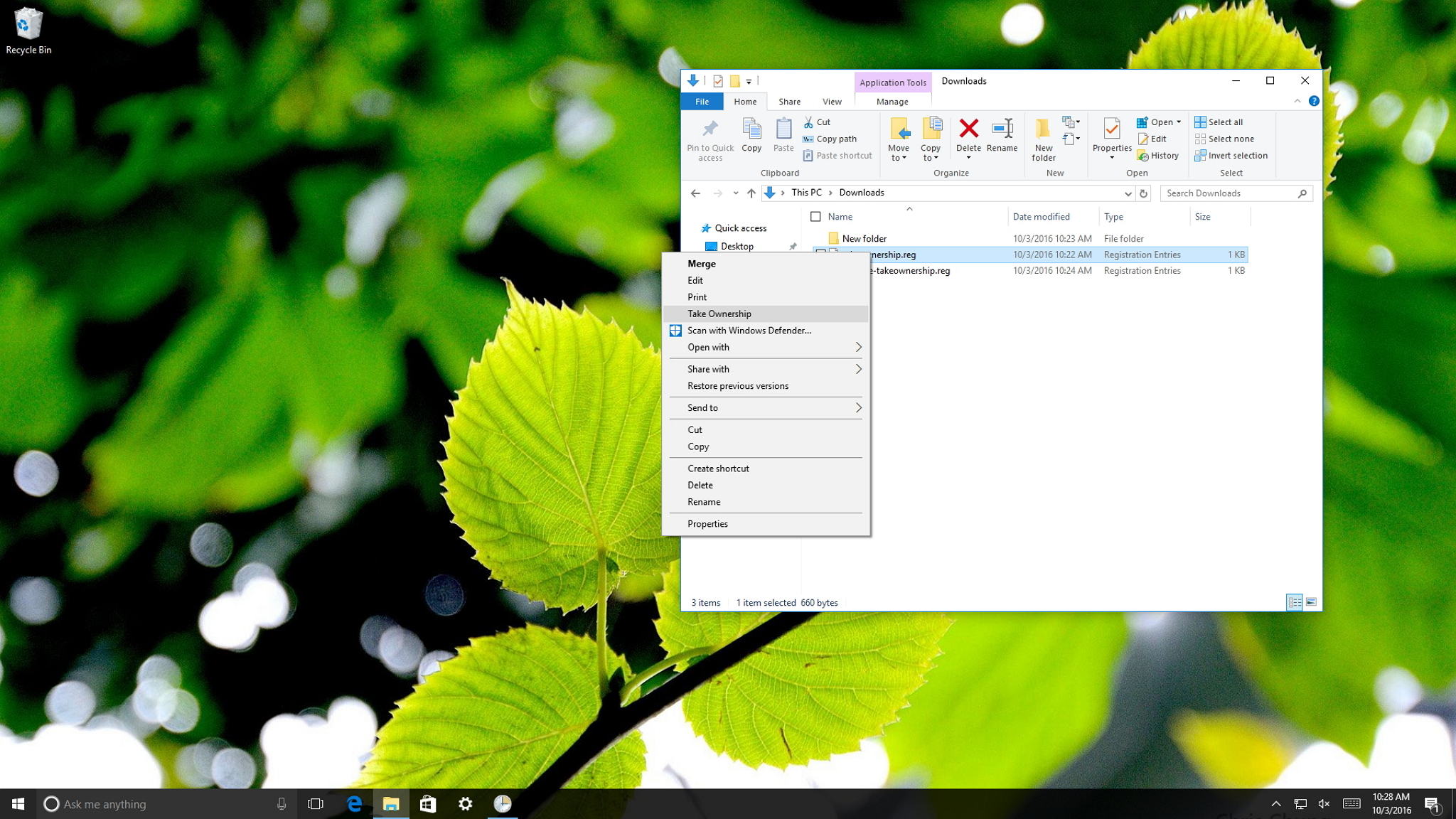Got a completely new build with a new SSD that windows is installed on but I have an old drive that has data on it I still want. Do I need to do anything aside from plugging it in for it to work? Or do yall recommend reformating it? I have the data I want backed up on Google Drive accounts so it isn't really a big issue but it is just gonna take way longer for me to get set up.
EDIT: I also want to add that my Downloads, Pictures and Video folder etc etc are all set to be located in my Hard Drive. So I'm not sure whether that would affect anything
EDIT: I also want to add that my Downloads, Pictures and Video folder etc etc are all set to be located in my Hard Drive. So I'm not sure whether that would affect anything
Last edited: