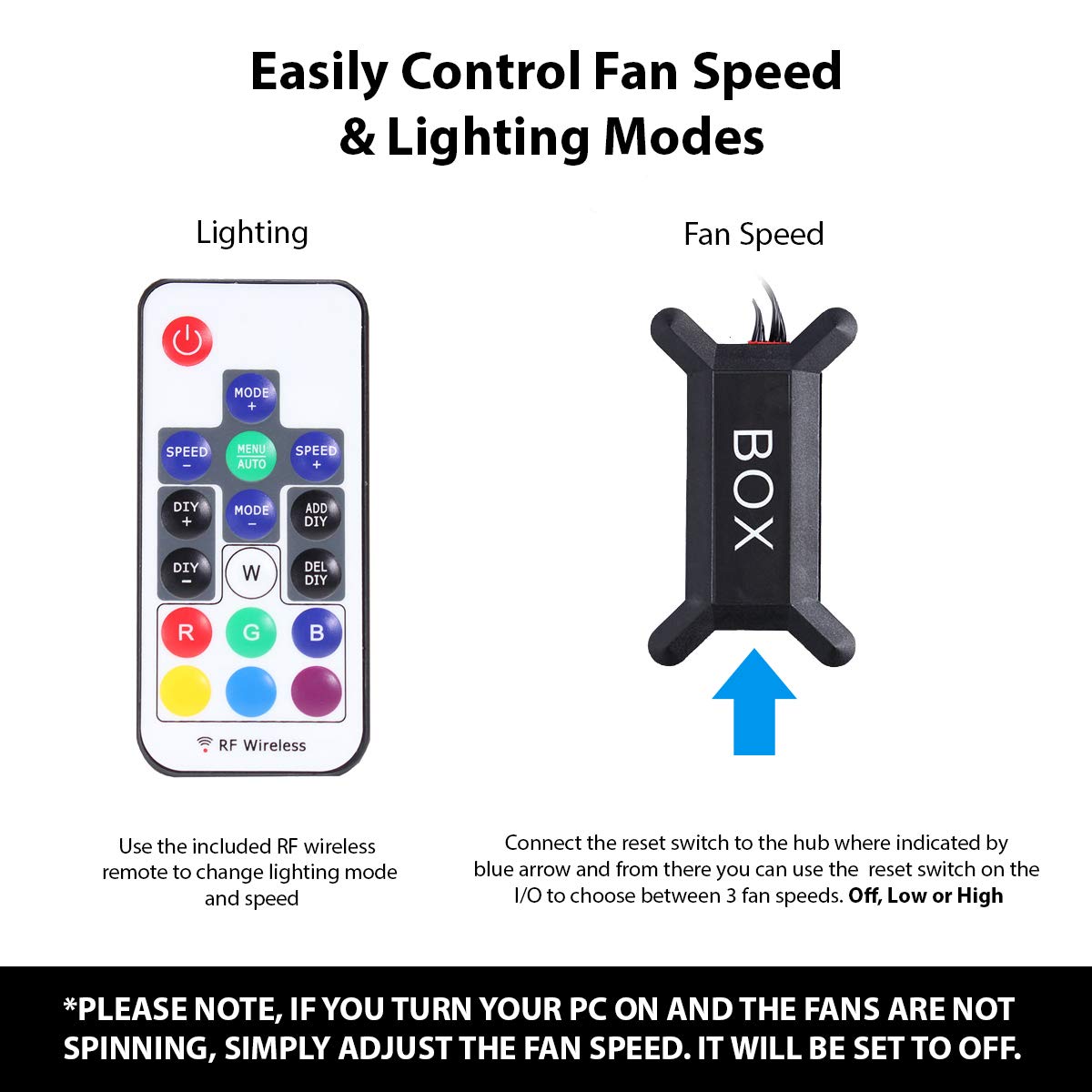Hey everyone I bought a cit raider pc case from amazon and am using the included rgb fan hub the fans work fine but there always at full speed at its really loud the remote has a fan speed button but pressing it only changes the brightness and it says on the listing that there’s a way to change it but I can’t figure out how to do it
CiT Raider PC Gaming Case, Mid-Tower ATX, Halo Dual - Ring Spectrum Fans, RGB, PCB Hub w/ Aura Connectivity, RF Controller, MB Sync, Tempered Glass, For a Great Gaming Experience | Black https://www.amazon.co.uk/dp/B07G4GRTQ4/ref=cm_sw_r_cp_tai_WnsnCbYA1FW37
I know I probilly should go out and buy new fans but I currently don’t possess the funds to do that and would like to stick to using the stock ones
CiT Raider PC Gaming Case, Mid-Tower ATX, Halo Dual - Ring Spectrum Fans, RGB, PCB Hub w/ Aura Connectivity, RF Controller, MB Sync, Tempered Glass, For a Great Gaming Experience | Black https://www.amazon.co.uk/dp/B07G4GRTQ4/ref=cm_sw_r_cp_tai_WnsnCbYA1FW37
I know I probilly should go out and buy new fans but I currently don’t possess the funds to do that and would like to stick to using the stock ones