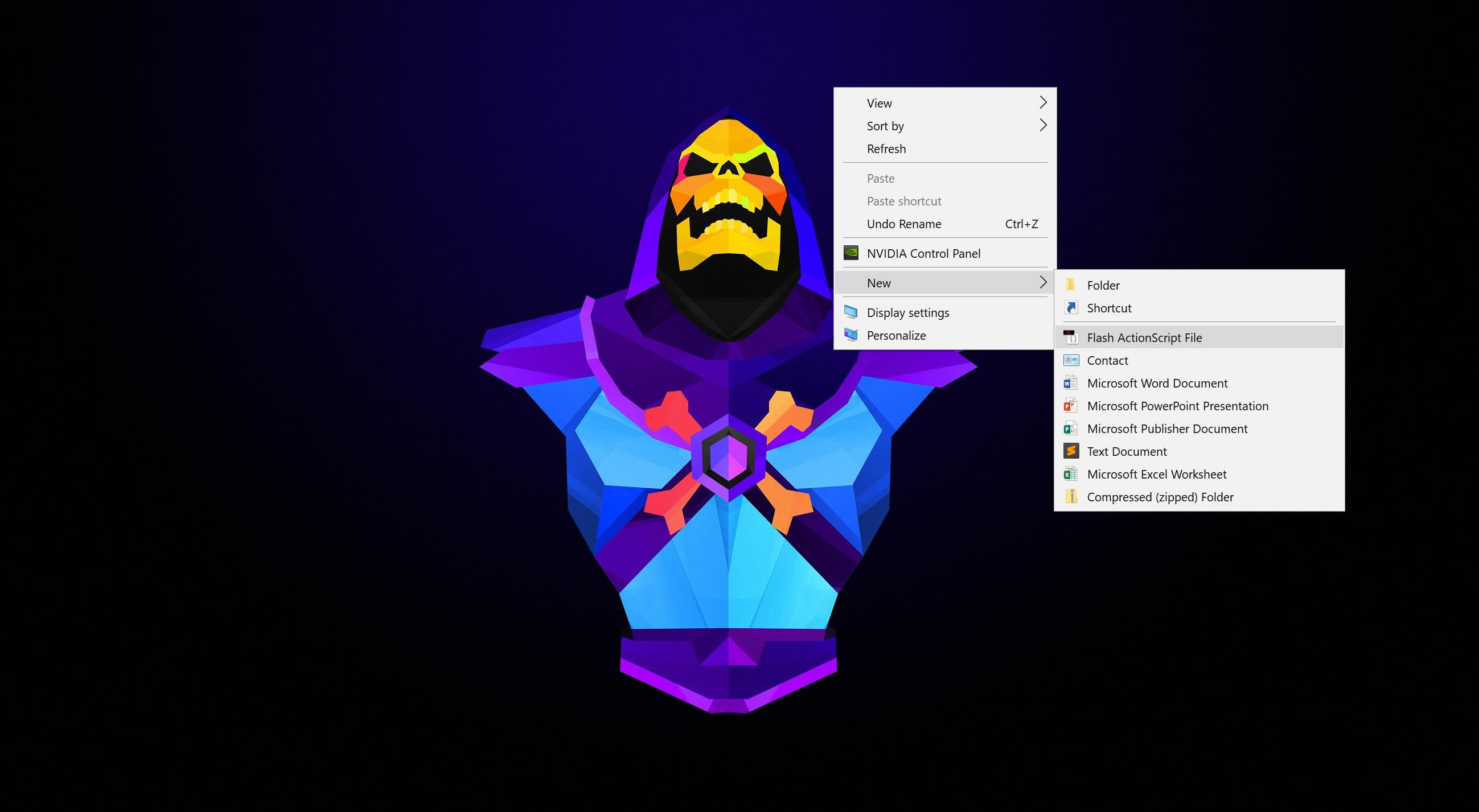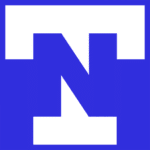When I right click on a file, the task menu appears, but there are some options that I do not want it to appear on the task menu, they are from third-party program, not the Windows default. They are affecting my experience, how can I remove them from the task menu? For example, zip or send to Android phone etc (all from third party software).
I'm unable to find out where to configure to remove them
I'm unable to find out where to configure to remove them