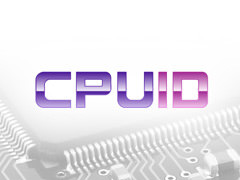Hey all,
I understand that similar questions are asked all the time, I've been doing a lot of research on hardware lately after being away from the hardware business for god-knows-how-long! to be frank, I have become kind of excited and at the same time, a little indecisive on how to proceed with this rig. I'd like to be able games such as assassin's creed origin/tomb raider, etc on high settings without any major limitations.
My current rig is quite old, I've built it about 5-6years ago and have been using for a while without any major issues up until recently when I graded my monitor to 1440p, that's when I realized the aging toll on this rig with today's videogames.
I initially thought of rebuilding a whole new computer but then I thought of upgrading the GPU only and see if that remedies my gaming experience.
My specs are as follows:
cpu: i5 4690k
mobo: asus z87c
ram: ddr3 16gigs 2000
gpu: msi gtx 760
psu: corsair vs650
I have been thinking of just getting myself either an RTX 2070 super/RTX 2080 super and continuing with them until the market storms calm or at least get to black friday's sales and decide then?
What are your thoughts? are there anything that I should be concerned with my old hardware when installing these GPUs? I would highly appreciate every little of advice.
Thanks!
A
I understand that similar questions are asked all the time, I've been doing a lot of research on hardware lately after being away from the hardware business for god-knows-how-long! to be frank, I have become kind of excited and at the same time, a little indecisive on how to proceed with this rig. I'd like to be able games such as assassin's creed origin/tomb raider, etc on high settings without any major limitations.
My current rig is quite old, I've built it about 5-6years ago and have been using for a while without any major issues up until recently when I graded my monitor to 1440p, that's when I realized the aging toll on this rig with today's videogames.
I initially thought of rebuilding a whole new computer but then I thought of upgrading the GPU only and see if that remedies my gaming experience.
My specs are as follows:
cpu: i5 4690k
mobo: asus z87c
ram: ddr3 16gigs 2000
gpu: msi gtx 760
psu: corsair vs650
I have been thinking of just getting myself either an RTX 2070 super/RTX 2080 super and continuing with them until the market storms calm or at least get to black friday's sales and decide then?
What are your thoughts? are there anything that I should be concerned with my old hardware when installing these GPUs? I would highly appreciate every little of advice.
Thanks!
A