Hi, i typing here becouse i dont know what to do next.. at first i am sorry for my bad english but i hope you will understand good..
I have stutters/microstutters in all games, my mouse and keyboard is also affected, it seems like input lag and littlebit floaty in games..
I have this problem for many many years without fix, sometimes its better sometimes unplayable..
I was thinking its problem my computer (6years ago) and then i bought my new gaming PC with new monitor 144hz. Problems was away for 1 or 2 days and my games was really smooth and responsive, and then again it come back and stutters and floaty mouse..
Time was running and i thought i did something bad with my new pc and monitor so i bought again new full setup with mouses, keyboards, monitor but this problem alwayse come again, then I understood its not my hardware issue.
Alwayse in games i had very good fps with 144hz, specially on csgo this problem was most visible but i had 30ping+- stable and 300+fps, i tried every settings,softwares,tweak on earth, also in bios.. something helps littlebit something no, but time to time it was again bad..
My lastest theory was bad electricity in my house (few months ago) then i start experiments.. I called electricians to check everything in house, outsite house from lines.. they said everything is good, grounding is good atlest in my room and before what i had room...
Also i bought online double conversed UPS with many functions but didnt helped...
Then my theory was EMI/RFI some interference my cablees or computer..
I started testing, i bought thick PC case 1mm shielded PCI-E ram ports, i bought shielded cables and nothing changed, maybe littlebit but it can be placebo...
When i had full protected and shielded my PC, monitor with double UPS online what can it be??
Last option was its something with internet, and some interference coming from lan cable or something and hitting backsite of PC (usp ports,gpu ports)..
I started testing and i was doing RR router, changing ports and this DID EFECT on my games.. My router is up to floor other side of house, i put on router my online ups only and it did effect..
So i think some interference or something is coming from my router/internet.. never i thought it can be internet becouse this stutters or input lag with kebyoard/mouse it seemed like HW problem..
I am using tp link TL-WR841N router and before it i have something in outlet what is what drives the internet (under the roof, probably not grounded well)
Have someone experiences with something like this? i dont really now what to do, if i should by new router, or try to put online ups to outlet where is my ( i dont know what it is, but its something like ethernet driver in outlet.. /bad approach)
For new ethernet i dont have options becouse i live in small village and we dont have more IPSs..
I need your help.. Can some interference from ethernet cable connected to my PC doing affect on my games? when my ping is very good and stable without aby loss packet? like stutters..
I have stutters/microstutters in all games, my mouse and keyboard is also affected, it seems like input lag and littlebit floaty in games..
I have this problem for many many years without fix, sometimes its better sometimes unplayable..
I was thinking its problem my computer (6years ago) and then i bought my new gaming PC with new monitor 144hz. Problems was away for 1 or 2 days and my games was really smooth and responsive, and then again it come back and stutters and floaty mouse..
Time was running and i thought i did something bad with my new pc and monitor so i bought again new full setup with mouses, keyboards, monitor but this problem alwayse come again, then I understood its not my hardware issue.
Alwayse in games i had very good fps with 144hz, specially on csgo this problem was most visible but i had 30ping+- stable and 300+fps, i tried every settings,softwares,tweak on earth, also in bios.. something helps littlebit something no, but time to time it was again bad..
My lastest theory was bad electricity in my house (few months ago) then i start experiments.. I called electricians to check everything in house, outsite house from lines.. they said everything is good, grounding is good atlest in my room and before what i had room...
Also i bought online double conversed UPS with many functions but didnt helped...
Then my theory was EMI/RFI some interference my cablees or computer..
I started testing, i bought thick PC case 1mm shielded PCI-E ram ports, i bought shielded cables and nothing changed, maybe littlebit but it can be placebo...
When i had full protected and shielded my PC, monitor with double UPS online what can it be??
Last option was its something with internet, and some interference coming from lan cable or something and hitting backsite of PC (usp ports,gpu ports)..
I started testing and i was doing RR router, changing ports and this DID EFECT on my games.. My router is up to floor other side of house, i put on router my online ups only and it did effect..
So i think some interference or something is coming from my router/internet.. never i thought it can be internet becouse this stutters or input lag with kebyoard/mouse it seemed like HW problem..
I am using tp link TL-WR841N router and before it i have something in outlet what is what drives the internet (under the roof, probably not grounded well)
Have someone experiences with something like this? i dont really now what to do, if i should by new router, or try to put online ups to outlet where is my ( i dont know what it is, but its something like ethernet driver in outlet.. /bad approach)
For new ethernet i dont have options becouse i live in small village and we dont have more IPSs..
I need your help.. Can some interference from ethernet cable connected to my PC doing affect on my games? when my ping is very good and stable without aby loss packet? like stutters..