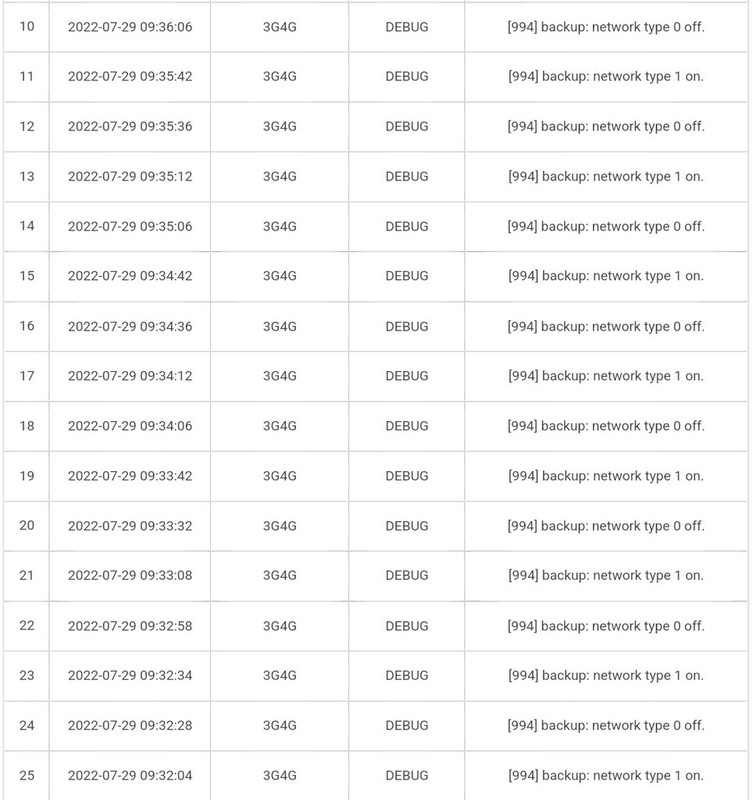Hello. I have an old Lenovo G560 laptop with Broadcom 802.11n wireless network card. I wanted to connect it to my TP-Link Archer C6U wireless router. It did not detect 5GHz signal so I switched on mixed mode with 2.5GHz. It could not connect successfully but the maximum download speed was 35mbps at most. I disabled mixed mode and enabled only 2.5GHz to test if same is experienced on that laptop and on my smartphone. There was no difference. I have not tried other devices but most likely I won't see difference. Strangely wireless card DELL DW1530 802.11n(Broadcom too) on my old Dell Latitude laptop is able to pick 5GHz and work at almost full speed.
5GHz on my router works very well. It's just 2.4GHz that is even slower than 2.5GHz on my 10 year-old Edimax BR-6428nS that I replaced with current router. Could it be that they cheaped out on 2.5GHz radio on TP-Link Archer C6U?
I also started noticing once in a while disconnections on my smartphone from my router in mixed mode. I have checked the log but can only see one message repeating:
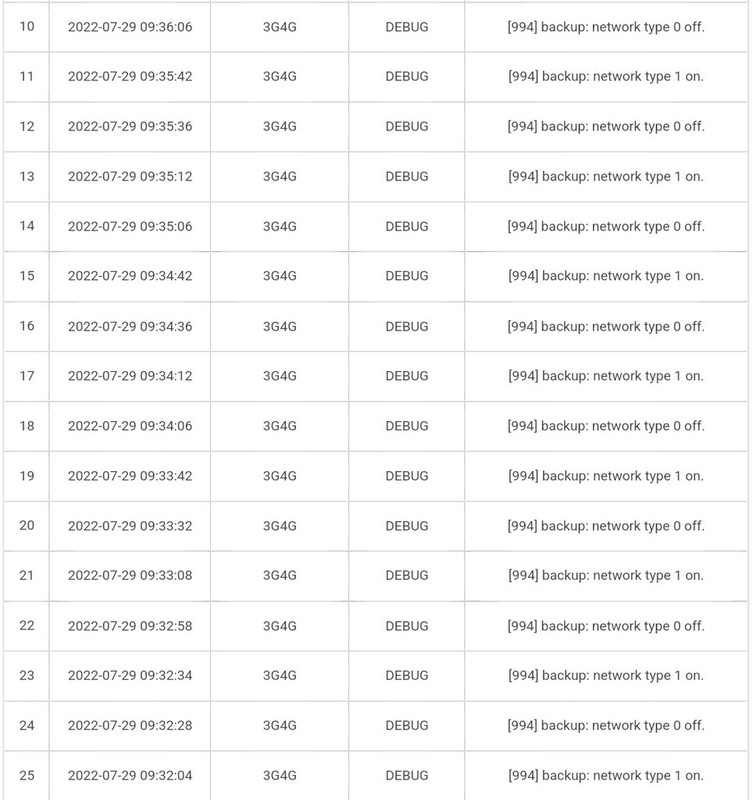
5GHz on my router works very well. It's just 2.4GHz that is even slower than 2.5GHz on my 10 year-old Edimax BR-6428nS that I replaced with current router. Could it be that they cheaped out on 2.5GHz radio on TP-Link Archer C6U?
I also started noticing once in a while disconnections on my smartphone from my router in mixed mode. I have checked the log but can only see one message repeating: