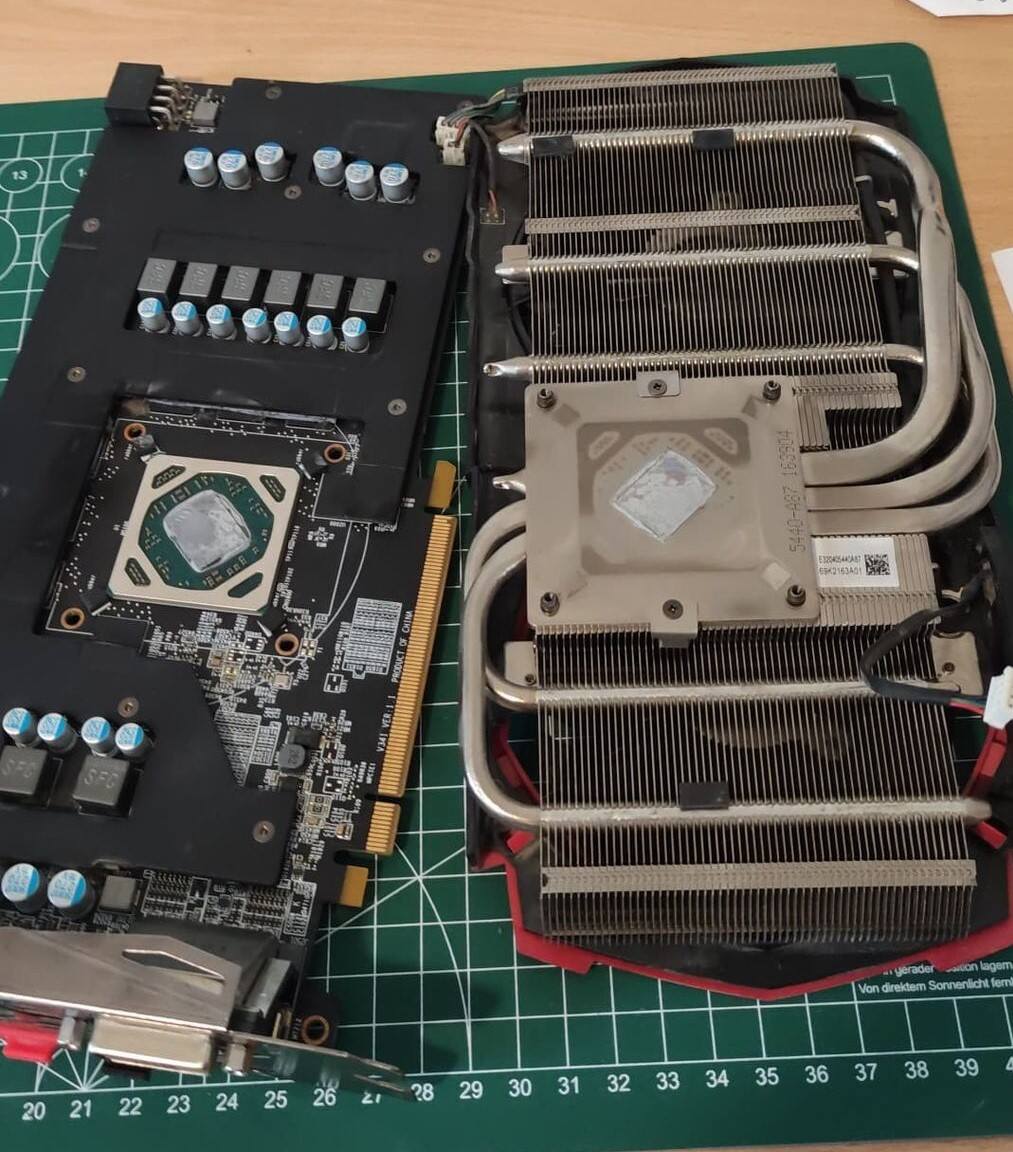Hello, good morning.
Sorry if I forget something, I'm so frustrated right now.
The thing is. I bought a new pc. The specs are:
I bought everything from them except the gpu because I was short in money at the time, then I bought a Rtx 2060 gigabyte windforce dual in a different store. But when it arrived started causing problems because it was overheating (85°C) and crashing games, so I told the store to change it, I paid the shipping and waited in all the process for about 4 weeks. Then they sent me the Asus one I have now. I installed it, ddu the drivers, installed them again and everything was working fine. Then... I started playing overwatch and after 2 matches, the gpu put the screens black (I have 2 1080p Samsung monitors, 1 at 60hz, 1 at 144hz, HDMI and Display port). I realized I forgot to install the chipset drivers so I did it and everything worked fine for about 3 hours of gaming (nothing overheated, it was at like 72°C) and I went to sleep. Today when I got to my home... I wanted to play, started and then the problem appeared again. Black screen, the fan of the gpu started making so much noise because it was at 100%, the game was still audible for about 30 seconds, then I had to press the power button to shut down the PC. The thing is now randomly the gpu repeat that problem, and in one of the times it did... I wanted to check why was only one fan spinning, and when I touched the one that wasn't working... This time was indeed working and one of the "wings" broke (I know, bad move from me), the fan still works, the problem is that I don't think the store is gonna RMA my gpu this time because of that. And tired of testing and not finding what it is... I come to you guys, asking for help.
All of my components are new, I double checked with 2 different cables that my gpu is well connected to the PSU, I've tried a 1050ti and a R7 260x and neither of those gave me any problem.
I have the latest version of Windows as I downloaded it directly from the Microsoft site a couple of days ago (1809 64 bits). The Nvidia drivers are 419.67. The bios version is f4, the latest chipset drivers are installed.
As I told you... I want to give all the information possible, if you need something else please ask and I'll edit this post with the information missing, sorry if I forgot something and thank you in advance.
This happened the past week, today I tried updating the BIOS to latest (f32 I think), fresh install of windows latest version, amd chipset drivers latest, nvidia drivers 419.67.
Then I tried to swap gpu with my brother, he has a pc with this specs:
I thought it could be the PSU due to the GTX not requiring so much power, so I swapped the PSU (that are the same model, RM650i) and my RTX card still has the problem.
So... as far as I know... I think the problem could be the CPU, the MOBO or the RAM. The thing is I can't test any of this because the ram my brother has makes my pc not to boot, even with the CMOS cleared, and obviously the mobo and cpu are intel so I can't do much in there.
I would be so thankful if you can help me. I have posted this in reddit too, but I haven't had any answers. Good day!
Sorry if I forget something, I'm so frustrated right now.
The thing is. I bought a new pc. The specs are:
- R5 2600 stock with Deepcool gammax cooler
- Aourus B450 M mobo
- GEIL superluce 3000mhz ram 2x8
- 2 SSD and 2 HDD
- Corsair RM650i PSU
- RTX 2060 Asus dual advanced
- Micro ATX case game factor csg550
I bought everything from them except the gpu because I was short in money at the time, then I bought a Rtx 2060 gigabyte windforce dual in a different store. But when it arrived started causing problems because it was overheating (85°C) and crashing games, so I told the store to change it, I paid the shipping and waited in all the process for about 4 weeks. Then they sent me the Asus one I have now. I installed it, ddu the drivers, installed them again and everything was working fine. Then... I started playing overwatch and after 2 matches, the gpu put the screens black (I have 2 1080p Samsung monitors, 1 at 60hz, 1 at 144hz, HDMI and Display port). I realized I forgot to install the chipset drivers so I did it and everything worked fine for about 3 hours of gaming (nothing overheated, it was at like 72°C) and I went to sleep. Today when I got to my home... I wanted to play, started and then the problem appeared again. Black screen, the fan of the gpu started making so much noise because it was at 100%, the game was still audible for about 30 seconds, then I had to press the power button to shut down the PC. The thing is now randomly the gpu repeat that problem, and in one of the times it did... I wanted to check why was only one fan spinning, and when I touched the one that wasn't working... This time was indeed working and one of the "wings" broke (I know, bad move from me), the fan still works, the problem is that I don't think the store is gonna RMA my gpu this time because of that. And tired of testing and not finding what it is... I come to you guys, asking for help.
All of my components are new, I double checked with 2 different cables that my gpu is well connected to the PSU, I've tried a 1050ti and a R7 260x and neither of those gave me any problem.
I have the latest version of Windows as I downloaded it directly from the Microsoft site a couple of days ago (1809 64 bits). The Nvidia drivers are 419.67. The bios version is f4, the latest chipset drivers are installed.
As I told you... I want to give all the information possible, if you need something else please ask and I'll edit this post with the information missing, sorry if I forgot something and thank you in advance.
This happened the past week, today I tried updating the BIOS to latest (f32 I think), fresh install of windows latest version, amd chipset drivers latest, nvidia drivers 419.67.
Then I tried to swap gpu with my brother, he has a pc with this specs:
- i5 6600 stock cooler
- gigabyte h170 gaming 3 mobo
- HyperX 2133mhz ram 2x8
- 1 SSD
- Corsair RM650i PSU
- PNY GTX 1050 ti
- Corsair Spec Alpha
I thought it could be the PSU due to the GTX not requiring so much power, so I swapped the PSU (that are the same model, RM650i) and my RTX card still has the problem.
So... as far as I know... I think the problem could be the CPU, the MOBO or the RAM. The thing is I can't test any of this because the ram my brother has makes my pc not to boot, even with the CMOS cleared, and obviously the mobo and cpu are intel so I can't do much in there.
I would be so thankful if you can help me. I have posted this in reddit too, but I haven't had any answers. Good day!