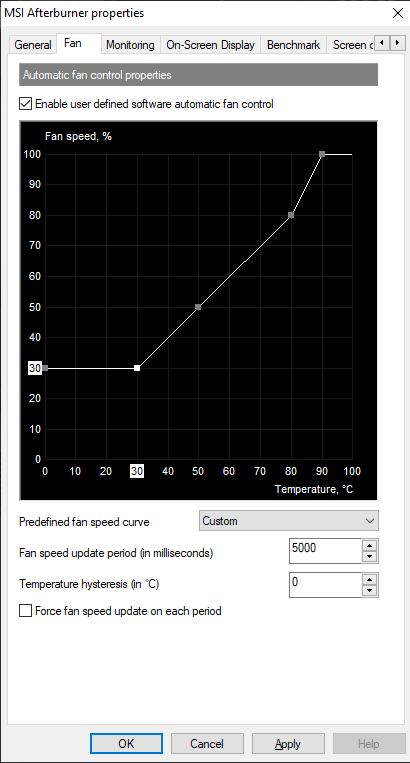Hello guys!
I have a problem with my RTX 2060. It's one of those Windforce models, with the quiet fans (0 rpm) at idle thing.
At idle it's around 48-49 c, and when i do any task (It can be, open a browser or a game) then it hits around 50 c, and starts spinning around 1200-1300 rpm. When it goes under 50 c again the fans will stop (0 rpm).
The problem is that the fans will sound like it can't turn on/off, like it's constantly turning on and off.
Then.. When i start a game, like CSGO, the fans will go crazy and then go to 2000 rpm (Sounds like a jet engine) for a sec, and then stabilize with still a high rpm (1300) until it again hits under 50 c.
What i have tried:
I also tried to make a custom fan curve like alot of people with this issue have suggested. It fixed it for now, but the problem were still there, when i used MSI afterburner and set it to 0 % up until 50 c. It would hit 50 c and do the same on/off cycle again. The only way i could make the cycle stop was to do 40 % fan speed. If i'd go lower than 40 % the cycle would start again.
My specs:
Ryzen 3600X + Cryorig H7 Quad Lumi
Asus Rog Strix B450-f gaming
RTX 2060 Windforce OC 6 gb
16 GB ram
Case - Aerocool Quartz RGB (3 intake, 1 exhaust)
Ambient temp = 25 c
Does anybody have a solution for this problem?
I have a problem with my RTX 2060. It's one of those Windforce models, with the quiet fans (0 rpm) at idle thing.
At idle it's around 48-49 c, and when i do any task (It can be, open a browser or a game) then it hits around 50 c, and starts spinning around 1200-1300 rpm. When it goes under 50 c again the fans will stop (0 rpm).
The problem is that the fans will sound like it can't turn on/off, like it's constantly turning on and off.
Then.. When i start a game, like CSGO, the fans will go crazy and then go to 2000 rpm (Sounds like a jet engine) for a sec, and then stabilize with still a high rpm (1300) until it again hits under 50 c.
What i have tried:
- Googled alot
- Reinstalled the GPU
- Reinstalled Drivers
- Reinstalled Windows then drivers
- Flashed latest BIOS
I also tried to make a custom fan curve like alot of people with this issue have suggested. It fixed it for now, but the problem were still there, when i used MSI afterburner and set it to 0 % up until 50 c. It would hit 50 c and do the same on/off cycle again. The only way i could make the cycle stop was to do 40 % fan speed. If i'd go lower than 40 % the cycle would start again.
My specs:
Ryzen 3600X + Cryorig H7 Quad Lumi
Asus Rog Strix B450-f gaming
RTX 2060 Windforce OC 6 gb
16 GB ram
Case - Aerocool Quartz RGB (3 intake, 1 exhaust)
Ambient temp = 25 c
Does anybody have a solution for this problem?