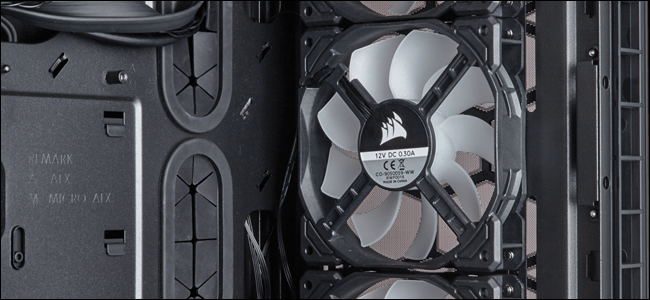Hi,
I've been experiencing some strange symptoms where my GPU (RTX 2080 ti Windforce OC) temperatures get to throttle temperatures (88 Celcius) with simply the power limit set to 110%, and the fan speed is set to 100%. What's strange is that with an open case, the temperatures stay 77-79, whereas CPU temperatures remain more or less the same (3 degree variation max)
I've tried multiple fan setups with this case (Corsair 275r), but they always produce the same threshold. Is there something wrong with the cards ability to diffuse heat due to maybe an issue with the fan needing compensation with clear open case? I've tried 2 140mm intake fans with 2x 120mm exhaust; and 1 140mm and 1 120mm intake (front) and 2x 120mm exhaust (fans also calibrated on bios) and it really seems to have little to no impact on GPU temperatures (CPU, if any change, is no more than 3 degrees)
Clearly with the case closed, it is causing the GPU to be reusing the same warmed air, but I don't see how this can be significant, considering how it had little to no affect on the CPU, and with 2 140mm intakes and 2 120mm exhausts (calibrated speeds tested, too). Is the GPU somehow faulty and even the smallest reused air heat isn't diffused?
Current build :
-RTX 2080 ti (Windforce OC)
-i7 8700k w/ Be Quiet Pro Rock 4 cooler
-z390 Aorus Ultra
-G.Skill Trident Z RGB 16GB 2X8GB DDR4 3200MHz
-Supernova G2 750w
-Corsair C275r
-Samsung 860 Evo 500gb
-WD Blue1tb
Thanks for your time,
I've been experiencing some strange symptoms where my GPU (RTX 2080 ti Windforce OC) temperatures get to throttle temperatures (88 Celcius) with simply the power limit set to 110%, and the fan speed is set to 100%. What's strange is that with an open case, the temperatures stay 77-79, whereas CPU temperatures remain more or less the same (3 degree variation max)
I've tried multiple fan setups with this case (Corsair 275r), but they always produce the same threshold. Is there something wrong with the cards ability to diffuse heat due to maybe an issue with the fan needing compensation with clear open case? I've tried 2 140mm intake fans with 2x 120mm exhaust; and 1 140mm and 1 120mm intake (front) and 2x 120mm exhaust (fans also calibrated on bios) and it really seems to have little to no impact on GPU temperatures (CPU, if any change, is no more than 3 degrees)
Clearly with the case closed, it is causing the GPU to be reusing the same warmed air, but I don't see how this can be significant, considering how it had little to no affect on the CPU, and with 2 140mm intakes and 2 120mm exhausts (calibrated speeds tested, too). Is the GPU somehow faulty and even the smallest reused air heat isn't diffused?
Current build :
-RTX 2080 ti (Windforce OC)
-i7 8700k w/ Be Quiet Pro Rock 4 cooler
-z390 Aorus Ultra
-G.Skill Trident Z RGB 16GB 2X8GB DDR4 3200MHz
-Supernova G2 750w
-Corsair C275r
-Samsung 860 Evo 500gb
-WD Blue1tb
Thanks for your time,