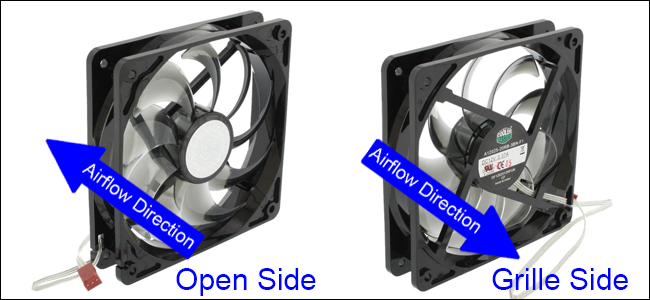Hi,
My new rtx 2080ti gets up to 80-85 degrees in for example mordhau and some vr games and goes to 88 when using OC. Is this normal? I read that it can't really do much harm but still wondering.
My new rtx 2080ti gets up to 80-85 degrees in for example mordhau and some vr games and goes to 88 when using OC. Is this normal? I read that it can't really do much harm but still wondering.