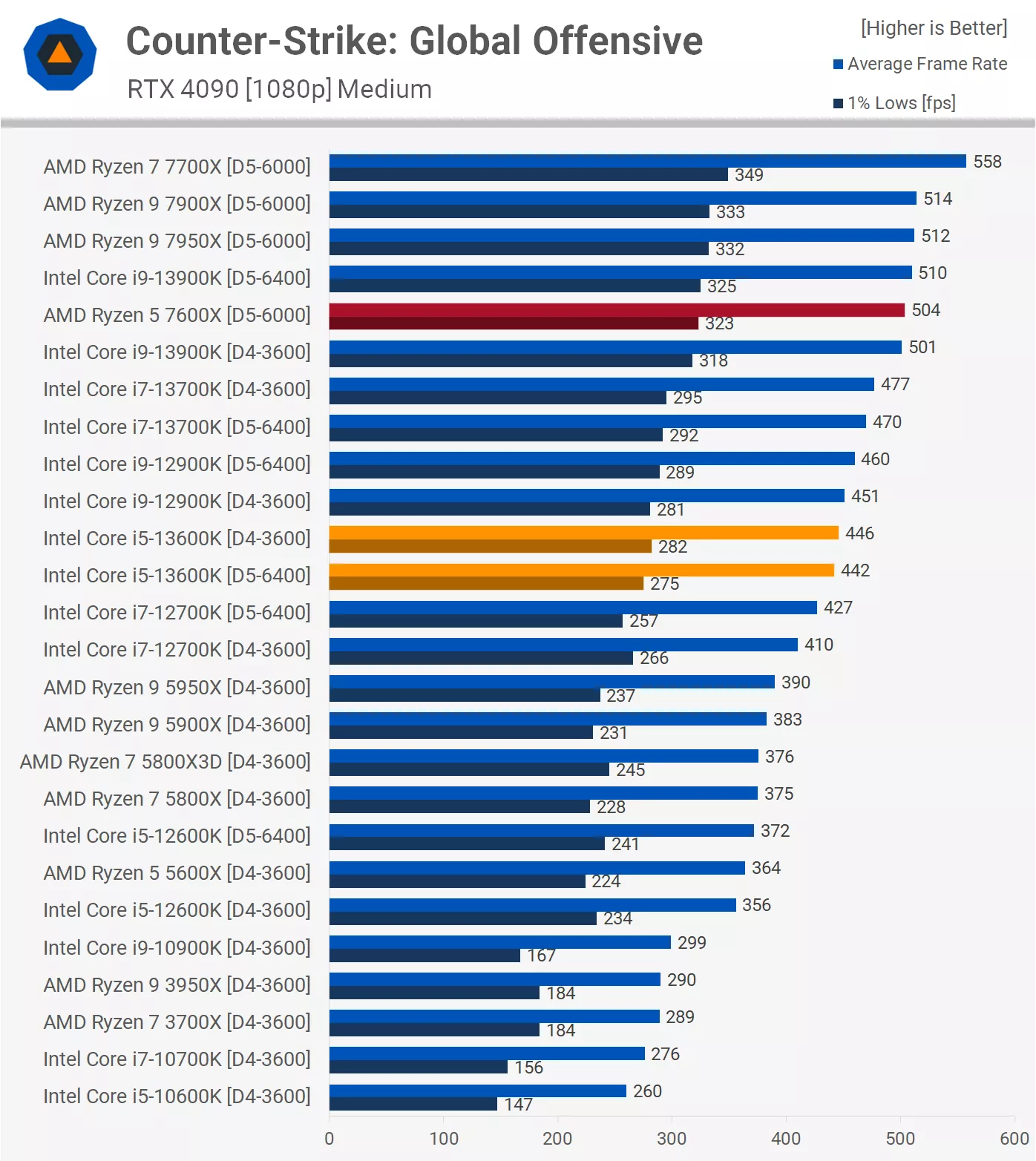So basicly I upgraded my GPU due to a working necessity and also to have fun with recent more demanding games, but I also play FPS games and I find it weird that I'm hitting the same performance as I was with my last gpu (in fps games)
While running valorant or csgo my gpu doesn't go above 30% usage and my cpu doesn't go above 40% (i5 10600KF)
I find it interesting and annoying at the same time.
Any opinions ?
While running valorant or csgo my gpu doesn't go above 30% usage and my cpu doesn't go above 40% (i5 10600KF)
I find it interesting and annoying at the same time.
Any opinions ?