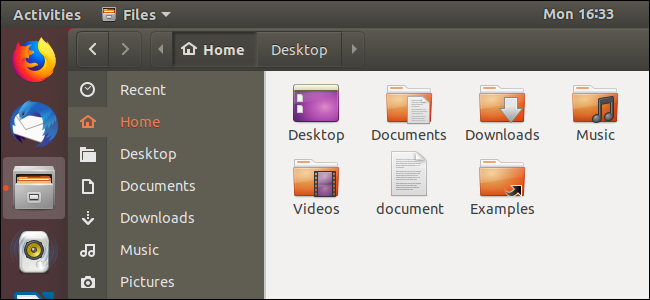I've "installed"(not "live") LM 19.1 onto a 16Gb (2.0) PNY pendrive. Right off-the-bat, it has major lagging issues and somewhat to a lesser degree, freezing. Example: complete 'boot-up" takes about/around 10 mins to fully initiate.---from splash screen to full "home page" . After which, going to "net", again takes an inordinate amount of time. Once browser is "loaded", it can load pages almost immediately, (sometimes) but usually takes 3-5 mins. D/l times vary depending on their size, but there, often, it freezes and is extremely slow. This is the 3rd LM distro I've tried and the last 2 (LM 18.3 & 19.1) have operating issues that I've not been able to solve. I once had LM 17.3 and it operated beautifully. (yes...from a pendrive). So, I'd like to know if there's anyone here that is familiar with the LM O.S's and may have an idea of what I must do to eliminate the issues of lag and freeze. Truth is, I've asked around at other forums and am not getting any responses. Same w/ "net", nothing there, so far, is of help. Yes, this version of LM is fairly new, but I still don't believe it should have inherent problems like I'm experiencing! Would appreciate some good help/advice.
THANX:
 Rick
Rick
THANX:
 Rick
Rick