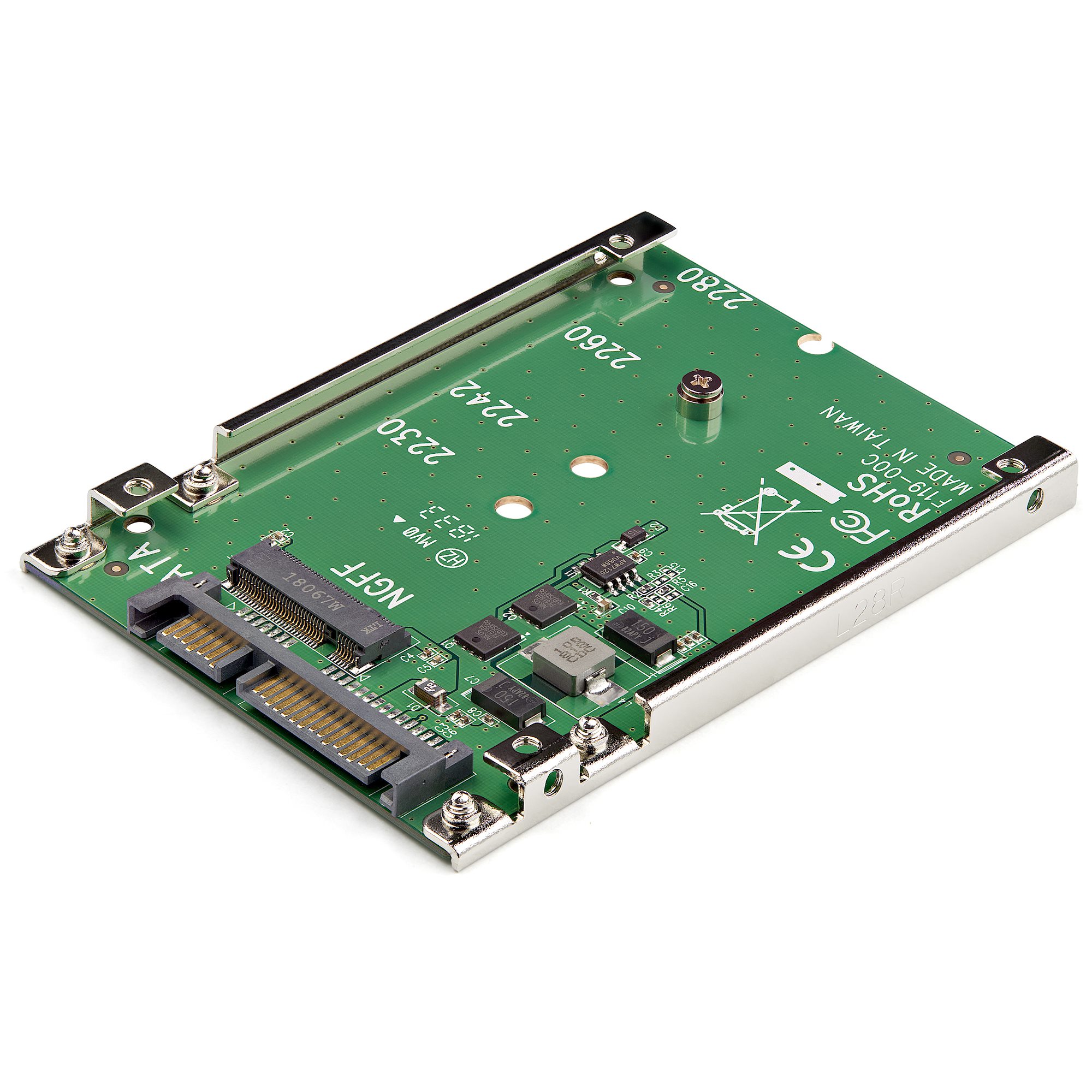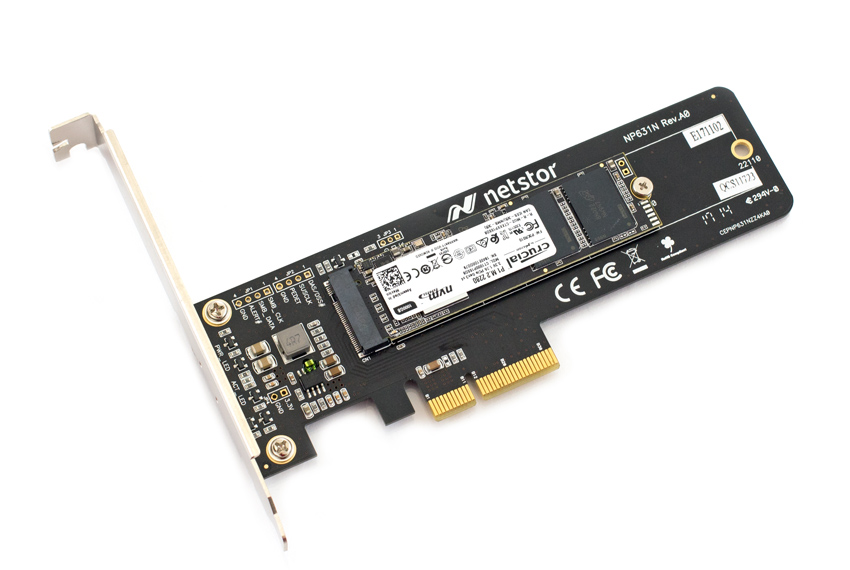hey, guys, I need some help. If a New M.2 SSD running PCIe Gen 4 is installed into the M2A_SB socket, should I have access to the whole SATA bus? I know if I have an M.2 SSD in Socket M2M_SB I lose access to ports 4 and 5.
I just installed a 2nd M.2 SSD now, and it appears they are sharing bandwidth with SATA ports 2, 3 and 5. This means the new PCIE M2 is running SATA, not PCIE. I was under the impression if the M.2 was PCIE it would use the PCIE Bus, not the SATA Bus or an I wrong in my understanding?
I just installed a 2nd M.2 SSD now, and it appears they are sharing bandwidth with SATA ports 2, 3 and 5. This means the new PCIE M2 is running SATA, not PCIE. I was under the impression if the M.2 was PCIE it would use the PCIE Bus, not the SATA Bus or an I wrong in my understanding?