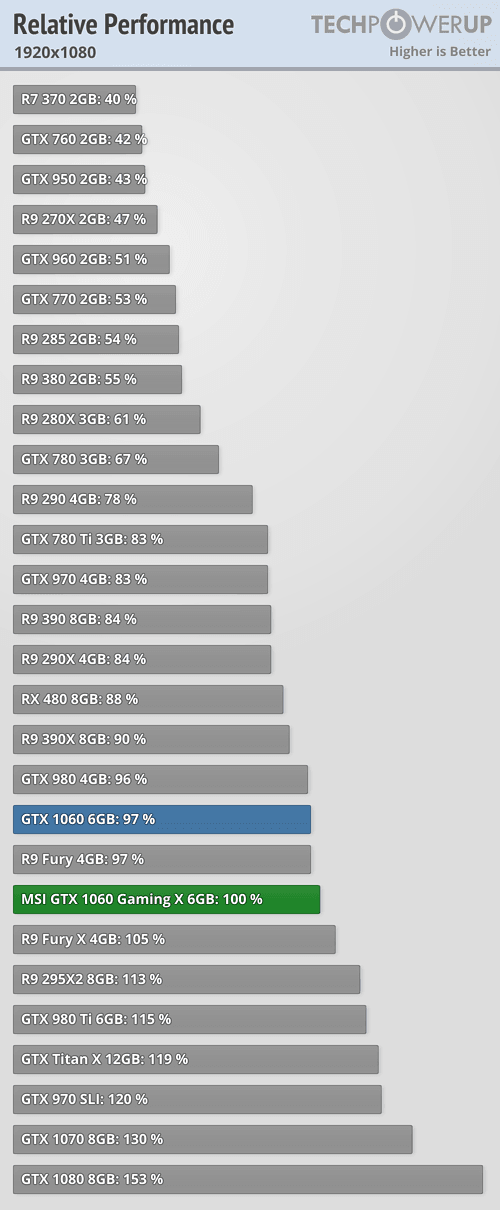I just got my RX 480 on a sale last Friday on Amazon, and I couldn't pass it up. Removed my GTX 950, and added this card expecting much better performance in games, but I've noticed in some cases performance is actually worse. My system specs are as follows:
RX 480 MSI Gaming X 4GB
AMD FX8320e OC'd 3.8Ghz
Kingston Hyper X Fury 8GB DDR3 1866Mhz
ASUS M5A78L-M
EVGA 500W 80+ PSU
So performance is very variable per game. For example, in Mirror's Edge Catalyst and Star Wars Battlefront I can not maintain 60+FPS. In both games my frame rates are more like 60's down to the low 30's, and its worse in Mirror's Edge for some reason because at medium settings it will hardly even touch 60FPS. Which in both games my 950 had no issues hugging that 60FPS line, give or take. However, in other games like Hitman, Call of Duty Black Ops 3 (a broken game) I hardly get any noticeable drops, and if I do its no where below 50. Also, in Rise of the Tomb Raider when I try to run with DX12 the gaem crashes, and in DX11 the game runs better than my 950, but worse because it will consistently bounce between 28 to mid 50's.
So I'm not sure if its a bottleneck or what because also when idle my GPU graph is really strange. My core clock, mem clock, and usage will sharply spike up and down very frequently when I'm hardly even doing anything. Temps are fine because GPU never goes above 70 when gaming, but when ever playing games the core and mem clock will flatten out, so I'm not sure what to think of everything else.
I thought maybe OSD's like CAM where the issue, but doesn't quite seem to be the case. I've been playing Titanfall 2 since its free to play this weekend, and last night it ran relatively fine. Today I started playing again, and I had all kinds of hitching, and it was hard to play. Not quite sure what to make of this.
Check graph out here:
https://drive.google.com/open?id=0ByVaAh8XUj63UmhUWjl0e...
RX 480 MSI Gaming X 4GB
AMD FX8320e OC'd 3.8Ghz
Kingston Hyper X Fury 8GB DDR3 1866Mhz
ASUS M5A78L-M
EVGA 500W 80+ PSU
So performance is very variable per game. For example, in Mirror's Edge Catalyst and Star Wars Battlefront I can not maintain 60+FPS. In both games my frame rates are more like 60's down to the low 30's, and its worse in Mirror's Edge for some reason because at medium settings it will hardly even touch 60FPS. Which in both games my 950 had no issues hugging that 60FPS line, give or take. However, in other games like Hitman, Call of Duty Black Ops 3 (a broken game) I hardly get any noticeable drops, and if I do its no where below 50. Also, in Rise of the Tomb Raider when I try to run with DX12 the gaem crashes, and in DX11 the game runs better than my 950, but worse because it will consistently bounce between 28 to mid 50's.
So I'm not sure if its a bottleneck or what because also when idle my GPU graph is really strange. My core clock, mem clock, and usage will sharply spike up and down very frequently when I'm hardly even doing anything. Temps are fine because GPU never goes above 70 when gaming, but when ever playing games the core and mem clock will flatten out, so I'm not sure what to think of everything else.
I thought maybe OSD's like CAM where the issue, but doesn't quite seem to be the case. I've been playing Titanfall 2 since its free to play this weekend, and last night it ran relatively fine. Today I started playing again, and I had all kinds of hitching, and it was hard to play. Not quite sure what to make of this.
Check graph out here:
https://drive.google.com/open?id=0ByVaAh8XUj63UmhUWjl0e...