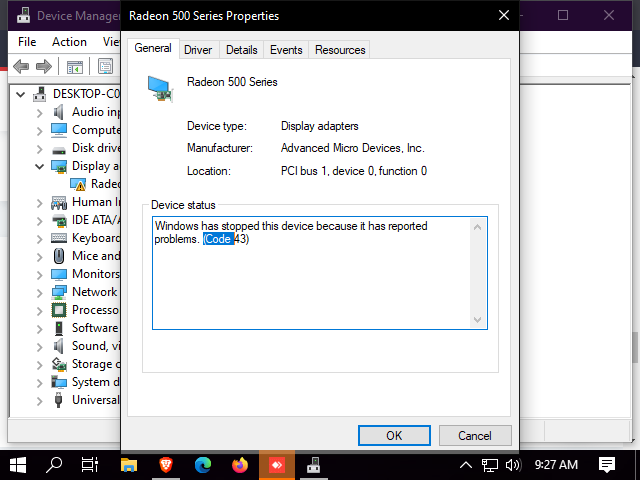hello im new at this forum
and i have issue that my rx550 no display the gpu is like almost 1 year but I use it carefully and don't do overclocking, especially for games with high resolution
and this is my specification of my pc
MOTHERBOARD : INTEL H61 (IDK THE MODELS)
RAM : 16 GB DDR 3
CPU : INTEL I5 3570
STORAGE : HDD 500 GB SEAGATE, SSD 128 GB
GPU : POWERCOLOR RX 550 4GB GDDR5
i tried all solution from all forum in a google,duck,anything
like uninstalling all gpu driver with a ddu in a safe mode
trying to clean it... and etc
but yeah still no signal on my monitor
if i doing a remote with AnyDesk it can connect and it enters Windows without problems but the resolution is the smallest and no VGA is detected.

but the weird thing is, there is sometimes a display while I'm installing a driver in a remote using AnyDesk.
and i have issue that my rx550 no display the gpu is like almost 1 year but I use it carefully and don't do overclocking, especially for games with high resolution
and this is my specification of my pc
MOTHERBOARD : INTEL H61 (IDK THE MODELS)
RAM : 16 GB DDR 3
CPU : INTEL I5 3570
STORAGE : HDD 500 GB SEAGATE, SSD 128 GB
GPU : POWERCOLOR RX 550 4GB GDDR5
i tried all solution from all forum in a google,duck,anything
like uninstalling all gpu driver with a ddu in a safe mode
trying to clean it... and etc
but yeah still no signal on my monitor
if i doing a remote with AnyDesk it can connect and it enters Windows without problems but the resolution is the smallest and no VGA is detected.

but the weird thing is, there is sometimes a display while I'm installing a driver in a remote using AnyDesk.