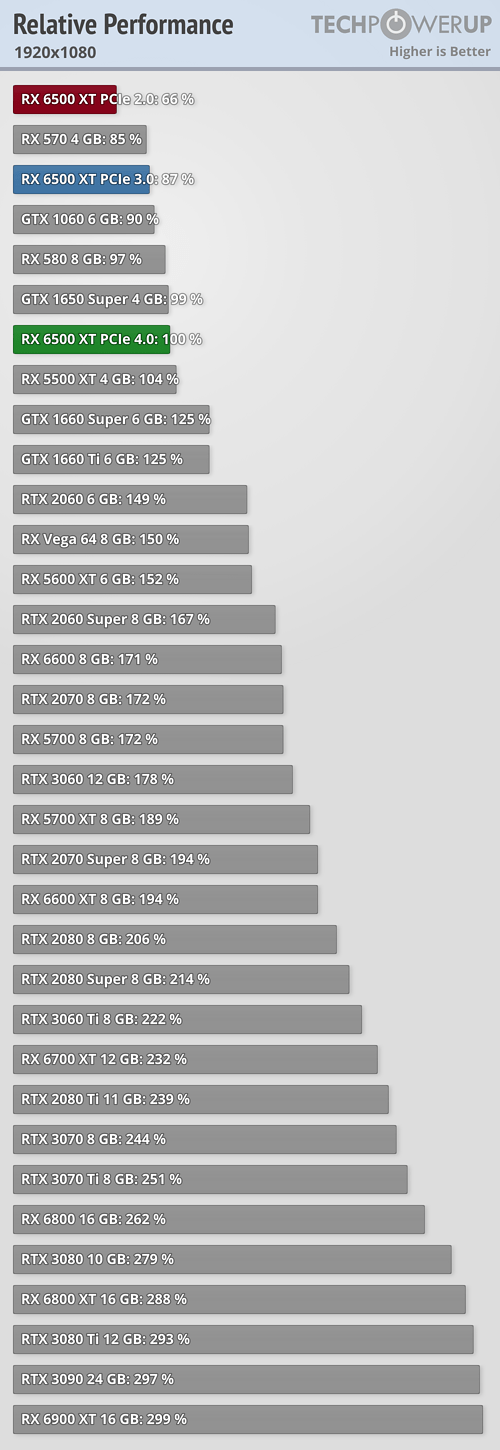A couple years ago I picked up a RX 6500 XT after my RX 570 stopped working and recently I haven't been too satisfied with its performance. For reference, when playing GTA online, no matter what settings I use, I always seem to be getting 60 or less frames per second, which seems like it could be an issue on my end since you would think fps would improve as i turn the settings down. After doing research and trouble shooting, I found the card works poorly with motherboards that support up to PCIE 3.0 and works best with 4.0. Although this doesn't exactly explain the issues i am having, I was wondering if it would help to get a motherboard that supports 4.0. My only concern with doing this was the compatibility with my other parts interfering with using PCIE 4.0. My specs are as followed...
Ryzen 5 2600
RX 6500xt
16 Gb ram
GIGABYTE B450M DS3H V2 motherboard
If anyone has any other solution's to my recent low fps any tips are appreciated. My drivers are updated and temps seem to be fine.
Thanks
Ryzen 5 2600
RX 6500xt
16 Gb ram
GIGABYTE B450M DS3H V2 motherboard
If anyone has any other solution's to my recent low fps any tips are appreciated. My drivers are updated and temps seem to be fine.
Thanks