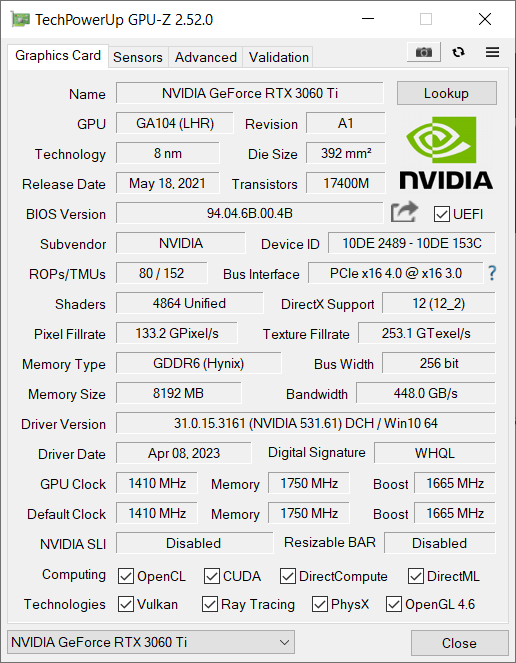Hi Y'all,
As you can see. My RX 6600 Running at x4 PCIe 3.0 instead of x PCIe 4.0.
I am using Windows 10. Drivers are updated (to Dec 22).
Motherboard is B460M Mortar Wifi (MSI)
i5 10400F
2X16GB 2400Mhz Rams
I can confirm that I am using the first slot for RX6600 and there is no other card placed on the second X16 slot.
Help will be appreciated!