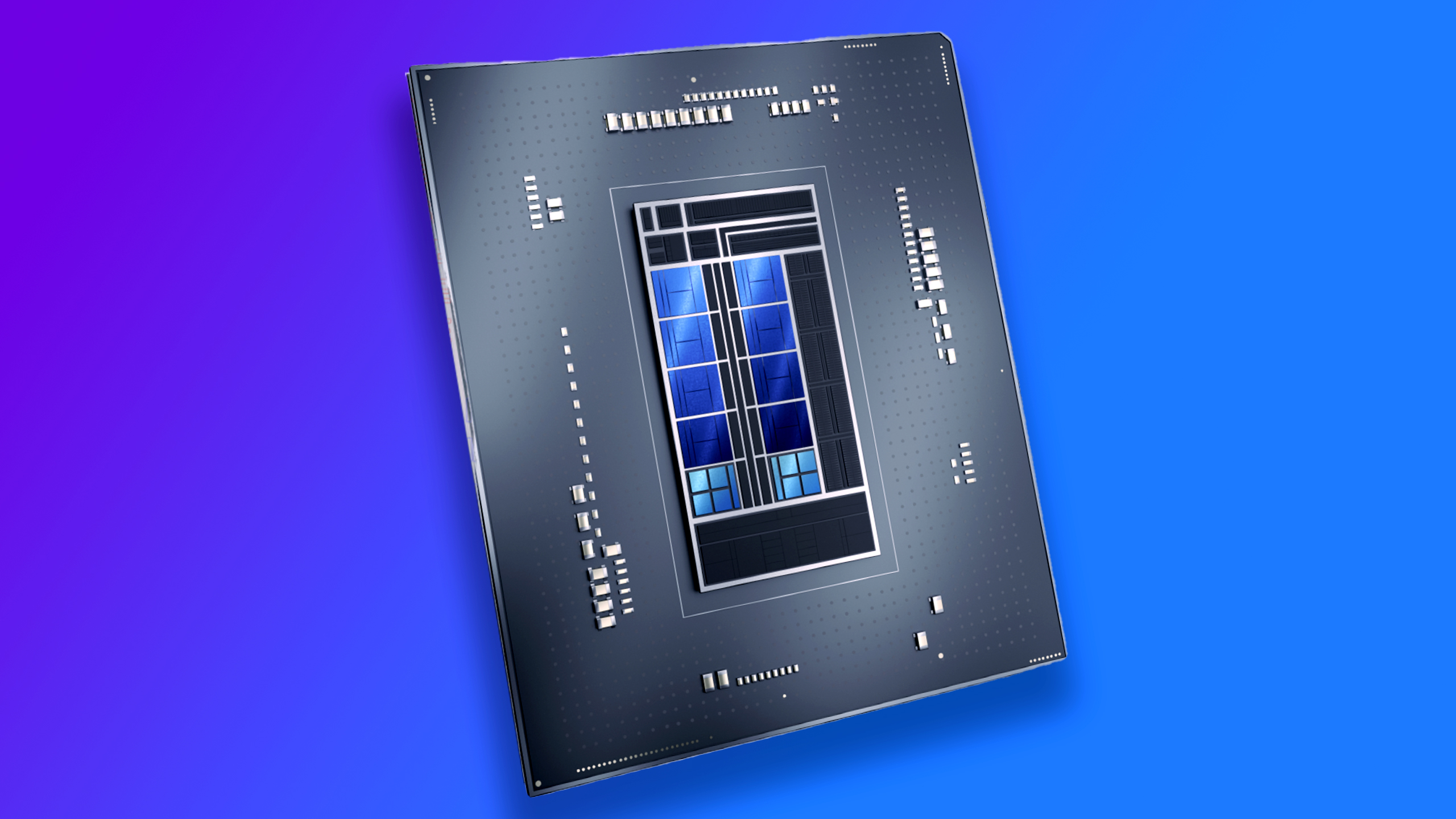Thinking of building a new system for someone who uses it primarily for online teaching and very complicated /big PowerPoint presentations that have plenty of step-by-step animations that is currently taxing the CPU.
Current CPU is fx 8350 with 16gb RAM. Ideally looking for a CPU that doesnt output as much heat either, which the fx royally stinks at.
What do you guys suggest? would a CPU upgrade help (currently looking at the ryzen 5) or is PowerPoint just poorly optimized and wont take advantage of a newer CPU. Even basic tasks like saving bigger word documents and PPT causes noticeable delays as the CPU is pegged at 100% on a core. Screen sharing apps during lectures like zoom/teams make the room into a mini sauna due to the insane amount of heat coming out of the fx8350
Thanks!
Current CPU is fx 8350 with 16gb RAM. Ideally looking for a CPU that doesnt output as much heat either, which the fx royally stinks at.
What do you guys suggest? would a CPU upgrade help (currently looking at the ryzen 5) or is PowerPoint just poorly optimized and wont take advantage of a newer CPU. Even basic tasks like saving bigger word documents and PPT causes noticeable delays as the CPU is pegged at 100% on a core. Screen sharing apps during lectures like zoom/teams make the room into a mini sauna due to the insane amount of heat coming out of the fx8350
Thanks!